filmov
tv
How to Check Transaction Log Size in a SQL Server

Показать описание
This video I can teach you how to find out the size of a database’s transaction log, as well as how much of the total log space it’s using, on a Microsoft SQL Server
1.Log into the SQL Server Management Studio. You can check the transaction log usage locally on the server or when connected remotely.
2.Select the database in the Object Explorer. It’s in the left panel.
3.Click New Query. It’s in the toolbar at the top of the window.
4.Find the size of the transaction log. To view the actual size of the log, as well as the maximum size it can take up in the database, type this query and then click Execute in the toolbar:
5.Find the amount of log space in use. To check how much log space is currently in use, type this query and then click Execute in the toolbar:
We will go through a number of SQL Server Transaction Log recommendations and best practices that each database administrator needs to follow in order to enjoy his holidays and have a pleasant sleep without nightmares or calls during the night.When a user database is created, the initial size and the auto-growth settings of the SQL Server Transaction Log file will replicate the initial size and auto-growth settings of the model system database, also known as Template database. By default, the SQL Transaction Log file initial size of a newly created database is 8MB, with the auto-growth amount of 64MB, as shown in the Files page of the Database Properties windows
What is Query ?
A query is a request for data or information from a database table or combination of tables. This data may be generated as results returned by Structured Query Language (SQL) or as pictorials, graphs or complex results, e.g., trend analyses from data-mining tools.One of several different query languages may be used to perform a range of simple to complex database queries. SQL, the most well-known and widely-used query language, is familiar to most database administrators (DB As)SQL represents one of the standard languages used for database management purposes, while MySQL, instead, is the software using that specific language. Although SQL is a fairly universal query language, other commonly used ones include DMX, Data log and AQL.
The query database feature is equal in necessity to data storage capability. Thus, a number of query languages have been developed for different database engines and purposes, but SQL is by far the most ubiquitous and well-known. In fact, rookie database administrators often are surprised when they learn about the existence of other query languages
#Database #SQL Server #Transaction Log size #Log size #Log File #Windows10 #Execute toolbar # Database transaction log #Log Space #Microsoft SQL Server # Amount of log space #Check Transaction Log Size #Auto-growth # Execute in the toolbar # left panel. #transaction log usage locally #New Query #What is Query
Copyright © 2019, 2020, 2021 Appychip (All rights reserved)
1.Log into the SQL Server Management Studio. You can check the transaction log usage locally on the server or when connected remotely.
2.Select the database in the Object Explorer. It’s in the left panel.
3.Click New Query. It’s in the toolbar at the top of the window.
4.Find the size of the transaction log. To view the actual size of the log, as well as the maximum size it can take up in the database, type this query and then click Execute in the toolbar:
5.Find the amount of log space in use. To check how much log space is currently in use, type this query and then click Execute in the toolbar:
We will go through a number of SQL Server Transaction Log recommendations and best practices that each database administrator needs to follow in order to enjoy his holidays and have a pleasant sleep without nightmares or calls during the night.When a user database is created, the initial size and the auto-growth settings of the SQL Server Transaction Log file will replicate the initial size and auto-growth settings of the model system database, also known as Template database. By default, the SQL Transaction Log file initial size of a newly created database is 8MB, with the auto-growth amount of 64MB, as shown in the Files page of the Database Properties windows
What is Query ?
A query is a request for data or information from a database table or combination of tables. This data may be generated as results returned by Structured Query Language (SQL) or as pictorials, graphs or complex results, e.g., trend analyses from data-mining tools.One of several different query languages may be used to perform a range of simple to complex database queries. SQL, the most well-known and widely-used query language, is familiar to most database administrators (DB As)SQL represents one of the standard languages used for database management purposes, while MySQL, instead, is the software using that specific language. Although SQL is a fairly universal query language, other commonly used ones include DMX, Data log and AQL.
The query database feature is equal in necessity to data storage capability. Thus, a number of query languages have been developed for different database engines and purposes, but SQL is by far the most ubiquitous and well-known. In fact, rookie database administrators often are surprised when they learn about the existence of other query languages
#Database #SQL Server #Transaction Log size #Log size #Log File #Windows10 #Execute toolbar # Database transaction log #Log Space #Microsoft SQL Server # Amount of log space #Check Transaction Log Size #Auto-growth # Execute in the toolbar # left panel. #transaction log usage locally #New Query #What is Query
Copyright © 2019, 2020, 2021 Appychip (All rights reserved)
 0:01:10
0:01:10
 0:17:45
0:17:45
 0:09:23
0:09:23
 0:01:41
0:01:41
 0:11:18
0:11:18
 0:01:07
0:01:07
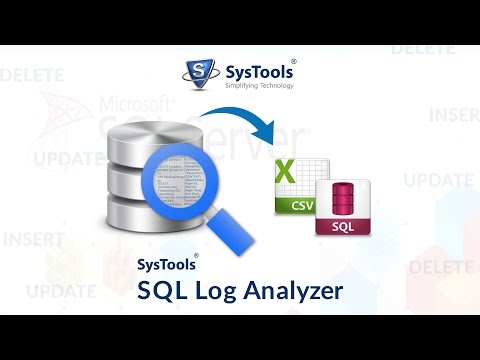 0:03:01
0:03:01
 0:04:15
0:04:15
 0:46:12
0:46:12
 0:03:05
0:03:05
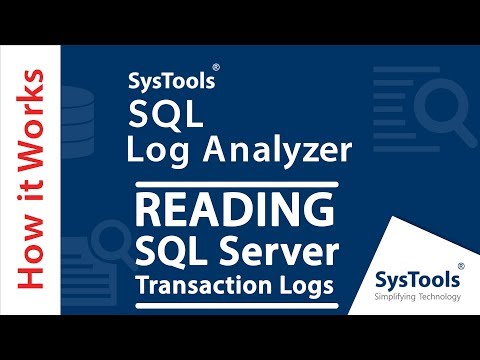 0:05:05
0:05:05
 0:03:51
0:03:51
 0:10:32
0:10:32
 0:08:11
0:08:11
 0:05:25
0:05:25
 0:04:03
0:04:03
 0:09:12
0:09:12
 0:01:20
0:01:20
 0:08:42
0:08:42
 0:06:02
0:06:02
 0:11:01
0:11:01
 0:10:31
0:10:31
 0:09:24
0:09:24
 0:10:26
0:10:26