filmov
tv
React Query Invalidation Issue: Understanding invalidateQueries

Показать описание
Discover why `invalidateQueries` in React Query isn't working and how to properly invalidate queries after performing mutations.
---
Visit these links for original content and any more details, such as alternate solutions, latest updates/developments on topic, comments, revision history etc. For example, the original title of the Question was: React-query: invalidateQueries doesn't work
If anything seems off to you, please feel free to write me at vlogize [AT] gmail [DOT] com.
---
Troubleshooting invalidateQueries in React Query
If you've ever encountered issues with React Query's invalidateQueries not working as expected, you're not alone. Many developers have faced this challenge, particularly when trying to refresh cached data after performing mutations. In this guide, we will explore a common situation involving query invalidation and provide a clear solution.
The Problem
Imagine you are building an application where users can comment on posts. After a user submits a new comment, you want to ensure that the list of comments is refreshed to reflect this change. The code snippet below illustrates a typical setup:
The Setup
[[See Video to Reveal this Text or Code Snippet]]
Here, you’re using useQuery to fetch comments and useMutation to create new comments. While you successfully create comments, the invalidateQueries function does not seem to work as expected. The list of comments remains unchanged, which can be frustrating.
Understanding the Issue
The primary reason this approach fails is that you're creating a new instance of QueryClient each time the mutation runs. This new client has its own QueryCache, which is separate from the one used when you first defined your queries. Thus, the invalidation command is sent to a cache that doesn’t contain your previously fetched data.
The Solution: Use the Singleton QueryClient
To effectively invalidate queries, you need to work with the same instance of the QueryClient that was provided to your application. React Query offers a way to access this singleton client directly via a hook.
Step-by-Step Solution
Import the useQueryClient Hook: This hook allows you to access the existing instance of the QueryClient.
Replace the QueryClient Instance: Instead of creating a new client, utilize the useQueryClient hook to access your existing client.
Here's the updated code:
[[See Video to Reveal this Text or Code Snippet]]
Key Points
Singleton Pattern: By using useQueryClient, you access the same instance of QueryClient that wraps your application, ensuring that the invalidation affects the right cache.
No New Clients: Avoid creating new QueryClient instances within mutators as this leads to disconnection from cached data.
Conclusion
While React Query is a powerful tool for managing server state in your applications, issues like query invalidation can still arise if you’re not utilizing the framework correctly. By adhering to the singleton pattern of using the QueryClient, you can ensure that your queries remain in sync with the latest server data.
If you find yourself stuck again, remember to revisit this approach to effectively manage your query caches and keep your data fresh!
---
Visit these links for original content and any more details, such as alternate solutions, latest updates/developments on topic, comments, revision history etc. For example, the original title of the Question was: React-query: invalidateQueries doesn't work
If anything seems off to you, please feel free to write me at vlogize [AT] gmail [DOT] com.
---
Troubleshooting invalidateQueries in React Query
If you've ever encountered issues with React Query's invalidateQueries not working as expected, you're not alone. Many developers have faced this challenge, particularly when trying to refresh cached data after performing mutations. In this guide, we will explore a common situation involving query invalidation and provide a clear solution.
The Problem
Imagine you are building an application where users can comment on posts. After a user submits a new comment, you want to ensure that the list of comments is refreshed to reflect this change. The code snippet below illustrates a typical setup:
The Setup
[[See Video to Reveal this Text or Code Snippet]]
Here, you’re using useQuery to fetch comments and useMutation to create new comments. While you successfully create comments, the invalidateQueries function does not seem to work as expected. The list of comments remains unchanged, which can be frustrating.
Understanding the Issue
The primary reason this approach fails is that you're creating a new instance of QueryClient each time the mutation runs. This new client has its own QueryCache, which is separate from the one used when you first defined your queries. Thus, the invalidation command is sent to a cache that doesn’t contain your previously fetched data.
The Solution: Use the Singleton QueryClient
To effectively invalidate queries, you need to work with the same instance of the QueryClient that was provided to your application. React Query offers a way to access this singleton client directly via a hook.
Step-by-Step Solution
Import the useQueryClient Hook: This hook allows you to access the existing instance of the QueryClient.
Replace the QueryClient Instance: Instead of creating a new client, utilize the useQueryClient hook to access your existing client.
Here's the updated code:
[[See Video to Reveal this Text or Code Snippet]]
Key Points
Singleton Pattern: By using useQueryClient, you access the same instance of QueryClient that wraps your application, ensuring that the invalidation affects the right cache.
No New Clients: Avoid creating new QueryClient instances within mutators as this leads to disconnection from cached data.
Conclusion
While React Query is a powerful tool for managing server state in your applications, issues like query invalidation can still arise if you’re not utilizing the framework correctly. By adhering to the singleton pattern of using the QueryClient, you can ensure that your queries remain in sync with the latest server data.
If you find yourself stuck again, remember to revisit this approach to effectively manage your query caches and keep your data fresh!
 0:01:32
0:01:32
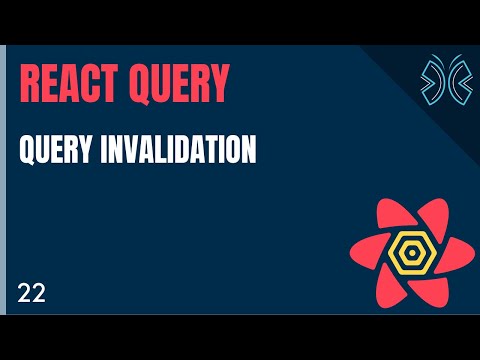 0:03:39
0:03:39
 0:02:33
0:02:33
 0:11:51
0:11:51
 0:02:06
0:02:06
 0:01:40
0:01:40
 0:01:47
0:01:47
 0:01:50
0:01:50
 0:01:49
0:01:49
 0:04:31
0:04:31
 0:34:52
0:34:52
 0:00:36
0:00:36
 0:02:27
0:02:27
 0:02:03
0:02:03
 0:01:32
0:01:32
 0:01:56
0:01:56
 0:00:33
0:00:33
 0:18:57
0:18:57
 0:05:16
0:05:16
 0:03:39
0:03:39
 0:00:33
0:00:33
 0:04:56
0:04:56
 0:01:57
0:01:57
 0:00:35
0:00:35