filmov
tv
Android Spinner Example - Android Studio Tutorial

Показать описание
In Android, Spinner is a view that allows a user to select one value from the list of values. The spinner in android will behave the same as a dropdown list in other programming languages.
Generally, the android spinners will provide a quick way to select one item from the list of values and it will show a dropdown menu with a list of all values when we click or tap on it.
By default, the android spinner will show its currently selected value and by using the Adapter we can bind the items to spinner objects.
Following is the pictorial representation of using spinner in android applications.
Android Spinner (Dropdownlist) Example Diagram
We can populate our Spinner control with a list of choices by defining an ArrayAdapter in our Activity file.
Generally, the Adapter pulls data from sources such as an array or database and converts each item into a result view and that’s placed into the list.
Android Spinner Source Code:
Spinner in Android with Example,drop down menu,Android Spinner,Android Spinner drop down list,Spinner Tutorial,Create Spinner in Android Studio
If you need any kind of technical help just feel free to ask me at any time. You can ask for help through comments or you can knock me on Facebook. You can also contact me through the rest of the social networks that are given below.
#thbd
#techharvestbd
#androiddevelopment
#websitedevelopment
OTHER VIDEOS ON OUR CHANNEL:
How to boot Memory card :
Mouse Click Problem খুব সহজে ঠিক করে নিন
আপনার Laptop এর Charge Backup বারিয়ে নিন
How to fix 100% Disk full problem
how to increase the speed of your pc or laptop
symphony & other mtk devices IMEI or NVRM backup and restore
Solve not responding problem windows 8, 8.1 0r 10 simple method
Generally, the android spinners will provide a quick way to select one item from the list of values and it will show a dropdown menu with a list of all values when we click or tap on it.
By default, the android spinner will show its currently selected value and by using the Adapter we can bind the items to spinner objects.
Following is the pictorial representation of using spinner in android applications.
Android Spinner (Dropdownlist) Example Diagram
We can populate our Spinner control with a list of choices by defining an ArrayAdapter in our Activity file.
Generally, the Adapter pulls data from sources such as an array or database and converts each item into a result view and that’s placed into the list.
Android Spinner Source Code:
Spinner in Android with Example,drop down menu,Android Spinner,Android Spinner drop down list,Spinner Tutorial,Create Spinner in Android Studio
If you need any kind of technical help just feel free to ask me at any time. You can ask for help through comments or you can knock me on Facebook. You can also contact me through the rest of the social networks that are given below.
#thbd
#techharvestbd
#androiddevelopment
#websitedevelopment
OTHER VIDEOS ON OUR CHANNEL:
How to boot Memory card :
Mouse Click Problem খুব সহজে ঠিক করে নিন
আপনার Laptop এর Charge Backup বারিয়ে নিন
How to fix 100% Disk full problem
how to increase the speed of your pc or laptop
symphony & other mtk devices IMEI or NVRM backup and restore
Solve not responding problem windows 8, 8.1 0r 10 simple method
 0:03:19
0:03:19
 0:08:26
0:08:26
 0:00:43
0:00:43
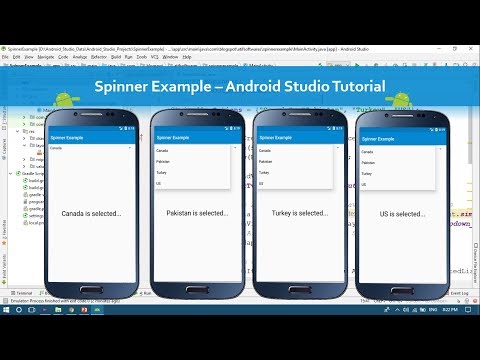 0:09:16
0:09:16
 0:03:54
0:03:54
 0:07:32
0:07:32
 0:00:56
0:00:56
 0:02:52
0:02:52
 0:10:44
0:10:44
 0:00:16
0:00:16
 0:00:58
0:00:58
 0:10:09
0:10:09
 0:02:00
0:02:00
 0:03:39
0:03:39
 0:06:30
0:06:30
 0:04:20
0:04:20
 0:00:06
0:00:06
 0:06:59
0:06:59
 0:12:12
0:12:12
 0:00:07
0:00:07
 0:18:45
0:18:45
 0:09:08
0:09:08
 0:08:05
0:08:05
 0:02:19
0:02:19