filmov
tv
TI-NSpire Quick Tip #23 - Splitting the Screen, Changing Variables on Axes

Показать описание
This 55 second video shows how to split a screen for two different applications, change variables on the axes of a scatterplot and change the width of columns in lists.
TI-NSpire Quick Tip #23 - Splitting the Screen, Changing Variables on Axes
TI-NSpire Quick Tip #11 - Editing a Function
TI-NSpire Quick Tip #1 - Inserting a New Application Page
TI-NSpire Quick Tip #33 - Moving Between Different Documents
TI-NSpire Quick Tip #28 - Wizards Feature for Syntax Help
TI-NSpire Quick Tip #26 - Finding an Average from a List
TI-NSpire Quick Tip #40 - the variable i and the number i
TI-NSpire Quick Tip #8 - Variables in Scratchpads and Documents
TI-nSpire CX CAS--Finding the Number of Days Between Two Dates
TI-NSpire Quick Tip #3 - Clearing Screen History
TI-NSpire Quick Tip #31- Re-Ordering Document Pages
TI-NSpire Quick Tip #14 - The Scratchpad and Factorials
The beginner's guide for Nspire/CX/CAS
TI-NSpire Quick Tip #22 - Scatterplots
TI-Nspire Quick Tip #6 - Identifying Operating System Version & Battery Power
TI-NSpire Quick Tip #12 - Annotate a Graph with Text
TI-NSpire Quick Tip #21 - Lists and Formulas for Lists
TI-NSpire Quick Tip #25 - Parallel Boxplots & ReScaling Axes
TI-Nspire Navigator Quick Poll with Calculation
Ti Nspire quadratic equations part 1
Step by Step SAT on the TI Nspire
Quadratic Sequences with TI-Nspire
How to find the solution to a system of equations on the exam: TI-Nspire™ handheld
TI-NSpire Quick Tip #15 - Solving 3 x 3 System of Linear Equations
Комментарии
 0:00:57
0:00:57
 0:00:35
0:00:35
 0:00:33
0:00:33
 0:00:24
0:00:24
 0:00:40
0:00:40
 0:00:43
0:00:43
 0:00:40
0:00:40
 0:00:52
0:00:52
 0:01:23
0:01:23
 0:00:39
0:00:39
 0:00:33
0:00:33
 0:00:44
0:00:44
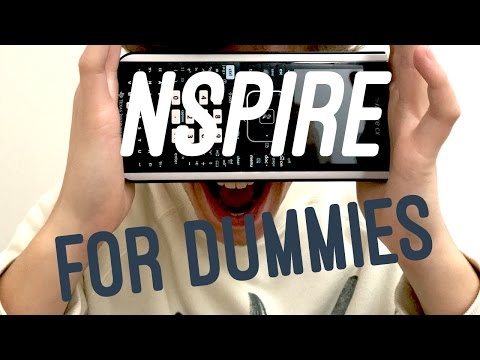 0:14:00
0:14:00
 0:00:52
0:00:52
 0:00:40
0:00:40
 0:00:35
0:00:35
 0:00:51
0:00:51
 0:00:55
0:00:55
 0:01:12
0:01:12
 0:05:00
0:05:00
 0:02:29
0:02:29
 0:05:25
0:05:25
 0:01:08
0:01:08
 0:00:45
0:00:45