filmov
tv
Superscript function, how to make small text upside right with numbers in Excel.

Показать описание
To create superscript text in Excel, you can use the "Superscript" function. This feature allows you to make text smaller and shift it upwards, typically used for mathematical exponents, ordinal indicators, or footnotes. Here's how to do it:
Open Excel: Launch Microsoft Excel and open the spreadsheet where you want to insert the superscript text.
Select Cell: Click on the cell where you want to enter the superscript text or select the text within the cell that you want to format.
Access the Format Cells Dialog Box: Right-click on the selected cell or text and choose "Format Cells" from the context menu. Alternatively, you can press Ctrl + 1 as a shortcut to open the Format Cells dialog box.
Choose Superscript Option: In the Format Cells dialog box, go to the "Font" tab. Here, you will find various formatting options. Check the box labeled "Superscript" under the Effects section. This will convert the selected text into superscript.
Apply and Close: Once you've selected the Superscript option, click "OK" to apply the changes and close the Format Cells dialog box.
View Superscript Text: Now, the selected text will appear as superscript within the cell. It will be smaller in size and positioned slightly higher than the rest of the text.
Enter Numbers as Superscript: To enter numbers as superscript, simply type them into the cell and then select the ones you want to format. Follow steps 3-5 to apply the superscript formatting.
Repeat as Needed: You can repeat this process for any other cells or text within your spreadsheet where you want to use superscript.
Save Your Work: Don't forget to save your Excel spreadsheet to preserve the formatting changes you've made.
By following these steps, you can easily create superscript text with numbers in Excel, making your data more visually appealing and easier to understand, especially in contexts like scientific or mathematical data where superscripts are commonly used.
Open Excel: Launch Microsoft Excel and open the spreadsheet where you want to insert the superscript text.
Select Cell: Click on the cell where you want to enter the superscript text or select the text within the cell that you want to format.
Access the Format Cells Dialog Box: Right-click on the selected cell or text and choose "Format Cells" from the context menu. Alternatively, you can press Ctrl + 1 as a shortcut to open the Format Cells dialog box.
Choose Superscript Option: In the Format Cells dialog box, go to the "Font" tab. Here, you will find various formatting options. Check the box labeled "Superscript" under the Effects section. This will convert the selected text into superscript.
Apply and Close: Once you've selected the Superscript option, click "OK" to apply the changes and close the Format Cells dialog box.
View Superscript Text: Now, the selected text will appear as superscript within the cell. It will be smaller in size and positioned slightly higher than the rest of the text.
Enter Numbers as Superscript: To enter numbers as superscript, simply type them into the cell and then select the ones you want to format. Follow steps 3-5 to apply the superscript formatting.
Repeat as Needed: You can repeat this process for any other cells or text within your spreadsheet where you want to use superscript.
Save Your Work: Don't forget to save your Excel spreadsheet to preserve the formatting changes you've made.
By following these steps, you can easily create superscript text with numbers in Excel, making your data more visually appealing and easier to understand, especially in contexts like scientific or mathematical data where superscripts are commonly used.
 0:02:02
0:02:02
 0:00:30
0:00:30
 0:00:26
0:00:26
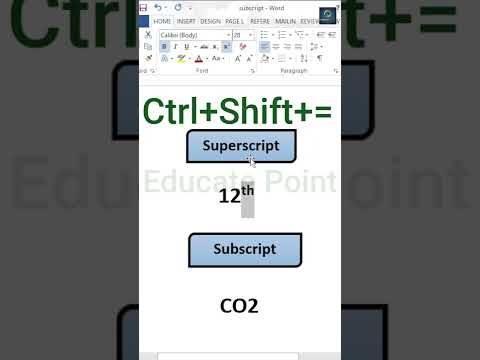 0:00:33
0:00:33
 0:00:45
0:00:45
 0:00:43
0:00:43
 0:00:25
0:00:25
 0:03:09
0:03:09
 0:00:17
0:00:17
 0:00:29
0:00:29
 0:09:50
0:09:50
 0:00:21
0:00:21
 0:00:33
0:00:33
 0:00:38
0:00:38
 0:00:26
0:00:26
 0:00:23
0:00:23
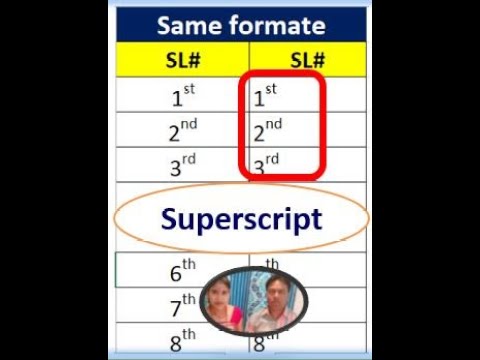 0:00:48
0:00:48
 0:00:53
0:00:53
 0:00:23
0:00:23
 0:00:16
0:00:16
 0:00:19
0:00:19
 0:00:23
0:00:23
 0:00:23
0:00:23
 0:00:19
0:00:19