filmov
tv
Before & After 3 - Advanced UI Design In Action

Показать описание
Watching experienced designers reworking designs and providing feedback behind their decisions is one of the best ways of developing your own skills faster.
Today I've prepared for you an example of web app design done by a novice UX and UI designer with the intention of improving it.
We will be dealing with a web app dashboard dedicated to banking experience.
Chapters:
00:00 Advanced UI Design In Action
00:21 1st set of arguments (style & distances)
01:08 Split view of further details
02:45 UI Design tip
03:08 About writing...
03:25 2nd set of arguments (style & space)
Disclamer:
Some of the above are affiliate links—I make a small commission when you purchase through my link, at no extra cost to you. Thank you for supporting an independent creator!
#uidesign #uxdesign #uxtutorial #designtutorial #graphicdesign #webdesign #productdesign #ui #ux
Today I've prepared for you an example of web app design done by a novice UX and UI designer with the intention of improving it.
We will be dealing with a web app dashboard dedicated to banking experience.
Chapters:
00:00 Advanced UI Design In Action
00:21 1st set of arguments (style & distances)
01:08 Split view of further details
02:45 UI Design tip
03:08 About writing...
03:25 2nd set of arguments (style & space)
Disclamer:
Some of the above are affiliate links—I make a small commission when you purchase through my link, at no extra cost to you. Thank you for supporting an independent creator!
#uidesign #uxdesign #uxtutorial #designtutorial #graphicdesign #webdesign #productdesign #ui #ux
Retinoids before and after (retinol, tretinoin, differin)
OmniLux LED Mask ~ 3 Month Results! Before & After Face, Neck, & Hand!
Retin-A for Anti-Aging | 3-Year Results | Before & After
Microneedling Update! Before & After 3 Treatments!
2 Months on Ozempic: weight loss before and after, side effects, injections with diabetes.
15 DAY TRANSFORMATION: See His Hair Before and After Sapphire FUE Hair Transplant
PRP Results Before & After 2 Sessions #prptreatment #hairlosstreatment
Hair Transplant Before and After of Matthew! 6 MONTHS / 5000 Grafts
Before 😣 Cordyline After ❤️😍 #cordyline #garden #shorts #plants #gardening #trending #akhilplants...
Tesla Model 3 PPF after 1 Year / Watch this before you get PPF for your Tesla #tesla #ppf #xpel
Melasma Treatment At Home: Expert Doctor's 3 Easy Steps (+ before and after)
My Hair BOTOX journey | 3 months update | Before After Results | Honest Review | Pricing & After...
Fraxel Face Laser ~ Before & After! 3 Month Update
Learn CSS ::before and ::after in 4 Minutes
Life BEFORE and AFTER Having Golden Retrievers
Retinol before & after
TRT Results Before and After - Testosterone Replacement Therapy Pros & Cons Guide For Men!
Invisalign before and after
Rosemary Oil for My Hair Loss: Photos Before and After, 6 Month Experiment
Buccal Fat Removal Surgery | 3 Weeks Before & After Results | by Dr. Philip Solomon
Female PRP Results | Treatment For Women Hair Loss Before & After
My Jaw Surgery Experience | Before & After 3 Months Post Op
'From Patchy to Perfect: The Incredible Before & After of Beard Transplant'
Before & After - Music Video - JAZ3
Комментарии
 0:00:09
0:00:09
 0:14:28
0:14:28
 0:10:31
0:10:31
 0:07:47
0:07:47
 0:14:37
0:14:37
 0:00:14
0:00:14
 0:00:11
0:00:11
 0:00:32
0:00:32
 0:00:18
0:00:18
 0:15:41
0:15:41
 0:02:43
0:02:43
 0:07:52
0:07:52
 0:07:12
0:07:12
 0:03:57
0:03:57
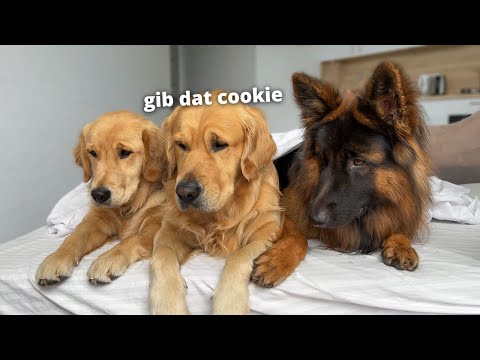 0:03:08
0:03:08
 0:00:38
0:00:38
 0:13:08
0:13:08
 0:00:21
0:00:21
 0:07:43
0:07:43
 0:00:33
0:00:33
 0:00:11
0:00:11
 0:16:02
0:16:02
 0:00:15
0:00:15
 0:04:15
0:04:15