filmov
tv
Newfangled Audio Equivocate Like You've Never Seen Before (special trick)

Показать описание
Here's how I use Newfangled Audio Equivocate for my Mix Buss.
The song is "Call It Love" by the artist Angela Jennifer. The version of the mix in this video is not the original mix, but my own mix version. The song is originally produced and mixed by Michael Leto and is being used under his permission for portfolio mixing.
Here's the link to download the high resolution screen grab of my custom EQ profile for Equivocate on the Pink Noise profile.
#newfangledaudio #equivocate #audioengineer #mixengineer #inthebox #studioone #pinknoise
The song is "Call It Love" by the artist Angela Jennifer. The version of the mix in this video is not the original mix, but my own mix version. The song is originally produced and mixed by Michael Leto and is being used under his permission for portfolio mixing.
Here's the link to download the high resolution screen grab of my custom EQ profile for Equivocate on the Pink Noise profile.
#newfangledaudio #equivocate #audioengineer #mixengineer #inthebox #studioone #pinknoise
Newfangled Audio Equivocate Like You've Never Seen Before (special trick)
How to use EQuivocate Matching EQ mode in mastering || Newfangled Audio || Eventide
Newfangled Audio EQuivocate - What is it?
EQuivocate Graphic EQ Plugin by Newfangled Audio
Matching the Master Mix to a Reference with EQuivocate
MASTERING WITH A BRAIN!? || Newfangledaudio - Elevate
Eventide Presents: EQuivocate Graphic EQ Plug-in by Newfangled Audio
Review: Equivocate by Newfangled Audio
Web Audio API visualizer: A visual mockup of auto-equalization effect (part 2)
EQuivocate | Its Use's For Mastering | Studio One 3.5.2 & NEWFANGLED AUDIO
Newfangled Audio EQuivocate - HOW TO MATCH EQ - from Eventide
Matching 2 songs with EQuivocate in preparation for Mastering
Use EQuivocate and Match EQ on a full song
EQ Newfangled Equivocate con Cubase pro español
Newfangled Audio's Elevate from Eventide - Quick Mastering Demo
Smoothing Guitar Fizz with EQuivocate || Newfangled Audio || Eventide
Limiter “ELEVATE” de newfangled ? #shorts
Focusrite // Eventide EQuivocate - Activation
Introducing Elevate Mastering Bundle by Newfangled Audio
A better way to use compression?
Disharmonious Transient De emphasis
Newfangled Audio & Eventide-EQuivocate Plugin Walkthrough
Newfangled Audio Recircualte! Best Delay Plugin Ever?
Using EQuivocate Match EQ to make complementing tracks
Комментарии
 0:12:16
0:12:16
 0:05:17
0:05:17
 0:18:31
0:18:31
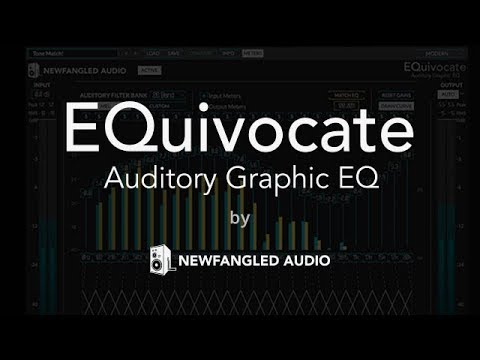 0:04:38
0:04:38
 0:03:17
0:03:17
 0:12:32
0:12:32
 0:00:54
0:00:54
 0:06:06
0:06:06
 0:01:06
0:01:06
 0:10:23
0:10:23
 0:03:54
0:03:54
 0:01:48
0:01:48
 0:01:00
0:01:00
 0:05:34
0:05:34
 0:03:22
0:03:22
 0:06:11
0:06:11
 0:00:50
0:00:50
 0:06:24
0:06:24
 0:00:31
0:00:31
 0:09:03
0:09:03
 0:01:00
0:01:00
 0:11:12
0:11:12
 0:15:58
0:15:58
 0:01:00
0:01:00