filmov
tv
How to perform data batch processing in origin

Показать описание
#dataanalysis #originpro #batchprocessing
0:00 - How to Set Up Batch Processing in Origin for Data Analysis
0:04 - How to Import Data for Batch Processing in Origin
0:15 - How to Create a Template for Batch Processing in Origin
0:36 - How to Perform Linear Fit Analysis on Data in Origin
0:47 - How to Adjust Recalculation and Intercept Settings for Data Fitting in Origin
1:20 - How to Access and Interpret Fitting Data in Origin
1:39 - How to Create a New Summary Sheet in Origin
2:18 - How to Rename and Clean Up Data Sheets in Origin
2:25 - How to Start Batch Processing in Origin for Multiple Files
2:48 - How to Configure Batch Processing Settings in Origin
3:06 - How to Select and Import Data Files for Batch Processing in Origin
3:22 - How to Set Up File Identifiers and Data Sheets for Batch Processing in Origin
3:39 - How to Execute Batch Processing in Origin and Analyze Results
3:58 - How to Assess Results After Batch Processing in Origin
4:26 - How to Automate Large-Scale Data Processing in Origin
Exercise Files:
In this video, we'll show you how to streamline your data analysis with batch processing in OriginLab. This powerful feature allows you to perform repetitive tasks on multiple datasets at once, saving you valuable time and boosting your productivity.
We'll guide you step-by-step through the process of setting up and executing batch processing in OriginLab, providing useful tips and tricks along the way. Whether you're analyzing data for research, business, or personal projects, this video is a must-watch for anyone looking to maximize their efficiency and streamline their workflow.
Join us as we explore the benefits of batch processing in OriginLab and demonstrate how you can leverage this feature to accelerate your data analysis. With our help, you'll be able to tackle even the most complex datasets with ease and efficiency.
"Batch processing in OriginLab" "OriginLab automation" "Streamlined data analysis" "Data analysis software" "Data plotting tools" "Scientific graphing software" "Data visualization" "Data management tools" "Data processing techniques" "Data plotting and analysis" "OriginLab graphing" "OriginLab basics" "Data science tools" "Data analytics software" "OriginLab automation scripts" "Data manipulation techniques" "Data presentation" "Scientific data analysis" "Data interpretation tools" "Data reporting techniques"
0:00 - How to Set Up Batch Processing in Origin for Data Analysis
0:04 - How to Import Data for Batch Processing in Origin
0:15 - How to Create a Template for Batch Processing in Origin
0:36 - How to Perform Linear Fit Analysis on Data in Origin
0:47 - How to Adjust Recalculation and Intercept Settings for Data Fitting in Origin
1:20 - How to Access and Interpret Fitting Data in Origin
1:39 - How to Create a New Summary Sheet in Origin
2:18 - How to Rename and Clean Up Data Sheets in Origin
2:25 - How to Start Batch Processing in Origin for Multiple Files
2:48 - How to Configure Batch Processing Settings in Origin
3:06 - How to Select and Import Data Files for Batch Processing in Origin
3:22 - How to Set Up File Identifiers and Data Sheets for Batch Processing in Origin
3:39 - How to Execute Batch Processing in Origin and Analyze Results
3:58 - How to Assess Results After Batch Processing in Origin
4:26 - How to Automate Large-Scale Data Processing in Origin
Exercise Files:
In this video, we'll show you how to streamline your data analysis with batch processing in OriginLab. This powerful feature allows you to perform repetitive tasks on multiple datasets at once, saving you valuable time and boosting your productivity.
We'll guide you step-by-step through the process of setting up and executing batch processing in OriginLab, providing useful tips and tricks along the way. Whether you're analyzing data for research, business, or personal projects, this video is a must-watch for anyone looking to maximize their efficiency and streamline their workflow.
Join us as we explore the benefits of batch processing in OriginLab and demonstrate how you can leverage this feature to accelerate your data analysis. With our help, you'll be able to tackle even the most complex datasets with ease and efficiency.
"Batch processing in OriginLab" "OriginLab automation" "Streamlined data analysis" "Data analysis software" "Data plotting tools" "Scientific graphing software" "Data visualization" "Data management tools" "Data processing techniques" "Data plotting and analysis" "OriginLab graphing" "OriginLab basics" "Data science tools" "Data analytics software" "OriginLab automation scripts" "Data manipulation techniques" "Data presentation" "Scientific data analysis" "Data interpretation tools" "Data reporting techniques"
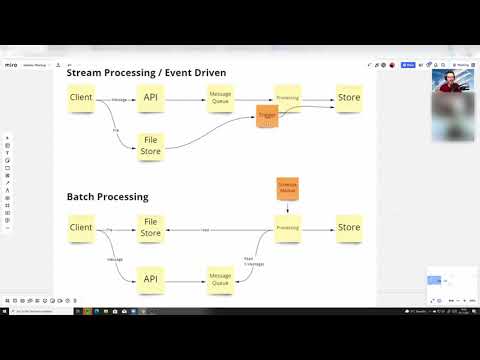 0:09:02
0:09:02
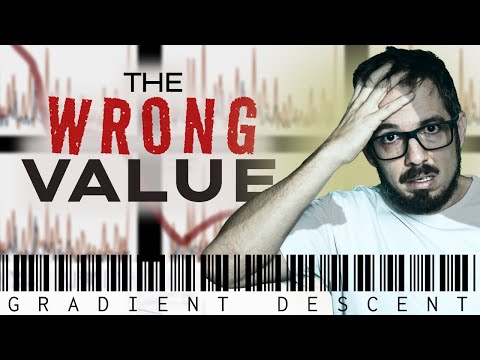 0:07:04
0:07:04
 0:48:36
0:48:36
 0:01:01
0:01:01
 0:40:53
0:40:53
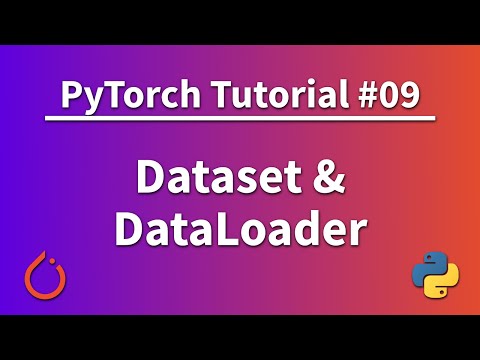 0:15:27
0:15:27
 0:09:46
0:09:46
 0:13:37
0:13:37
 0:12:29
0:12:29
 0:01:19
0:01:19
 0:10:02
0:10:02
 0:55:31
0:55:31
 0:13:51
0:13:51
 1:00:37
1:00:37
 0:06:20
0:06:20
 0:03:29
0:03:29
 0:06:15
0:06:15
 0:52:06
0:52:06
 0:51:55
0:51:55
 0:01:54
0:01:54
 0:07:45
0:07:45
 0:25:11
0:25:11
 0:15:21
0:15:21
 0:51:52
0:51:52