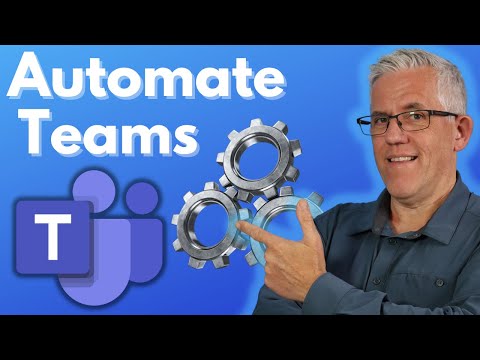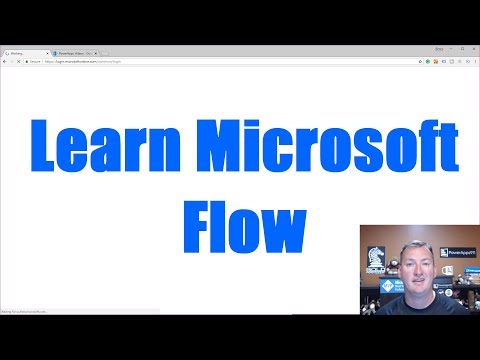filmov
tv
Microsoft Flow How to: Testing

Показать описание
In this video, I go through testing Flows in Microsoft Flow. Microsoft Flow is a powerful automation and integration tool with over 280+ data connectors.
Комментарии