filmov
tv
How to Create VNet and Windows VM in Azure - How to Remote login to Azure Windows VM -Azure Tutorial

Показать описание
How to Create VNet and Windows VM in Azure - How to Remote login to Azure Windows VM. In this video you will learn how to create VNET in Azure. Once the VNET is created then we have created Windows Server 2016 server. After creating the Windows Server 2016, we logged in by using RDP session so we can further work on Azure VM.
Azure Tutorial 2021,Azure Tutorial for Beginners, Azure Tutorial 2021
#Azure Tutorial
Azure Tutorial 2021,Azure Tutorial for Beginners, Azure Tutorial 2021
#Azure Tutorial
Azure Tutorials | Create a virtual network (VNet)
How to Create Azure Virtual Network and Subnet
Microsoft Azure | How to Create VNet and Subnets | Session - 4
How To Create VNET (Virtual Network) in Azure Using AZ Command
Azure Networking | VNet and VPN Tutorial (Azure IT Fundamentals)
How to Create a VNET to VNET Peer in the Azure Portal | An ITProTV QuickByte
How to Create Azure Vnet and Subnet - 2023
How to create VNet and Subnet in Azure.
How to Create VNet and Windows VM in Azure - How to Remote login to Azure Windows VM -Azure Tutorial
How to create a resource group and vnet in azure
Azure how to setup vnet, Subnet, Route Table, Internet, Network Security Group? -Part 1
Azure Networking | How to Create Azure Virtual Network vNet | Video 1
An Introduction to Virtual Network (VNet) Peering in Azure
What is Azure Virtual Network (Vnet) and Subnets / How to create a Virtual Network and Subnets
48. Azure Bicep - Create VNet and Subnet
How to Create VNET in Azure Cloud (Azure Virutal Network) | Azure Certification AZ100 | #3
How to Create Azure Virtual Network (VNet) and Subnet | K21Academy
AZ-103 Exam Prep: Create a vNet and Subnet
Create a Virtual Machine with VNet and Subnet in Azure
Azure Tutorial - Create VNet along with Subnets
How to Create Vnet Virtual Network in azure portal DEMO step by step
Azure | How to Create VNet Peering between Azure Networks
Azure Virtual Network Tutorial | Azure Virtual Network Explained | Azure Training | Simplilearn
How to Create Azure Virtual Network (VNet) !! How to Add Public & Private Subnet on Azure Portal...
Комментарии
 0:09:27
0:09:27
 0:06:51
0:06:51
 0:17:05
0:17:05
 0:08:11
0:08:11
 0:08:36
0:08:36
 0:01:58
0:01:58
 0:18:40
0:18:40
 0:02:59
0:02:59
 0:13:11
0:13:11
 0:01:38
0:01:38
 0:30:18
0:30:18
 0:14:26
0:14:26
 0:10:35
0:10:35
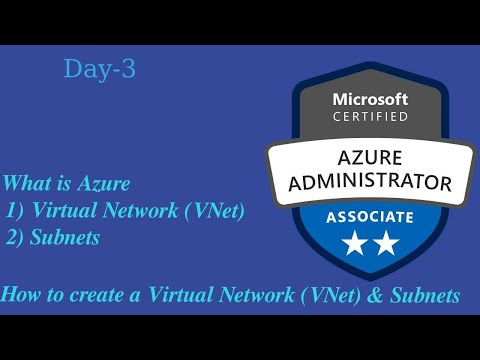 0:12:56
0:12:56
 0:08:33
0:08:33
 0:18:51
0:18:51
 0:16:26
0:16:26
 0:07:57
0:07:57
 0:13:24
0:13:24
 0:10:57
0:10:57
 0:09:48
0:09:48
 0:03:23
0:03:23
 0:19:14
0:19:14
 0:05:51
0:05:51