filmov
tv
React Query Course #5 | React query cache state | Beginner to Pro | Hindi | Anuj Singla

Показать описание
React query helps to fetch the data from the server. It makes fetching, caching, synchronizing, and updating server state in the application.
It works well out of the box, with zero configuration, and can be customized as per requirement.
React Query Course #5 | React query cache state | Beginner to Pro | Hindi | Anuj Singla
⏰ Timecodes ⏰
0:00 Introduction
How React Query manages the query cache. When react query
refetch the data from the server? How React query know when to fetch
the data from the server?
React query helps to fetch the data when component mount, store in the cache
and refetch the data and provide data to the component.
It helps to sync the data between local state (React query cache) and server
state.
How React query know when to fetch the data from the server?
React query uses 3 cache state - fresh, stale, inactive.
fresh state - Once the data fetched from the server, the query itself marked as
success or error, cache state set is fresh, means the data in the cache is
up to date and no need to fetch again.
stale state - It means data on the client might be out of date with the server
and need to fetch the data.
By default, every query marked as stale after fetch the data and we can check
this state by boolean value "isStale".
inactive state - React query marked query as inactive after component unmount and
it remove the data from the cache if the query is not used for a while.
React query will refetch the data from the server if query is stale and won't
refetch the data if it is fresh.
It change the query state between fresh and stale based on timer. We can set
fresh time by "staleTime" configuration option.
const result = useQuery(
["githubuserdetails", username],
() = fetchUserDetails(username),
{
enabled: username ? true : false,
staleTime: 1000 * 60
}
It makes query fresh for 60 second (1 minute) after it was last fetched.
After 60 sec, react query make it stale.
You can make query fresh forever by setting staleTime to Infinity.
const result = useQuery(
["githubuserdetails", username],
() fetchUserDetails(username),
{
enabled: username ? true : false,
staleTime: Infinity
}
This query fetched data from the server only 1 time and cached for the duration
of the app. It will not refetched again because we make staleTime to Infinity.
When react query refetch the data from the server?
- Component mount
It fetch or refetch the data when component mount.
- window focus
It refetch the data after window focus or user change tab from one to another.
We can control this by "refetchOnWindowFocus" configuration option
- Network reconnect
It refetch the data if there are any network issue.
We can control this by "refetchOnReconnect" configuration option
- Optional Interval
We can refetch the data after some interval (after 1 min or any time).
It is very useful if you would like to refetch the data after some time.
We can control this by "refetchInterval" configuration option.
Reference:
Support my channel:
(Free Courses)
(Social Media Links)
About Me:-
Tags :-
#framework #react #anujsingla #typescript #hindi #html #css
It works well out of the box, with zero configuration, and can be customized as per requirement.
React Query Course #5 | React query cache state | Beginner to Pro | Hindi | Anuj Singla
⏰ Timecodes ⏰
0:00 Introduction
How React Query manages the query cache. When react query
refetch the data from the server? How React query know when to fetch
the data from the server?
React query helps to fetch the data when component mount, store in the cache
and refetch the data and provide data to the component.
It helps to sync the data between local state (React query cache) and server
state.
How React query know when to fetch the data from the server?
React query uses 3 cache state - fresh, stale, inactive.
fresh state - Once the data fetched from the server, the query itself marked as
success or error, cache state set is fresh, means the data in the cache is
up to date and no need to fetch again.
stale state - It means data on the client might be out of date with the server
and need to fetch the data.
By default, every query marked as stale after fetch the data and we can check
this state by boolean value "isStale".
inactive state - React query marked query as inactive after component unmount and
it remove the data from the cache if the query is not used for a while.
React query will refetch the data from the server if query is stale and won't
refetch the data if it is fresh.
It change the query state between fresh and stale based on timer. We can set
fresh time by "staleTime" configuration option.
const result = useQuery(
["githubuserdetails", username],
() = fetchUserDetails(username),
{
enabled: username ? true : false,
staleTime: 1000 * 60
}
It makes query fresh for 60 second (1 minute) after it was last fetched.
After 60 sec, react query make it stale.
You can make query fresh forever by setting staleTime to Infinity.
const result = useQuery(
["githubuserdetails", username],
() fetchUserDetails(username),
{
enabled: username ? true : false,
staleTime: Infinity
}
This query fetched data from the server only 1 time and cached for the duration
of the app. It will not refetched again because we make staleTime to Infinity.
When react query refetch the data from the server?
- Component mount
It fetch or refetch the data when component mount.
- window focus
It refetch the data after window focus or user change tab from one to another.
We can control this by "refetchOnWindowFocus" configuration option
- Network reconnect
It refetch the data if there are any network issue.
We can control this by "refetchOnReconnect" configuration option
- Optional Interval
We can refetch the data after some interval (after 1 min or any time).
It is very useful if you would like to refetch the data after some time.
We can control this by "refetchInterval" configuration option.
Reference:
Support my channel:
(Free Courses)
(Social Media Links)
About Me:-
Tags :-
#framework #react #anujsingla #typescript #hindi #html #css
 0:02:33
0:02:33
 1:30:21
1:30:21
 1:18:55
1:18:55
 0:18:57
0:18:57
 0:51:09
0:51:09
 0:01:00
0:01:00
 0:36:30
0:36:30
 0:32:42
0:32:42
 0:05:26
0:05:26
 0:11:04
0:11:04
 0:05:13
0:05:13
 0:28:56
0:28:56
 0:12:40
0:12:40
 0:20:45
0:20:45
 0:05:59
0:05:59
 0:11:41
0:11:41
 0:05:28
0:05:28
 0:26:28
0:26:28
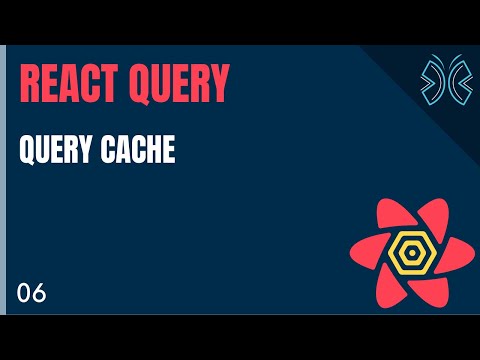 0:08:06
0:08:06
 0:34:52
0:34:52
 0:00:38
0:00:38
 0:00:34
0:00:34
 0:00:32
0:00:32
 4:16:20
4:16:20