filmov
tv
Laravel 9 - How to use Laravel Webpack Mix

Показать описание
If you don't wanna use Vite JS, in this video you will learn how to install laravel webpack mix for asset bundling in latest Laravel 9 version.
For support subscribe to my channel and hit the bell icon to not miss any updates.
If you enjoyed watching the video and see the content useful like the video and share it with your friends.
For suggestion or requests or any problem feel free to leave a comment on the video and I will respond as soon as possible.
Best Regards
Hafizullah Masoudi
For support subscribe to my channel and hit the bell icon to not miss any updates.
If you enjoyed watching the video and see the content useful like the video and share it with your friends.
For suggestion or requests or any problem feel free to leave a comment on the video and I will respond as soon as possible.
Best Regards
Hafizullah Masoudi
Laravel From Scratch | 4+ Hour Course
What's New in Laravel 9
Laravel 9 - Everything You Need to Know (In 45 Minutes)
Laravel 9 CRUD (Create, Read, Update and Delete)
Build and Deploy Laravel 9 Portfolio - For Beginners
Laravel 9 crud step by step
Laravel 9: Scout with NEW Database Driver
Laravel 9 rest api tutorial | How to make rest API in laravel 9 | Laravel 9 API CRUD from Scratch
What is Controller in Laravel 11 | Laravel Tutorial in Hindi (Part 9)
How to Upgrade to Laravel 9: Live-Coding Demo
Laravel Tutorial for Beginners | How to Learn Laravel | Complete Laravel Tutorial in 2023
Laravel 9 Custom Login and Registration
Laravel 9 React Tutorial - Installation
[COURSE] Laravel 9 For Beginners: Your First Project
Laravel 9 CRUD Tutorial - Delete or Remove Data From MySQL
Cómo instalar Laravel 9 fácil y rápido
Laravel 9 Authentication 2022 | Laravel 9 Login Registration Tutorial | Laravel 9 Auth
Laravel 9: How to create Login with email or username authentication system
Laravel 9 - How to use Laravel Webpack Mix
Laravel 9 tutorial - How to create project using Composer or Laravel Installer
What's New in Laravel 9?
Laravel 9 Send Email using Gmail SMTP Server 2022 Latest
Laravel 9 REST API 2022 | Custom Api to Insert Data into Database 2022 | Laravel 9 Tutorial
Laravel 9 - How to implement Admin LTE in Laravel in english
Комментарии
 4:18:52
4:18:52
 0:11:56
0:11:56
 0:44:19
0:44:19
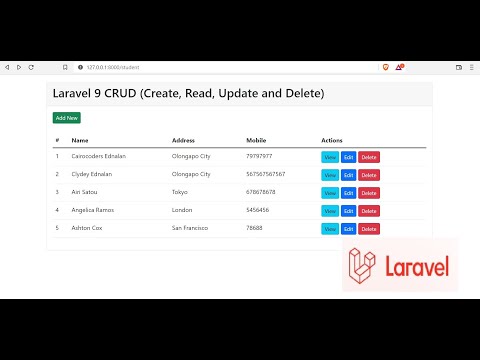 0:15:18
0:15:18
 2:53:41
2:53:41
 0:32:43
0:32:43
 0:06:56
0:06:56
 0:38:38
0:38:38
 0:00:53
0:00:53
 0:07:06
0:07:06
 4:48:54
4:48:54
 0:32:50
0:32:50
 0:08:50
0:08:50
![[COURSE] Laravel 9](https://i.ytimg.com/vi/2bz5eleBj98/hqdefault.jpg) 1:33:29
1:33:29
 0:04:29
0:04:29
 0:08:04
0:08:04
 0:06:46
0:06:46
 0:14:13
0:14:13
 0:05:48
0:05:48
 0:06:50
0:06:50
 0:13:41
0:13:41
 0:08:10
0:08:10
 0:09:36
0:09:36
 0:10:47
0:10:47