filmov
tv
How to upload and download files using asp net and c# Part 139

Показать описание
Text version of the video
Healthy diet is very important both for the body and mind. If you like Aarvi Kitchen recipes, please support by sharing, subscribing and liking our YouTube channel. Hope you can help.
Slides
All ASP .NET Text Articles
All ASP .NET Slides
ASP.NET Playlist
All Dot Net and SQL Server Tutorials in English
All Dot Net and SQL Server Tutorials in Arabic
In this video, we will discuss
1. Uploading files
2. Displaying the list of files that are already uploaded
3. Downloading files
When the files are uploaded, they should be uploaded to a folder on the web server. In our case, we will be uploading to "Data" folder.
[div style="font-family:Arial"]
[asp:FileUpload ID="FileUpload1" runat="server" /]
[asp:Button ID="Button1" runat="server" Text="Upload"
OnClick="Button1_Click" /]
[br /]
[br /]
[asp:GridView ID="GridView1" runat="server" AutoGenerateColumns="False"
OnRowCommand="GridView1_RowCommand" BackColor="White"
BorderColor="#CC9966" BorderStyle="None"
BorderWidth="1px" CellPadding="4"]
[Columns]
[asp:TemplateField HeaderText="File" ShowHeader="False"]
[ItemTemplate]
[asp:LinkButton ID="LinkButton1" runat="server"
CausesValidation="False"
CommandArgument='[%# Eval("File") %]'
CommandName="Download" Text='[%# Eval("File") %]']
[/asp:LinkButton]
[/ItemTemplate]
[/asp:TemplateField]
[asp:BoundField DataField="Size" HeaderText="Size in Bytes" /]
[asp:BoundField DataField="Type" HeaderText="File Type" /]
[/Columns]
[FooterStyle BackColor="#FFFFCC" ForeColor="#330099" /]
[HeaderStyle BackColor="#990000" Font-Bold="True"
ForeColor="#FFFFCC" /]
[PagerStyle BackColor="#FFFFCC" ForeColor="#330099"
HorizontalAlign="Center" /]
[RowStyle BackColor="White" ForeColor="#330099" /]
[SelectedRowStyle BackColor="#FFCC66" Font-Bold="True"
ForeColor="#663399" /]
[SortedAscendingCellStyle BackColor="#FEFCEB" /]
[SortedAscendingHeaderStyle BackColor="#AF0101" /]
[SortedDescendingCellStyle BackColor="#F6F0C0" /]
[SortedDescendingHeaderStyle BackColor="#7E0000" /]
[/asp:GridView]
[/div]
protected void Button1_Click(object sender, EventArgs e)
{
if (FileUpload1.HasFile)
{
string fileName = FileUpload1.FileName;
FileUpload1.PostedFile
.SaveAs(Server.MapPath("~/Data/") + fileName);
}
DataTable dt = new DataTable();
dt.Columns.Add("File");
dt.Columns.Add("Size");
dt.Columns.Add("Type");
foreach (string strfile in Directory.GetFiles(Server.MapPath("~/Data")))
{
FileInfo fi = new FileInfo(strfile);
dt.Rows.Add(fi.Name, fi.Length.ToString(),
GetFileTypeByExtension(fi.Extension));
}
GridView1.DataSource = dt;
GridView1.DataBind();
}
private string GetFileTypeByExtension(string fileExtension)
{
switch (fileExtension.ToLower())
{
case ".docx":
case ".doc":
return "Microsoft Word Document";
case ".xlsx":
case ".xls":
return "Microsoft Excel Document";
case ".txt":
return "Text Document";
case ".jpg":
case ".png":
return "Image";
default:
return "Unknown";
}
}
protected void GridView1_RowCommand(object sender,
GridViewCommandEventArgs e)
{
if (e.CommandName == "Download")
{
Response.Clear();
Response.ContentType = "application/octect-stream";
Response.AppendHeader("content-disposition", "filename="
+ e.CommandArgument);
Response.TransmitFile(Server.MapPath("~/Data/")
+ e.CommandArgument);
Response.End();
}
}
Please make sure to include the following using declarations in the code behind file.
using System.IO;
using System.Data;
Make sure to replace [ with LESSTHAN and ] with GREATERTHAN symbol.
Healthy diet is very important both for the body and mind. If you like Aarvi Kitchen recipes, please support by sharing, subscribing and liking our YouTube channel. Hope you can help.
Slides
All ASP .NET Text Articles
All ASP .NET Slides
ASP.NET Playlist
All Dot Net and SQL Server Tutorials in English
All Dot Net and SQL Server Tutorials in Arabic
In this video, we will discuss
1. Uploading files
2. Displaying the list of files that are already uploaded
3. Downloading files
When the files are uploaded, they should be uploaded to a folder on the web server. In our case, we will be uploading to "Data" folder.
[div style="font-family:Arial"]
[asp:FileUpload ID="FileUpload1" runat="server" /]
[asp:Button ID="Button1" runat="server" Text="Upload"
OnClick="Button1_Click" /]
[br /]
[br /]
[asp:GridView ID="GridView1" runat="server" AutoGenerateColumns="False"
OnRowCommand="GridView1_RowCommand" BackColor="White"
BorderColor="#CC9966" BorderStyle="None"
BorderWidth="1px" CellPadding="4"]
[Columns]
[asp:TemplateField HeaderText="File" ShowHeader="False"]
[ItemTemplate]
[asp:LinkButton ID="LinkButton1" runat="server"
CausesValidation="False"
CommandArgument='[%# Eval("File") %]'
CommandName="Download" Text='[%# Eval("File") %]']
[/asp:LinkButton]
[/ItemTemplate]
[/asp:TemplateField]
[asp:BoundField DataField="Size" HeaderText="Size in Bytes" /]
[asp:BoundField DataField="Type" HeaderText="File Type" /]
[/Columns]
[FooterStyle BackColor="#FFFFCC" ForeColor="#330099" /]
[HeaderStyle BackColor="#990000" Font-Bold="True"
ForeColor="#FFFFCC" /]
[PagerStyle BackColor="#FFFFCC" ForeColor="#330099"
HorizontalAlign="Center" /]
[RowStyle BackColor="White" ForeColor="#330099" /]
[SelectedRowStyle BackColor="#FFCC66" Font-Bold="True"
ForeColor="#663399" /]
[SortedAscendingCellStyle BackColor="#FEFCEB" /]
[SortedAscendingHeaderStyle BackColor="#AF0101" /]
[SortedDescendingCellStyle BackColor="#F6F0C0" /]
[SortedDescendingHeaderStyle BackColor="#7E0000" /]
[/asp:GridView]
[/div]
protected void Button1_Click(object sender, EventArgs e)
{
if (FileUpload1.HasFile)
{
string fileName = FileUpload1.FileName;
FileUpload1.PostedFile
.SaveAs(Server.MapPath("~/Data/") + fileName);
}
DataTable dt = new DataTable();
dt.Columns.Add("File");
dt.Columns.Add("Size");
dt.Columns.Add("Type");
foreach (string strfile in Directory.GetFiles(Server.MapPath("~/Data")))
{
FileInfo fi = new FileInfo(strfile);
dt.Rows.Add(fi.Name, fi.Length.ToString(),
GetFileTypeByExtension(fi.Extension));
}
GridView1.DataSource = dt;
GridView1.DataBind();
}
private string GetFileTypeByExtension(string fileExtension)
{
switch (fileExtension.ToLower())
{
case ".docx":
case ".doc":
return "Microsoft Word Document";
case ".xlsx":
case ".xls":
return "Microsoft Excel Document";
case ".txt":
return "Text Document";
case ".jpg":
case ".png":
return "Image";
default:
return "Unknown";
}
}
protected void GridView1_RowCommand(object sender,
GridViewCommandEventArgs e)
{
if (e.CommandName == "Download")
{
Response.Clear();
Response.ContentType = "application/octect-stream";
Response.AppendHeader("content-disposition", "filename="
+ e.CommandArgument);
Response.TransmitFile(Server.MapPath("~/Data/")
+ e.CommandArgument);
Response.End();
}
}
Please make sure to include the following using declarations in the code behind file.
using System.IO;
using System.Data;
Make sure to replace [ with LESSTHAN and ] with GREATERTHAN symbol.
Комментарии
 0:05:48
0:05:48
 0:01:40
0:01:40
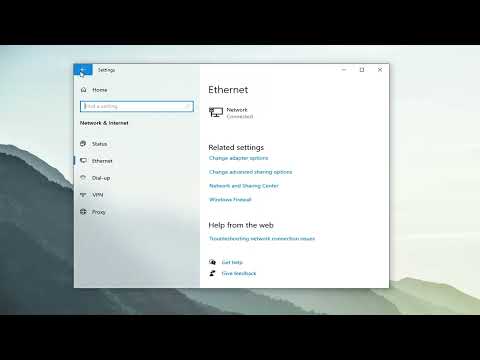 0:03:57
0:03:57
 0:00:55
0:00:55
 0:01:29
0:01:29
 0:00:59
0:00:59
 0:23:10
0:23:10
 0:00:27
0:00:27
![[FREE] Valorant Cheat](https://i.ytimg.com/vi/KdO4MQO-sVI/hqdefault.jpg) 0:01:38
0:01:38
 0:06:11
0:06:11
 0:08:51
0:08:51
 0:04:56
0:04:56
 0:01:45
0:01:45
 0:11:35
0:11:35
 0:00:40
0:00:40
 0:18:37
0:18:37
 0:23:31
0:23:31
 0:03:07
0:03:07
 0:24:29
0:24:29
 0:04:22
0:04:22
 0:06:54
0:06:54
 0:04:13
0:04:13
 0:06:37
0:06:37
 0:03:07
0:03:07