filmov
tv
How To Upload And Download A File Using Selenium❓| Selenium WebDriver Tutorial | LambdaTest

Показать описание
Do you know how to upload and download a file in Selenium? Watch this video to learn how to upload and download files in Selenium WebDriver using different techniques.
🔹 𝑯𝒐𝒘 𝒕𝒐 𝒖𝒑𝒍𝒐𝒂𝒅 𝒂 𝒇𝒊𝒍𝒆 𝒖𝒔𝒊𝒏𝒈 𝑺𝒆𝒍𝒆𝒏𝒊𝒖𝒎?
➡ To upload a file to a remote Selenium WebDriver, it's best to use Selenium Java's first-class inbuilt features. Using SendKeys, you can do that. It directly applies to input tags that have an attribute as type=’file’.
➡ For uploading files in Selenium Remote WebDriver, you can leverage the setFileDetector method. This method allows you to upload files to a local or remote machine for Selenium testing. This feature eliminates the need to write separate Selenium code for uploading files to a local or remote web application.
➡ LambdaTest now allows you to work with upload file functionality on the cloud-based Selenium Grid and test the upload feature on 3000+ browser and OS combinations.
🔹 𝑯𝒐𝒘 𝒕𝒐 𝒅𝒐𝒘𝒏𝒍𝒐𝒂𝒅 𝒂 𝒇𝒊𝒍𝒆 𝒊𝒏 𝑺𝒆𝒍𝒆𝒏𝒊𝒖𝒎 𝑾𝒆𝒃𝑫𝒓𝒊𝒗𝒆𝒓?
➡ With LambdaTest Selenium Grid, you can test the download feature of your web application on 3000+ real browsers for mobile and desktop. You can download a file inside the test machine through your Selenium test automation script using Base64 encryption & decryption.
Vɪᴅᴇᴏ Cʜᴀᴘᴛᴇʀꜱ 👀
0:00 Introduction
0:04 Modules
0:22 How to upload a file using Selenium?
1:53 How to upload a file in the local browser using sendKeys?
10:32 How to upload files in LambdaTest using setFileDetector?
16:31 How to download files?
19:57 Using ChromeOptions command
22:38 Conclusion
📌Also, learn 📃
🔸 How do you upload a file in Selenium?
🔸 How do I pass sendKeys in Selenium Webdriver?
🔸 How does Selenium handle file download and upload?
**𝑹𝒆𝒍𝒂𝒕𝒆𝒅 𝑽𝒊𝒅𝒆𝒐𝒔**
**𝑹𝒆𝒍𝒂𝒕𝒆𝒅 𝑩𝒍𝒐𝒈𝒔 & 𝑫𝒐𝒄𝒔**
🅲🅴🆁🆃🅸🅵🅸🅲🅰🆃🅸🅾🅽🆂
Sign Up for LambdaTest! It’s FREE 🙌
Register Now to Avail Bonanza Offerings 💎
+ Test websites and web apps on 3000+ real browsers over LambdaTest cloud
+ Trusted By 1M+ users, 500+ enterprises and 130+ countries
+ Online scalable Selenium Grid to perform Manual as well as Automation Testing
+ 100 minutes of free Web + Mobile Automation Testing
+ 60 minutes of free Live Interactive Testing per month
+ 10 Screenshot Tests per month
+ 10 Responsive Tests per month (Test a page across 50+ Device configurations with a single click)
+ Unlimited free testing on LT Browser
🅴🆇🅿🅻🅾🆁🅴
🆂🅾🅲🅸🅰🅻
#seleniumtutorial #fileupload #downloadfile #seleniumwebdrivertutorial #fileuploadselenium #seleniumtesting #testexecution #testautomation #selenium #webdriver
Disclaimer:
This video features materials protected by the Fair Use guidelines of Section 107 of the Copyright Act. All rights reserved to © 2022 LambdaTest. Any illegal reproduction of this content will result in immediate legal action.
🔹 𝑯𝒐𝒘 𝒕𝒐 𝒖𝒑𝒍𝒐𝒂𝒅 𝒂 𝒇𝒊𝒍𝒆 𝒖𝒔𝒊𝒏𝒈 𝑺𝒆𝒍𝒆𝒏𝒊𝒖𝒎?
➡ To upload a file to a remote Selenium WebDriver, it's best to use Selenium Java's first-class inbuilt features. Using SendKeys, you can do that. It directly applies to input tags that have an attribute as type=’file’.
➡ For uploading files in Selenium Remote WebDriver, you can leverage the setFileDetector method. This method allows you to upload files to a local or remote machine for Selenium testing. This feature eliminates the need to write separate Selenium code for uploading files to a local or remote web application.
➡ LambdaTest now allows you to work with upload file functionality on the cloud-based Selenium Grid and test the upload feature on 3000+ browser and OS combinations.
🔹 𝑯𝒐𝒘 𝒕𝒐 𝒅𝒐𝒘𝒏𝒍𝒐𝒂𝒅 𝒂 𝒇𝒊𝒍𝒆 𝒊𝒏 𝑺𝒆𝒍𝒆𝒏𝒊𝒖𝒎 𝑾𝒆𝒃𝑫𝒓𝒊𝒗𝒆𝒓?
➡ With LambdaTest Selenium Grid, you can test the download feature of your web application on 3000+ real browsers for mobile and desktop. You can download a file inside the test machine through your Selenium test automation script using Base64 encryption & decryption.
Vɪᴅᴇᴏ Cʜᴀᴘᴛᴇʀꜱ 👀
0:00 Introduction
0:04 Modules
0:22 How to upload a file using Selenium?
1:53 How to upload a file in the local browser using sendKeys?
10:32 How to upload files in LambdaTest using setFileDetector?
16:31 How to download files?
19:57 Using ChromeOptions command
22:38 Conclusion
📌Also, learn 📃
🔸 How do you upload a file in Selenium?
🔸 How do I pass sendKeys in Selenium Webdriver?
🔸 How does Selenium handle file download and upload?
**𝑹𝒆𝒍𝒂𝒕𝒆𝒅 𝑽𝒊𝒅𝒆𝒐𝒔**
**𝑹𝒆𝒍𝒂𝒕𝒆𝒅 𝑩𝒍𝒐𝒈𝒔 & 𝑫𝒐𝒄𝒔**
🅲🅴🆁🆃🅸🅵🅸🅲🅰🆃🅸🅾🅽🆂
Sign Up for LambdaTest! It’s FREE 🙌
Register Now to Avail Bonanza Offerings 💎
+ Test websites and web apps on 3000+ real browsers over LambdaTest cloud
+ Trusted By 1M+ users, 500+ enterprises and 130+ countries
+ Online scalable Selenium Grid to perform Manual as well as Automation Testing
+ 100 minutes of free Web + Mobile Automation Testing
+ 60 minutes of free Live Interactive Testing per month
+ 10 Screenshot Tests per month
+ 10 Responsive Tests per month (Test a page across 50+ Device configurations with a single click)
+ Unlimited free testing on LT Browser
🅴🆇🅿🅻🅾🆁🅴
🆂🅾🅲🅸🅰🅻
#seleniumtutorial #fileupload #downloadfile #seleniumwebdrivertutorial #fileuploadselenium #seleniumtesting #testexecution #testautomation #selenium #webdriver
Disclaimer:
This video features materials protected by the Fair Use guidelines of Section 107 of the Copyright Act. All rights reserved to © 2022 LambdaTest. Any illegal reproduction of this content will result in immediate legal action.
Комментарии
 0:05:48
0:05:48
 0:01:40
0:01:40
 0:01:29
0:01:29
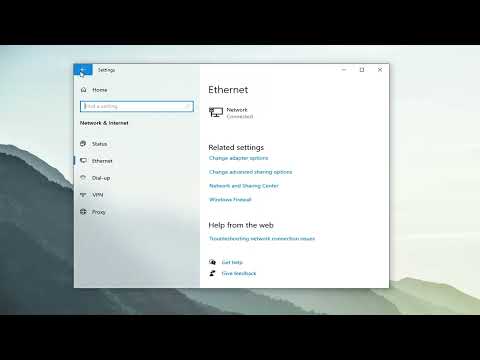 0:03:57
0:03:57
 0:04:22
0:04:22
 0:12:44
0:12:44
 0:23:31
0:23:31
 0:00:59
0:00:59
![[ModV71.2.msi] WARZONE 3](https://i.ytimg.com/vi/stKYXK0bGN0/hqdefault.jpg) 0:02:01
0:02:01
 0:04:56
0:04:56
 0:08:51
0:08:51
 0:18:37
0:18:37
 0:29:04
0:29:04
 1:37:53
1:37:53
 0:24:29
0:24:29
 0:09:03
0:09:03
 0:00:28
0:00:28
 0:02:10
0:02:10
 0:16:17
0:16:17
 0:05:54
0:05:54
 0:04:58
0:04:58
 0:03:19
0:03:19
 0:01:45
0:01:45
 0:06:11
0:06:11