filmov
tv
QT#65 - Adding Comments to Power BI Reports and Visuals - Including Email Notifications

Показать описание
In this video, you'll learn how to use the Power BI Service built-in "Comments" feature.
This allows you to quickly and easily add comments to Power BI report pages and even individual visuals. You can also post replies to each comment and effectively start a conversation about the dashboard and the data displayed.
You can add @ mentions too. These results and an email being sent to the person mentioned with the comment text included in the email. The email will contain a link to the underlying report in the Power BI service.
Finally, each set of comments contains a bookmark so you can quickly switch to the filters that were applied when the comment was made. This will allow you to return to the context of each comment when you are reading the information in the comment.
----------------------------------
⏩ Video Navigation
----------------------------------
00:00 - Overview of what you will learn
01:00 - Adding Comments and @ mentions
02:23 - Comments Email
03:44 - Adding Comments to Specific Visuals
04:30 - Bookmarks Related to Comments
06:23 - Cycling Through Conversation Bookmarks
07:00 - Using Comments for Providing Report Feedback
-----------------------------------------------------
🎥 Related Videos
-----------------------------------------------------
Creating a Pop-Out Navigation and Filter Bar Using Power BI Bookmarks. 4 Ideas for Sections to Add
-----------------------------------------------------
🎓 Power BI Dashboard Training
-----------------------------------------------------
👉FREE Power BI Quick Start Course - Learn how to create your first dashboard in around 90 minutes!
👉 Power BI Quick Start PLUS - Learn how to craft KPI management dashboards that really do help you, your boss, and your peers make better decisions!
-------------------------
📁 Resources
-------------------------
👉Access to the source PBIX files for my YouTube videos:
👉Article series on creating a maintenance management system data model and how to address the human factors of data collection for improved data quality. (This is not just relevant to maintenance and reliability data).
This allows you to quickly and easily add comments to Power BI report pages and even individual visuals. You can also post replies to each comment and effectively start a conversation about the dashboard and the data displayed.
You can add @ mentions too. These results and an email being sent to the person mentioned with the comment text included in the email. The email will contain a link to the underlying report in the Power BI service.
Finally, each set of comments contains a bookmark so you can quickly switch to the filters that were applied when the comment was made. This will allow you to return to the context of each comment when you are reading the information in the comment.
----------------------------------
⏩ Video Navigation
----------------------------------
00:00 - Overview of what you will learn
01:00 - Adding Comments and @ mentions
02:23 - Comments Email
03:44 - Adding Comments to Specific Visuals
04:30 - Bookmarks Related to Comments
06:23 - Cycling Through Conversation Bookmarks
07:00 - Using Comments for Providing Report Feedback
-----------------------------------------------------
🎥 Related Videos
-----------------------------------------------------
Creating a Pop-Out Navigation and Filter Bar Using Power BI Bookmarks. 4 Ideas for Sections to Add
-----------------------------------------------------
🎓 Power BI Dashboard Training
-----------------------------------------------------
👉FREE Power BI Quick Start Course - Learn how to create your first dashboard in around 90 minutes!
👉 Power BI Quick Start PLUS - Learn how to craft KPI management dashboards that really do help you, your boss, and your peers make better decisions!
-------------------------
📁 Resources
-------------------------
👉Access to the source PBIX files for my YouTube videos:
👉Article series on creating a maintenance management system data model and how to address the human factors of data collection for improved data quality. (This is not just relevant to maintenance and reliability data).
Комментарии
 0:08:40
0:08:40
 0:06:23
0:06:23
 0:01:15
0:01:15
 0:01:06
0:01:06
 0:01:01
0:01:01
 0:01:16
0:01:16
 0:08:02
0:08:02
 0:05:30
0:05:30
 0:11:38
0:11:38
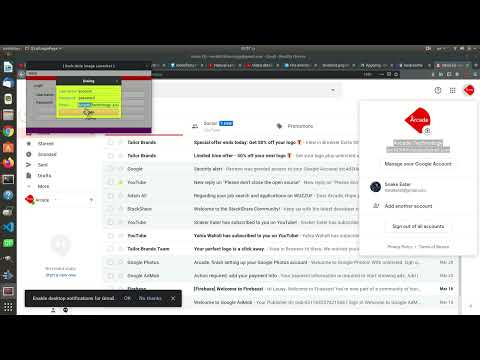 0:00:54
0:00:54
 0:01:14
0:01:14
 0:03:20
0:03:20
 0:06:55
0:06:55
 0:00:21
0:00:21
 0:59:35
0:59:35
 0:00:26
0:00:26
 0:01:06
0:01:06
 0:02:29
0:02:29
 0:01:57
0:01:57
 0:00:49
0:00:49
 0:02:19
0:02:19
 0:00:31
0:00:31
 0:00:51
0:00:51
 1:05:15
1:05:15