filmov
tv
How to uninstall Office 16 Click to Run Extensibility Component
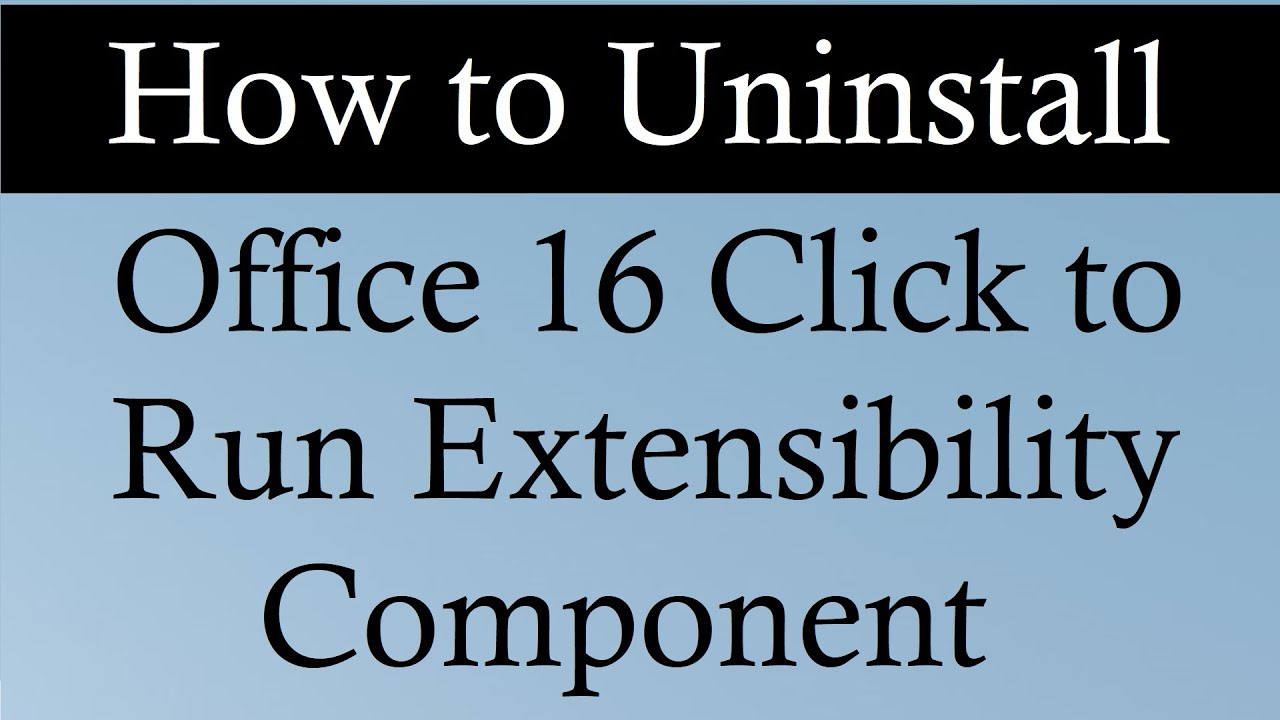
Показать описание
Office 16 Click to Run Extensibility Component registration sometimes prevent clean installation of Microsoft Office or Office 365. You need to uninstall Office 16 Click to Run Extensibility Component in that case. This video shows how to uninstall it quite easily.
Press Windows Key+R to open Run application. Type the following code and hit enter key
installer
A folder called "Installer" will be open now. Path for this folder is
C:\Windows\Installer
(You can also open this folder by simply pasting this route/path in the address bar in file explorer as well).
In the folder "Installer", right click on the header area. Header area is just after the address bar/path area, before the files and folders area. It's the line where you can see these headers like Name, Date modified, Type,Size etc. Right click in the same line and click on More. Scroll down to Subject and add it to the file explorer coloumns. Now click on the coloumn called "Subject" to sort the files and folders by subject type. RIGHT CLICK on Office 16 Click to Run Extensibility Component - Show more options - Uninstall! Complete the uninstallation procedure.
Restart your computer to apply the changes and proceed with clean installation of Microsoft Office.
Hope this helps!
Thanks for watching Iviewgle :-)
Press Windows Key+R to open Run application. Type the following code and hit enter key
installer
A folder called "Installer" will be open now. Path for this folder is
C:\Windows\Installer
(You can also open this folder by simply pasting this route/path in the address bar in file explorer as well).
In the folder "Installer", right click on the header area. Header area is just after the address bar/path area, before the files and folders area. It's the line where you can see these headers like Name, Date modified, Type,Size etc. Right click in the same line and click on More. Scroll down to Subject and add it to the file explorer coloumns. Now click on the coloumn called "Subject" to sort the files and folders by subject type. RIGHT CLICK on Office 16 Click to Run Extensibility Component - Show more options - Uninstall! Complete the uninstallation procedure.
Restart your computer to apply the changes and proceed with clean installation of Microsoft Office.
Hope this helps!
Thanks for watching Iviewgle :-)
Комментарии
 0:04:00
0:04:00
 0:01:36
0:01:36
 0:03:36
0:03:36
![[Fix Problem] Cannot](https://i.ytimg.com/vi/uOsdlDOXuXc/hqdefault.jpg) 0:03:35
0:03:35
 0:06:27
0:06:27
 0:02:04
0:02:04
 0:03:35
0:03:35
 0:03:57
0:03:57
 0:08:06
0:08:06
 0:05:03
0:05:03
 0:01:59
0:01:59
 0:03:47
0:03:47
 0:03:10
0:03:10
 0:00:19
0:00:19
 0:02:35
0:02:35
 0:02:25
0:02:25
 0:03:04
0:03:04
 0:06:21
0:06:21
 0:03:58
0:03:58
 0:05:11
0:05:11
 0:01:55
0:01:55
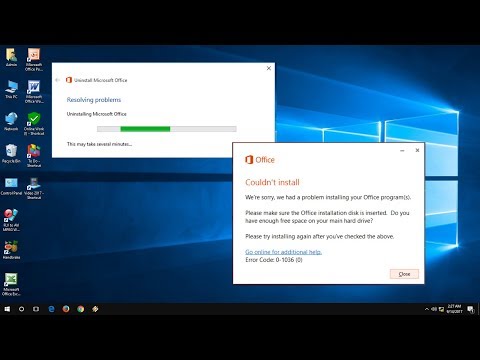 0:03:59
0:03:59
 0:06:51
0:06:51
 0:03:09
0:03:09