filmov
tv
Figma Tutorial: Prototyping (older version)

Показать описание
In this video we'll learn the basics of prototyping your designs in Figma.
0:00 - How to use Figma prototypes
0:18 - How to start prototyping in Figma
1:18 - Removing connections in a prototype
1:30 - Change the starting frame of a prototype
1:52 - How to present a prototype
2:05 - Connecting multiple elements in the same frame
2:45 - Connecting back to the starting frame
#Figma #FigmaDesign #FigmaTutorial #Prototyping #Transitions
Figma Tutorial: Prototyping (older version)
Reduce Prototypes by 50% (Simple trick) | Figma Tutorial
The CORRECT (and lazy) way to prototype | Figma Tutorial
Figma Tutorial: Prototyping & Transitions
Learn how to use Figma prototypes correctly!
Reduce Prototypes by 50% (Simple trick) | Figma Tutorial
Figma tutorial: Prototype with variables
Interactive prototype in #Figma using just one frame 📱
Designing an Epic 🐲 Dragon-Themed UI 😱😱 🔴 LIVE 🔴 Day 7 of 100 Days of UI #ui #ux #uidesign #trending...
Prototyping in #Figma is awesome!
Figma UX tutorial for beginners - Prototype
Figma Tutorial : Website prototyping using smart animate | #figmatutorial
[Older version] Figma Tutorial: Importing & Exporting
Figma for Edu: Prototyping 101, new basics
Figma | Testing Prototype with Figma Mirror | #figma #uidesign
Learn Figma Prototyping
Figma Animation* How to create a splash screen animation in #figma for your web or app designs
Let's make a switch in Figma #shorts
Real inputs in #figma #prototypes are finally here!!!
Figma tip: Sections and prototyping
Figma Tutorial - A Free UI Design/Prototyping Tool. It's awesome.
Figma tutorial: Use video in prototypes
Figma Tutorial - Prototyping in Figma
Prototype with variables in Figma #shorts
Комментарии
 0:03:58
0:03:58
 0:05:41
0:05:41
 0:05:00
0:05:00
 0:04:39
0:04:39
 0:12:18
0:12:18
 0:00:59
0:00:59
 0:13:23
0:13:23
 0:01:01
0:01:01
 0:39:11
0:39:11
 0:01:00
0:01:00
 0:11:42
0:11:42
 0:07:48
0:07:48
![[Older version] Figma](https://i.ytimg.com/vi/cpG3foCWX-E/hqdefault.jpg) 0:08:48
0:08:48
 1:03:19
1:03:19
 0:00:21
0:00:21
 0:31:29
0:31:29
 0:00:59
0:00:59
 0:00:58
0:00:58
 0:01:00
0:01:00
 0:02:00
0:02:00
 0:36:35
0:36:35
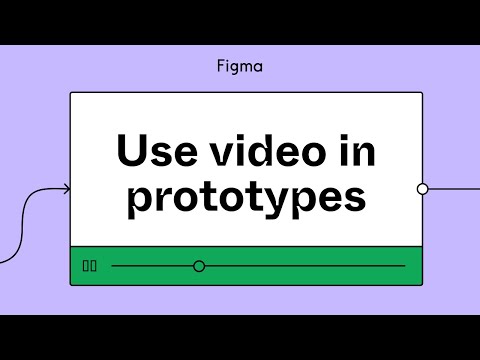 0:09:36
0:09:36
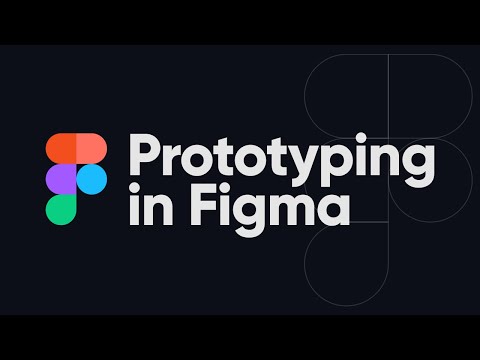 0:17:32
0:17:32
 0:00:55
0:00:55