filmov
tv
Plotting Likert (agree/disagree) data in Excel

Показать описание
If you're processing survey data that includes scales from strongly agree to strongly disagree, or similar, you probably want to plot it rather than try to compress it to a single number -- I know people who would get very, very angry if you did that. This gives a nice visualisation of your results, which doesn't hide any distributions or make assumptions about what "neither" might mean. This tutorial covers how to build such a plot in Excel. Alternatives are available, obviously. It's probably in R, too, but you can build a spreadsheet template and drop your data into it again and again and have it update instantly.
Plotting Likert (agree/disagree) data in Excel
Analyze and chart Agree/Disagree Likert scale survey data using Pivot Table
034. A better way to create Charts for SURVEY RESULTS in EXCEL
Charting Survey Results in Excel (Visualize Employee Satisfaction results)
How to Analyze Value-Label Agree/Disagree Likert Scale Survey Data
Analyze and chart Agree/Disagree Likert scale survey data in Power Bi
Likert Scale Survey Example: The best way to analyze and interpret Likert Scale questionnaire
Likert-Scale [Simply Explained]
Likert Plots
Likert analysis in Microsoft Forms, Excel & Power Query
How to create a Likert Scale Chart in Google Sheets | Survey Analysis | Survey Chart | Survey Tool
How To Graph Survey Results In Excel (With Percentages!)
Insight VX Tutorials: iMatrix - Likert Scales
How to analyze data in Excel for Likert Scale Questions | Create graphs for likert scale questions
How to analyse Likert scale in charts and graphs
How to create Likert Scale Chart in Excel with 3 different data formats | Survey chart | Survey Tool
Cross-tabulation of Likert scale Agree/Disagree Survey data in Pivot Table
How to Analyze Product Survey Questions in Excel Using Likert Scale Chart | Likert Scale Questions
The best way to analyze LIKERT SCALE and INTERPRET the results
How to analyze Likert Scale using Excel
Coding Likert type scales in Excel
LIKERT SCALE TABLEAU TUTORIAL
Survey Data To Graphs
How to Make a Likert Scale Plot in R – Demonstration
Комментарии
 0:10:33
0:10:33
 0:06:04
0:06:04
 0:08:58
0:08:58
 0:10:38
0:10:38
 0:10:15
0:10:15
 0:22:10
0:22:10
 0:05:37
0:05:37
![Likert-Scale [Simply Explained]](https://i.ytimg.com/vi/Tf_71r1Ve5w/hqdefault.jpg) 0:05:58
0:05:58
 0:05:43
0:05:43
 0:11:58
0:11:58
 0:06:29
0:06:29
 0:05:59
0:05:59
 0:00:45
0:00:45
 0:11:17
0:11:17
 0:05:18
0:05:18
 0:06:44
0:06:44
 0:08:04
0:08:04
 0:05:44
0:05:44
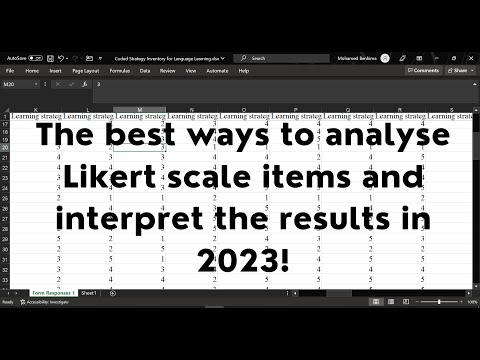 0:13:20
0:13:20
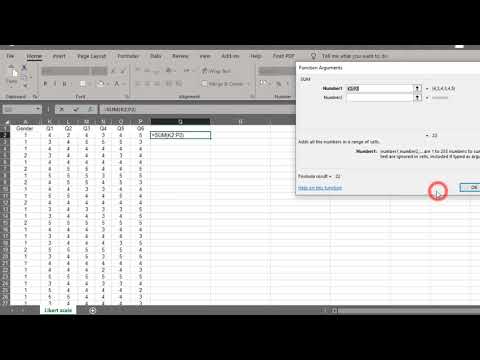 0:03:54
0:03:54
 0:05:48
0:05:48
 0:19:45
0:19:45
 0:05:59
0:05:59
 0:10:18
0:10:18