filmov
tv
How to Create a Multi-Step Form in WordPress using Free plugin

Показать описание
In this video, you will learn how to create a multi-step form in WordPress. This tutorial is ideal for anyone looking to build a custom, step-by-step form on their website, perfect for applications like a cleaning service booking form or any other service-based business. The multi-step form allows users to fill out information across several steps, with the ability to navigate back and forth as needed.
You do not need to purchase any plugins. I used the Forminator plugin to create the multi-step form in the video. It offers a free version, which would be enough for you for any type of multi-step form.
Here is a breakdown of the video:
0:00 Introduction
0:41 Installing the Forminator Plugin
1:05 Creating a New Form
1:21 Adding Form Fields
3:12 Inserting the Form on a Page
3:54 Preview the form
4:06 - Breaking the Form into Pages to make it multi step
5:01 - Customizing the Pagination Labels
5:24 - Previewing and Finalizing the Form
6:40 - Setting Up Email Notifications
6:18 Test the multi step form
7:05 - Viewing Form Submissions
7:21 - View the email notification of the form submission
***Notes:
1. You don't need to use Elementor to create or use the form; the form can be embedded on any WordPress page.
2. The video includes tips on organizing your form fields and setting up your form for optimal user experience.
3. If you found this video helpful, please like, comment, and subscribe to the channel for more WordPress tutorials!
Subscribe to the channel:
#forms #wordpress #multistep #forminator #plugin #free
Follow and engage on social media:
You do not need to purchase any plugins. I used the Forminator plugin to create the multi-step form in the video. It offers a free version, which would be enough for you for any type of multi-step form.
Here is a breakdown of the video:
0:00 Introduction
0:41 Installing the Forminator Plugin
1:05 Creating a New Form
1:21 Adding Form Fields
3:12 Inserting the Form on a Page
3:54 Preview the form
4:06 - Breaking the Form into Pages to make it multi step
5:01 - Customizing the Pagination Labels
5:24 - Previewing and Finalizing the Form
6:40 - Setting Up Email Notifications
6:18 Test the multi step form
7:05 - Viewing Form Submissions
7:21 - View the email notification of the form submission
***Notes:
1. You don't need to use Elementor to create or use the form; the form can be embedded on any WordPress page.
2. The video includes tips on organizing your form fields and setting up your form for optimal user experience.
3. If you found this video helpful, please like, comment, and subscribe to the channel for more WordPress tutorials!
Subscribe to the channel:
#forms #wordpress #multistep #forminator #plugin #free
Follow and engage on social media:
 0:05:11
0:05:11
 0:14:42
0:14:42
 0:15:30
0:15:30
 0:04:35
0:04:35
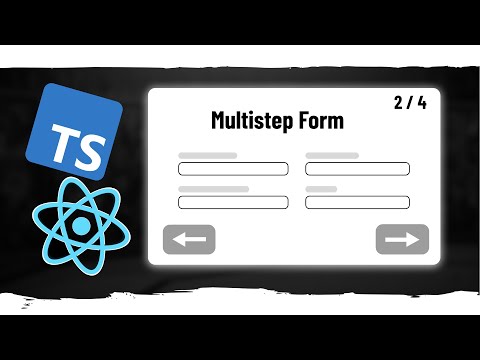 0:28:23
0:28:23
 0:12:11
0:12:11
 0:08:01
0:08:01
 0:30:34
0:30:34
 0:01:21
0:01:21
 0:06:55
0:06:55
 0:11:26
0:11:26
 0:39:42
0:39:42
 0:03:44
0:03:44
 0:19:03
0:19:03
 0:10:51
0:10:51
 0:27:49
0:27:49
 0:12:04
0:12:04
 0:07:26
0:07:26
 0:20:31
0:20:31
 0:01:11
0:01:11
 0:06:37
0:06:37
 0:00:10
0:00:10
 0:05:13
0:05:13
 0:15:46
0:15:46