filmov
tv
Understanding Exit Codes in Python

Показать описание
Disclaimer/Disclosure: Some of the content was synthetically produced using various Generative AI (artificial intelligence) tools; so, there may be inaccuracies or misleading information present in the video. Please consider this before relying on the content to make any decisions or take any actions etc. If you still have any concerns, please feel free to write them in a comment. Thank you.
---
Summary: Explore the significance of exit codes in Python. Learn how they can be used for managing program termination, debugging, and ensuring efficient workflows in Python projects.
---
Understanding Exit Codes in Python
In the realm of programming, exit codes play a crucial role in determining the status of a program's execution. Python, like many other programming languages, leverages this concept to communicate the outcome of a process to the operating system or calling processes.
What Are Exit Codes?
Exit codes are integers emitted by a program when it terminates. By convention, an exit code of 0 indicates that the program has successfully completed its task without any errors. Non-zero exit codes, on the other hand, typically signal that an error has occurred or that the program did not complete as expected.
Why Are Exit Codes Important?
Exit codes serve multiple essential purposes:
Error Detection: They help identify whether a program ran successfully or encountered issues during execution.
Automation and Scripting: Scripts and automated systems frequently rely on exit codes to determine the next course of action. For example, a shell script may execute different commands based on the success or failure of a preceding Python script.
Debugging: Developers can use exit codes to pinpoint errors, making it easier to identify where a program went wrong.
How to Use Exit Codes in Python
Python provides a straightforward mechanism to set exit codes using the sys module's exit() function. Here's a basic example:
[[See Video to Reveal this Text or Code Snippet]]
[[See Video to Reveal this Text or Code Snippet]]
Handling Exit Codes in Shell Scripts
Consider the following shell script that calls a Python program and makes decisions based on its exit code:
[[See Video to Reveal this Text or Code Snippet]]
In this script, $? captures the exit code from the Python script, which can then be used to decide subsequent actions.
Conclusion
Exit codes are a vital feature for any robust application, aiding in error detection, script automation, and debugging. Understanding how to use exit codes in Python effectively allows developers to build more reliable and maintainable programs. By employing proper exit codes, developers can significantly improve their workflow and ensure smoother program execution across various environments.
---
Summary: Explore the significance of exit codes in Python. Learn how they can be used for managing program termination, debugging, and ensuring efficient workflows in Python projects.
---
Understanding Exit Codes in Python
In the realm of programming, exit codes play a crucial role in determining the status of a program's execution. Python, like many other programming languages, leverages this concept to communicate the outcome of a process to the operating system or calling processes.
What Are Exit Codes?
Exit codes are integers emitted by a program when it terminates. By convention, an exit code of 0 indicates that the program has successfully completed its task without any errors. Non-zero exit codes, on the other hand, typically signal that an error has occurred or that the program did not complete as expected.
Why Are Exit Codes Important?
Exit codes serve multiple essential purposes:
Error Detection: They help identify whether a program ran successfully or encountered issues during execution.
Automation and Scripting: Scripts and automated systems frequently rely on exit codes to determine the next course of action. For example, a shell script may execute different commands based on the success or failure of a preceding Python script.
Debugging: Developers can use exit codes to pinpoint errors, making it easier to identify where a program went wrong.
How to Use Exit Codes in Python
Python provides a straightforward mechanism to set exit codes using the sys module's exit() function. Here's a basic example:
[[See Video to Reveal this Text or Code Snippet]]
[[See Video to Reveal this Text or Code Snippet]]
Handling Exit Codes in Shell Scripts
Consider the following shell script that calls a Python program and makes decisions based on its exit code:
[[See Video to Reveal this Text or Code Snippet]]
In this script, $? captures the exit code from the Python script, which can then be used to decide subsequent actions.
Conclusion
Exit codes are a vital feature for any robust application, aiding in error detection, script automation, and debugging. Understanding how to use exit codes in Python effectively allows developers to build more reliable and maintainable programs. By employing proper exit codes, developers can significantly improve their workflow and ensure smoother program execution across various environments.
 0:07:52
0:07:52
 0:01:31
0:01:31
 0:04:55
0:04:55
 0:01:03
0:01:03
 0:01:47
0:01:47
 0:01:11
0:01:11
 0:03:49
0:03:49
 0:00:15
0:00:15
 0:00:59
0:00:59
 0:03:06
0:03:06
 0:03:06
0:03:06
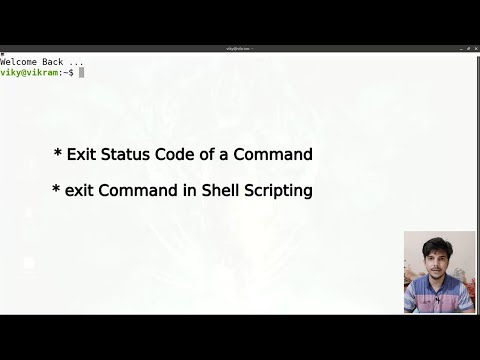 0:09:55
0:09:55
 0:00:06
0:00:06
 0:03:25
0:03:25
 0:00:41
0:00:41
 0:03:13
0:03:13
 0:00:37
0:00:37
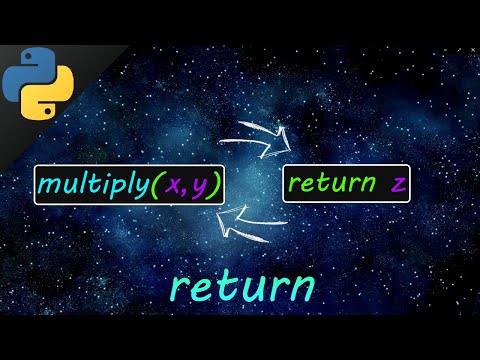 0:03:31
0:03:31
 0:02:26
0:02:26
 0:00:41
0:00:41
 0:00:05
0:00:05
 0:00:16
0:00:16
 0:00:30
0:00:30
 0:01:35
0:01:35