filmov
tv
Docker Python Tutorial #5: Installing Python Libraries into Docker container, Dockerfile

Показать описание
This Docker Python Tutorial video is about how to install Python libraries into a Docker container.
I used Dockerfile, and build a new container. Also I shown how to set a tag to a container.
To install a Python library to a Docker Container we can perform the standard pip install command with exclamation mark at the front:
!pip install requests
Also to install a Python package we can invoke a Terminal, and then use pip as usual.
But the problem is the same - the Docker container you want to install Python library in won't save its state. And each time the container will be started up you need to install the libraries again.
To avoid this tedious work we can use Dockerfile - a config file that defines what commands should be performed and what Python libraries should be installed to the Docker container.
Also I'll show how to set a tag to a Docker container - it's something like an alias for the container.
It's the fifth video from a small series about Docker for Python and Data Science.
Follow me @:
---
Red Eyed Coder Club (RED) channels is the best place to learn Python programming:
#docker #dockertutorial #dockerpython #redeyedcoderclub #red
✴️✴️✴️ Python Docker for Data Science Playlist ✴️✴️✴️
1. Docker installation on Ubuntu based Distro:
2. How to use Docker containers:
3. How to copy file to a Docker container:
4. How to use Docker volumes:
5. Dockerfile: How to install Python libraries into container:
6. How to use Docker Compose:
I used Dockerfile, and build a new container. Also I shown how to set a tag to a container.
To install a Python library to a Docker Container we can perform the standard pip install command with exclamation mark at the front:
!pip install requests
Also to install a Python package we can invoke a Terminal, and then use pip as usual.
But the problem is the same - the Docker container you want to install Python library in won't save its state. And each time the container will be started up you need to install the libraries again.
To avoid this tedious work we can use Dockerfile - a config file that defines what commands should be performed and what Python libraries should be installed to the Docker container.
Also I'll show how to set a tag to a Docker container - it's something like an alias for the container.
It's the fifth video from a small series about Docker for Python and Data Science.
Follow me @:
---
Red Eyed Coder Club (RED) channels is the best place to learn Python programming:
#docker #dockertutorial #dockerpython #redeyedcoderclub #red
✴️✴️✴️ Python Docker for Data Science Playlist ✴️✴️✴️
1. Docker installation on Ubuntu based Distro:
2. How to use Docker containers:
3. How to copy file to a Docker container:
4. How to use Docker volumes:
5. Dockerfile: How to install Python libraries into container:
6. How to use Docker Compose:
Комментарии
 0:05:02
0:05:02
 0:04:43
0:04:43
 0:23:49
0:23:49
 0:11:02
0:11:02
 0:12:32
0:12:32
 0:29:54
0:29:54
 0:16:34
0:16:34
 0:08:05
0:08:05
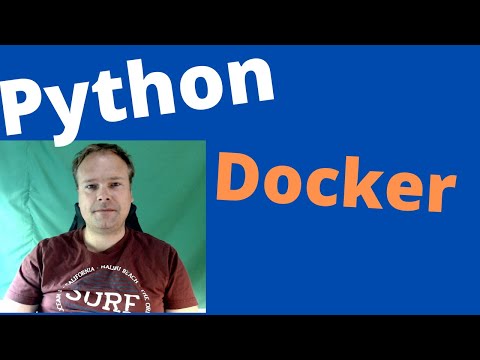 0:12:19
0:12:19
 0:05:25
0:05:25
 0:01:13
0:01:13
 0:08:38
0:08:38
 0:15:03
0:15:03
 0:08:29
0:08:29
 0:00:38
0:00:38
 0:33:07
0:33:07
 0:00:58
0:00:58
 0:23:19
0:23:19
 0:08:28
0:08:28
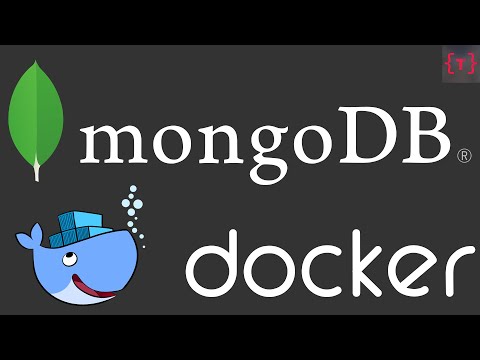 0:05:51
0:05:51
 0:10:13
0:10:13
 0:17:58
0:17:58
 0:00:42
0:00:42
 0:09:02
0:09:02