filmov
tv
Selenium Java #8 | Automate Browser Navigation in Selenium

Показать описание
#selenium #seleniumtutorial #seleniumjavatutorial #seleniumwebdriver #seleniumjavawebdriver #seleniumjavawebdrivertutorial #seleniumwithjava #seleniumjava #javaselenium #tutorialseleniumjava #seleniumjavatutorialeclipse #javaseleniumtutorial #seleniumwebautomationjava #seleniumautomationtestingtutorial
Welcome to the Selenium Java Tutorial Series! In this video, we will guide you through automating browser navigation using Selenium WebDriver in Java. Browser navigation methods such as back, forward, and refresh are essential when automating web applications, and we'll demonstrate how to implement them in Selenium with Java.
In this tutorial, we will cover the following topics:
Timestamps:
0:15 - Introduction to Browser Navigation in Selenium
0:26 - What are Browser Navigation Methods?
1:06 - Back Button in Selenium WebDriver
1:12 - Forward Button in Selenium WebDriver
1:18 - Refresh Button in Selenium WebDriver
2:07 - Setting up the Selenium Java Project in Eclipse
2:21 - Writing Code for Browser Navigation (Back, Forward, and Refresh)
3:22 - Automating Navigation to Selenium Website
4:02 - Navigating to the Downloads Section
4:25 - Going Back to the Previous Page
5:11 - Navigating Forward and Refreshing the Page
7:01 - Adding Delays for Better Visualization of Browser Navigation
7:49 - Refreshing the Page using Selenium WebDriver
8:27 - Conclusion and Final Thoughts
This tutorial is part of the complete Selenium Java Tutorial Series that helps you learn how to automate web browsers using Selenium WebDriver and Java.
Keywords: Selenium, Selenium Java Tutorial, Selenium WebDriver, Selenium Java WebDriver, Selenium Automation Testing, Java Selenium, Selenium with Java, Selenium Web Automation Java, Tutorial Selenium Java, Selenium Java Tutorial Eclipse.
🔔 Don't forget to like, comment, share, and subscribe to our channel for more tutorials on Selenium, Java, Selenium WebDriver, and Automation Testing.
For more Selenium tutorials and to stay updated on the latest in automation testing, hit the notification bell! See you in the next tutorial.
#Selenium #Java #AutomationTesting #WebDriver #SeleniumTutorial #JavaSelenium #Automation #SeleniumWithJava #WebAutomation
Subscribe our channel for latest videos
==================================
#selenium #tutorials #free #2022 #training
Watch more free Selenium Tutorials
#JMeter #performance #testing #tutorials #free #2022 #training
Step by step free JMeter performance tutorials
#postman #API #testing #tutorial #manual #automation #free #2022 #training
Step by step free postman API manual and Automation Testing tutorials
#java #programming #tutorials #free #2022 #training
Step by step free Java programming tutorials
#agile #Youtube #series #free #2022 #training
Learn about agile from free YouTube series
#learn #software #testing #innovative #animated #videos #free #2022
Learn software testing free from innovative animated videos
#selenium #seleniumtutorialforbeginners #seleniuminterviewquestionsandanswers #seleniumautomationtesting #seleniumwithjava #seleniumtutorial #seleniumwebdrivertutorial #seleniumtesting #seleniumandjava
Welcome to the Selenium Java Tutorial Series! In this video, we will guide you through automating browser navigation using Selenium WebDriver in Java. Browser navigation methods such as back, forward, and refresh are essential when automating web applications, and we'll demonstrate how to implement them in Selenium with Java.
In this tutorial, we will cover the following topics:
Timestamps:
0:15 - Introduction to Browser Navigation in Selenium
0:26 - What are Browser Navigation Methods?
1:06 - Back Button in Selenium WebDriver
1:12 - Forward Button in Selenium WebDriver
1:18 - Refresh Button in Selenium WebDriver
2:07 - Setting up the Selenium Java Project in Eclipse
2:21 - Writing Code for Browser Navigation (Back, Forward, and Refresh)
3:22 - Automating Navigation to Selenium Website
4:02 - Navigating to the Downloads Section
4:25 - Going Back to the Previous Page
5:11 - Navigating Forward and Refreshing the Page
7:01 - Adding Delays for Better Visualization of Browser Navigation
7:49 - Refreshing the Page using Selenium WebDriver
8:27 - Conclusion and Final Thoughts
This tutorial is part of the complete Selenium Java Tutorial Series that helps you learn how to automate web browsers using Selenium WebDriver and Java.
Keywords: Selenium, Selenium Java Tutorial, Selenium WebDriver, Selenium Java WebDriver, Selenium Automation Testing, Java Selenium, Selenium with Java, Selenium Web Automation Java, Tutorial Selenium Java, Selenium Java Tutorial Eclipse.
🔔 Don't forget to like, comment, share, and subscribe to our channel for more tutorials on Selenium, Java, Selenium WebDriver, and Automation Testing.
For more Selenium tutorials and to stay updated on the latest in automation testing, hit the notification bell! See you in the next tutorial.
#Selenium #Java #AutomationTesting #WebDriver #SeleniumTutorial #JavaSelenium #Automation #SeleniumWithJava #WebAutomation
Subscribe our channel for latest videos
==================================
#selenium #tutorials #free #2022 #training
Watch more free Selenium Tutorials
#JMeter #performance #testing #tutorials #free #2022 #training
Step by step free JMeter performance tutorials
#postman #API #testing #tutorial #manual #automation #free #2022 #training
Step by step free postman API manual and Automation Testing tutorials
#java #programming #tutorials #free #2022 #training
Step by step free Java programming tutorials
#agile #Youtube #series #free #2022 #training
Learn about agile from free YouTube series
#learn #software #testing #innovative #animated #videos #free #2022
Learn software testing free from innovative animated videos
#selenium #seleniumtutorialforbeginners #seleniuminterviewquestionsandanswers #seleniumautomationtesting #seleniumwithjava #seleniumtutorial #seleniumwebdrivertutorial #seleniumtesting #seleniumandjava
Комментарии
 0:08:42
0:08:42
 1:37:32
1:37:32
 0:42:13
0:42:13
 0:02:48
0:02:48
 7:28:51
7:28:51
 0:05:20
0:05:20
 0:46:16
0:46:16
 0:10:25
0:10:25
 0:02:24
0:02:24
 0:05:09
0:05:09
 0:11:40
0:11:40
 0:06:41
0:06:41
 0:52:44
0:52:44
 0:01:31
0:01:31
 0:00:52
0:00:52
 0:22:34
0:22:34
 0:00:24
0:00:24
 0:00:59
0:00:59
 0:00:16
0:00:16
 0:48:22
0:48:22
 0:26:08
0:26:08
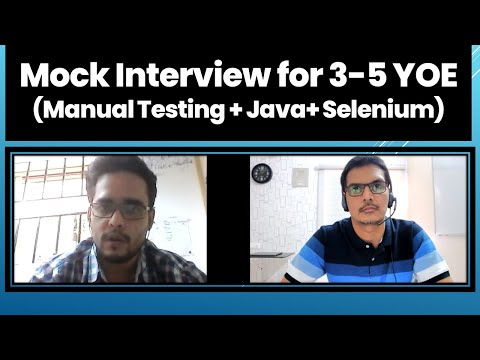 0:50:10
0:50:10
 0:38:47
0:38:47
 0:00:26
0:00:26