filmov
tv
Yocto Tutorial - 05 Create and Add Layer with Yocto (Detailed!!)
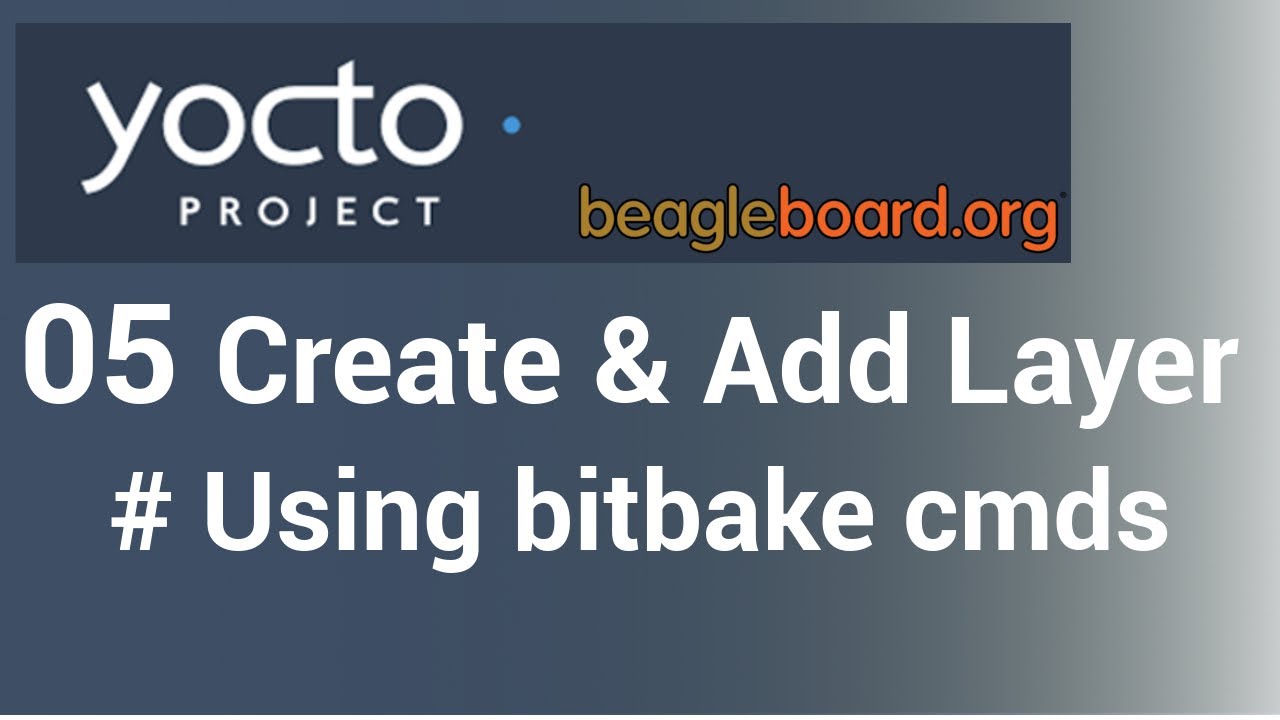
Показать описание
In this video, we'll explain what a layer is and how it works in Yocto Project. Layers are repositories that contain metadata and recipes that tell the build system how to build a target. They can also include machine and distribution configurations.
We'll also cover layer priority, which establishes a priority to use for recipes in the layer when the build system finds recipes of the same name in different layers. You'll learn how to check the priority of your layers using the "bitbake-layers show-layers" command.
The main focus of this video is how to create a layer in Yocto Project. We'll walk you through the process step-by-step using the "bitbake-layers create-layer" command. You'll also learn how to add the layer to the build system using the "bitbake-layers add-layer" command.
Whether you're a Yocto Project beginner or an experienced developer, this video has something for you. By the end of this tutorial, you'll have a solid understanding of how layers work and how to create and add them to your Yocto Project build system. Don't miss out - watch now!
After watching you will be able to answer:
What is a Yocto Layer?
What is Yocto Layer Priority?
How to check Yocto Layer Priority?
How to change Yocto Layer Priority?
How to create a Yocto Layer?
How to add a Yocto Layer in Build System?
How to build a Layer in Yocto?
How to check a Layer in Yocto?
FIND ALL COMMANDS AND DESCRIPTION IN FOLLOWING GIT REPO:
We'll also cover layer priority, which establishes a priority to use for recipes in the layer when the build system finds recipes of the same name in different layers. You'll learn how to check the priority of your layers using the "bitbake-layers show-layers" command.
The main focus of this video is how to create a layer in Yocto Project. We'll walk you through the process step-by-step using the "bitbake-layers create-layer" command. You'll also learn how to add the layer to the build system using the "bitbake-layers add-layer" command.
Whether you're a Yocto Project beginner or an experienced developer, this video has something for you. By the end of this tutorial, you'll have a solid understanding of how layers work and how to create and add them to your Yocto Project build system. Don't miss out - watch now!
After watching you will be able to answer:
What is a Yocto Layer?
What is Yocto Layer Priority?
How to check Yocto Layer Priority?
How to change Yocto Layer Priority?
How to create a Yocto Layer?
How to add a Yocto Layer in Build System?
How to build a Layer in Yocto?
How to check a Layer in Yocto?
FIND ALL COMMANDS AND DESCRIPTION IN FOLLOWING GIT REPO:
Комментарии
 0:09:20
0:09:20
 0:12:46
0:12:46
 1:51:39
1:51:39
 0:04:19
0:04:19
 1:01:42
1:01:42
 0:24:13
0:24:13
 0:50:20
0:50:20
 0:07:07
0:07:07
 0:13:49
0:13:49
 0:04:16
0:04:16
 0:08:25
0:08:25
 0:02:06
0:02:06
 0:16:43
0:16:43
 0:12:57
0:12:57
 0:07:07
0:07:07
 1:43:41
1:43:41
 0:10:12
0:10:12
 0:26:08
0:26:08
 0:36:31
0:36:31
 0:22:35
0:22:35
 0:14:04
0:14:04
 1:00:12
1:00:12
 0:06:27
0:06:27
 0:24:51
0:24:51