filmov
tv
Xerox passcode or PIN print, Secure Print

Показать описание
This video shows how to configure Secure Print with Prompt for Passcode. These steps work for the following models: WorkCentre 7775, 7765, 7755, 7655, and 7665; WorkCentre 7525, 7535, 7545, and 7556; WorkCentre 7120 and 7125; WorkCentre 5325, 5330, and 5335; WorkCentre 4150, 4160, 4250, and 4260; WorkCentre 5735, 5745, 5755, 5765 5775, and 5790; WorkCentre 3635
Xerox passcode or PIN print, Secure Print
Admin password Xerox 3025
How to use Secure Print Xerox
Xerox VersaLink B400 B405 Factory reset
Xerox Multi-Function Printers - Secure Pull Printing with PIN Code
Fuji Xerox Prompt for PIN Auditron
Xerox Administrator Password Reset
01-1 Login with Card or PIN on the Xerox
Xerox® PrimeLink® C9070F Secure Print
Xerox® VersaLink® Multifunction Device Setting the Primary Network
Xerox Standard Accounting Setup
How to Add or Remove Users on Xerox Standard Accounting for Xerox Altalink
Xerox® VersaLink® Changing the System Administrator Password
Secure Printing (adding password for print)
Secure Printing Xerox
How to Unmask the User ID when Printing with Xerox Standard Accounting
Xerox Phaser 3020 - How to print Configuration & Supplies Information
How to Change the System Administrator Password on Xerox Altalink
Adding Password to Xerox Printer for SMB Site Scanning
Xerox® B205 WiFi Setup
Xerox 5855 | Password Protected file | Xerox 5855 | Urdu/hindi with english subtitles
Xerox Printing Releasing Secure Print
Xerox WorkCentre 3025 disable configuration report printing startup Printer
Fuji Xerox Saved for PIN Auditron
Комментарии
 0:03:11
0:03:11
 0:00:35
0:00:35
 0:02:26
0:02:26
 0:01:01
0:01:01
 0:00:49
0:00:49
 0:01:05
0:01:05
 0:02:12
0:02:12
 0:01:05
0:01:05
 0:01:10
0:01:10
 0:00:59
0:00:59
 0:15:00
0:15:00
 0:01:01
0:01:01
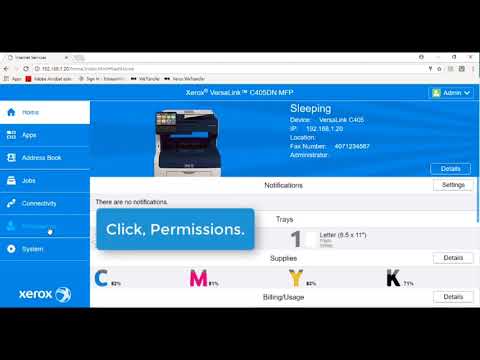 0:01:40
0:01:40
 0:01:11
0:01:11
 0:04:37
0:04:37
 0:01:09
0:01:09
 0:01:40
0:01:40
 0:00:32
0:00:32
 0:00:43
0:00:43
 0:01:35
0:01:35
 0:02:31
0:02:31
 0:00:43
0:00:43
 0:01:36
0:01:36
 0:01:22
0:01:22