filmov
tv
How to Bypass MDM Device Management on iPad

Показать описание
Chapters:
0:00 Intro & Preview
0:45 Bypass MDM with 4uKey
1:23 Succeeded
⚠Important notice:
1. This video is only for educational purpose of showing users how to regain access to their own device when they forgot their passwords.
2. 4uKey will erase all content and settings from the device just like iTunes.
3. You can restore your device from a backup after the unlocking if you have backups stored in iCloud or your computer.
4. 4uKey is unable to obtain access to credentials, compromise personal data or cause serious harm to others. Do not try to violate YouTube community guidelines.
----------Social Media-------------
How to Bypass MDM Device Management on iPhone 2023
How to Bypass MDM Device Management on iPad
How to Bypass MDM on iPhone iPad 2024 - No Jailbreak
iPhone and iPad MDM bypass with 3U tools. Mobile Device management.
How to Bypass MDM on All iphone iPad 2024 -No Jailbreak
[2024] Remove Remote Management iPad ✔ Bypass iPad MDM Device Management without Credentials
Remote Management iPhone 14 USA - BYPASS MDM IPHONE ALL DEVICES ALL IOS UNLOCK TOOL FREE 2023
How to Delete MDM Device Management on iPhone in Seconds!
OPPO A38 (CPH 2579) MDM BYPASS DONE #oppo_a38_mdm #cph2579
Remove MDM from iPhone #shorts
How to Bypass MDM on All iPhone iPad 2025 - Don’t Jailbreak ✅
How To Bypass & Remove MDM Lock from iPhone/iPad Easily?
How to iPad bypass MDM and Remove MDM Profile ✅No Data Loss✅100% Working #shorts #ios #ipad
(STILL WORKS IOS 17) How To Bypass MDM on iOS 16.3 (UPDATE, APP IS FIXED. CHECK PINNED COMMENT.)
How to bypass an MDM lock on a Pre-T2 Mac!
iPad iPhone MDM Bypass 2020 W/O PC or any Software
HOW TO BYPASS MDM LOCK ON ALL IPHONE IPAD 2024 - NO NEED JAILBREAK
How to Bypass MDM on iPhone in 30 Seconds - No Username & Passcode
How to BYPASS MDM & RESTRICTIONS on iPad & iPhone NO Jailbreak (Full Tutorial)
Bypass MDM (Mobile Device Management) Locked on iPhone & iPad
How To Bypass MDM Lock On iPhone IOS 15!MDM Lock Unlock New Method.
Bypass MDM! iPad Pro #shorts
How to bypass mdm management on ios 17
REALITY OF MDM/REMOTE MANAGEMENT BYPASS FOR IPHONE #shortvideo #shorts #short #youtubeshorts #apple
Комментарии
 0:01:38
0:01:38
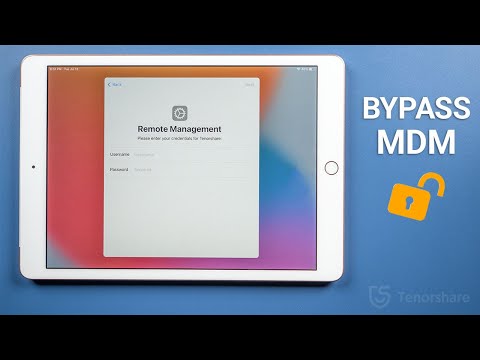 0:02:04
0:02:04
 0:04:31
0:04:31
 0:09:08
0:09:08
 0:06:42
0:06:42
![[2024] Remove Remote](https://i.ytimg.com/vi/XmSJ-4OJIuY/hqdefault.jpg) 0:01:37
0:01:37
 0:00:36
0:00:36
 0:01:45
0:01:45
 0:00:12
0:00:12
 0:00:19
0:00:19
 0:08:07
0:08:07
 0:03:41
0:03:41
 0:00:35
0:00:35
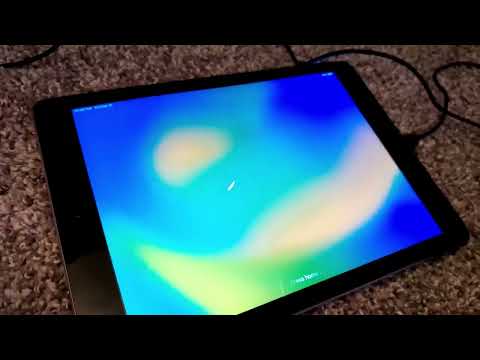 0:03:27
0:03:27
 0:09:44
0:09:44
 0:04:40
0:04:40
 0:10:39
0:10:39
 0:02:03
0:02:03
 0:09:45
0:09:45
 0:02:36
0:02:36
 0:04:53
0:04:53
 0:00:14
0:00:14
 0:07:31
0:07:31
 0:00:28
0:00:28