filmov
tv
Redis and Redis Sentinel Crash Course - Redis Commands and High Availability tutorial

Показать описание
In This tutorial we will talk about Redis and Sentinel high availability. you will have it in 2 parts. Part 1 will all theoretical and the second will have our hands dirty with the code :D have fun!.
Part 1
- 00:52: What is Redis?
- 01:42: Redis use cases
- 02:02: Who using Redis in Production?
- 02:50: Redis Sentinel
Part 2
- 04:25: Redis Installation
- 09:30: Redis Important Comands / Strings
- INFO: Return informations and statistics about the server in a format that is simple to parse by computers and easy to read by humans
- KEYS: Returns all keys matching pattern
- SET: Add/update a record
- GET: Gets a single record
- EXISTS: Returns if a record exists or not (0 or 1)
- EXPIRE: Set a timeout on a key. After the timeout has expired, the key will automatically be deleted
- TTL: Returns the remaining time to live of a key that has a timeout
- SETEX: Equivalent to executing SET and EXPIRE
- SETNX: Set a single record if not exists
- INCR: Increment a number by 1
- INCRBY: Increment by a different number
- DECR: Decrement by 1
- DECRBY: Decrement by a different number
- APPEND: Appends the value at the end of a string
- MGET: Gets multiple records
- MSET: Sets multiple record
- DEL: Delete one or multiple records
- 19:15: Redis Important Comands / Hashes
- HSET: Sets field in the hash stored at key to value
- HGET: Returns the value associated with field in the hash stored at key.
- HMGET: Returns the multiple values associated with field in the hash stored at key.
- HMSET: Sets multiple values associated with field in the hash stored at key.
- HGETALL: Returns all fields and values of the hash stored at key
- HINCRBY: Increment by a different number
- HDECRBY: Decrement by a different number
- 24:05: Redis Important Comands / Sets
- SADD: Add the specified members to the set stored at key. Specified members that are already a member of this set are ignored
- SMEMBERS: Returns all the members of the set
- SCARD: Returns the set cardinality (number of elements)
- SISMEMBER: Returns if member is a member of the set stored at key.
- SREM: Remove the specified members from the set stored at key
- 25:58: Redis Important Comands / Sorted Sets
- ZADD: Adds specified members with the specified scores to the sorted set
- ZRANGE: Returns the specified range of elements in the sorted set stored at key. The elements are considered to be ordered from the lowest to the highest score
- ZREM: Removes the specified members from the sorted set stored at key. Non existing members are ignored.
- ZSCORE: Returns the score of member in the sorted set at key.
- 27:54: Redis Important Comands / Pub-Sub
- PUBLISH: Posts a message to the given channel.
- SUBSCRIBE: Subscribes the client to the specified channels.
- 30:06: Redis Important Comands / Transactions
- MULTI: Marks the start of a transaction block. Subsequent commands will be queued for atomic execution using EXEC.
- EXEC: Executes all previously queued commands in a transaction.
- DISCARD: Flushes all previously queued commands in a transaction.
- 31:50: Redis Important Comands / Connection
- AUTH: Request for authentication in a password-protected Redis server.
- PING: used to test if a connection is still alive, or to measure latency. Returns PONG if no argument is provided, otherwise return a copy of the argument as a bulk.
- SELECT: Selectable Redis databases are a form of namespacing.
- 34:46: Slave Master configuration
- 39:49: Sentinel Configuration and Failover test
Part 1
- 00:52: What is Redis?
- 01:42: Redis use cases
- 02:02: Who using Redis in Production?
- 02:50: Redis Sentinel
Part 2
- 04:25: Redis Installation
- 09:30: Redis Important Comands / Strings
- INFO: Return informations and statistics about the server in a format that is simple to parse by computers and easy to read by humans
- KEYS: Returns all keys matching pattern
- SET: Add/update a record
- GET: Gets a single record
- EXISTS: Returns if a record exists or not (0 or 1)
- EXPIRE: Set a timeout on a key. After the timeout has expired, the key will automatically be deleted
- TTL: Returns the remaining time to live of a key that has a timeout
- SETEX: Equivalent to executing SET and EXPIRE
- SETNX: Set a single record if not exists
- INCR: Increment a number by 1
- INCRBY: Increment by a different number
- DECR: Decrement by 1
- DECRBY: Decrement by a different number
- APPEND: Appends the value at the end of a string
- MGET: Gets multiple records
- MSET: Sets multiple record
- DEL: Delete one or multiple records
- 19:15: Redis Important Comands / Hashes
- HSET: Sets field in the hash stored at key to value
- HGET: Returns the value associated with field in the hash stored at key.
- HMGET: Returns the multiple values associated with field in the hash stored at key.
- HMSET: Sets multiple values associated with field in the hash stored at key.
- HGETALL: Returns all fields and values of the hash stored at key
- HINCRBY: Increment by a different number
- HDECRBY: Decrement by a different number
- 24:05: Redis Important Comands / Sets
- SADD: Add the specified members to the set stored at key. Specified members that are already a member of this set are ignored
- SMEMBERS: Returns all the members of the set
- SCARD: Returns the set cardinality (number of elements)
- SISMEMBER: Returns if member is a member of the set stored at key.
- SREM: Remove the specified members from the set stored at key
- 25:58: Redis Important Comands / Sorted Sets
- ZADD: Adds specified members with the specified scores to the sorted set
- ZRANGE: Returns the specified range of elements in the sorted set stored at key. The elements are considered to be ordered from the lowest to the highest score
- ZREM: Removes the specified members from the sorted set stored at key. Non existing members are ignored.
- ZSCORE: Returns the score of member in the sorted set at key.
- 27:54: Redis Important Comands / Pub-Sub
- PUBLISH: Posts a message to the given channel.
- SUBSCRIBE: Subscribes the client to the specified channels.
- 30:06: Redis Important Comands / Transactions
- MULTI: Marks the start of a transaction block. Subsequent commands will be queued for atomic execution using EXEC.
- EXEC: Executes all previously queued commands in a transaction.
- DISCARD: Flushes all previously queued commands in a transaction.
- 31:50: Redis Important Comands / Connection
- AUTH: Request for authentication in a password-protected Redis server.
- PING: used to test if a connection is still alive, or to measure latency. Returns PONG if no argument is provided, otherwise return a copy of the argument as a bulk.
- SELECT: Selectable Redis databases are a form of namespacing.
- 34:46: Slave Master configuration
- 39:49: Sentinel Configuration and Failover test
Комментарии
 0:47:30
0:47:30
 0:23:37
0:23:37
 0:01:45
0:01:45
 0:05:31
0:05:31
 0:08:28
0:08:28
 0:27:31
0:27:31
 0:07:52
0:07:52
 0:01:05
0:01:05
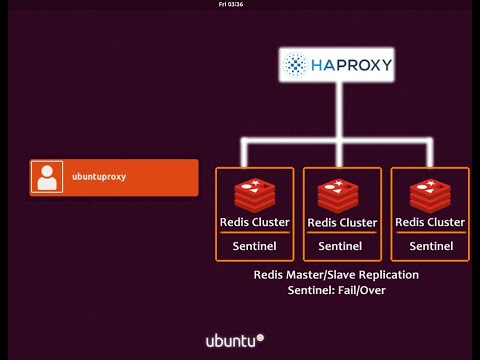 0:09:35
0:09:35
 0:23:37
0:23:37
 0:00:22
0:00:22
 0:18:42
0:18:42
 0:07:02
0:07:02
 0:24:15
0:24:15
 0:20:53
0:20:53
 0:01:58
0:01:58
 0:28:45
0:28:45
 0:08:22
0:08:22
 0:03:39
0:03:39
 0:01:21
0:01:21
 1:23:37
1:23:37
 0:06:47
0:06:47
 0:11:09
0:11:09
 0:18:41
0:18:41