filmov
tv
Demystifying the Twitch Dashboard (For the Non-Affiliate) Part 3

Показать описание
Twitch offers a lot of settings, features and options. Navigating to them and understanding what that mean can be a daunting process. In this 3rd part we cover the Home screen though the Community section.
Don't want to sit through it all? I have it broken the full 2-hour video up into four smaller chunks.
************* Chapters *****************
00:00 Introduction
00:48 Content - Video Producer
05:48 Content - Collections
10:04 Content - Clips
13:48 Content - Copyright Claims Manager
18:30 Settings- Stream
36:50 Settings - Channel
50:57 Settings - Moderation
1:05:27 Outro
****************************************
Don't forget to Like and Subscribe for more!!
*********** Get More Help **************
More details, more information, more 1-on-1 assistance, more of everything!
****************************************
****** Want Even More of Bearded? ******
****************************************
********** Affiliate Links *************
► The Best Beard Care (AND save 10% with Promo Code "BeardedInk")
Bearded's Equipment & Recommendations
Please note: The links above will take you to your closest regional
storefront so you can shop in your country. If an exact match is not
found you will be taken to a search results page with similar items.
By clicking the links above Bearded may earn a small commission.
This cost does not change your price and comes direct from the
affiliate program themselves.
****************************************
#twitch
#twitchdashboard
#twitchstreamer
Don't want to sit through it all? I have it broken the full 2-hour video up into four smaller chunks.
************* Chapters *****************
00:00 Introduction
00:48 Content - Video Producer
05:48 Content - Collections
10:04 Content - Clips
13:48 Content - Copyright Claims Manager
18:30 Settings- Stream
36:50 Settings - Channel
50:57 Settings - Moderation
1:05:27 Outro
****************************************
Don't forget to Like and Subscribe for more!!
*********** Get More Help **************
More details, more information, more 1-on-1 assistance, more of everything!
****************************************
****** Want Even More of Bearded? ******
****************************************
********** Affiliate Links *************
► The Best Beard Care (AND save 10% with Promo Code "BeardedInk")
Bearded's Equipment & Recommendations
Please note: The links above will take you to your closest regional
storefront so you can shop in your country. If an exact match is not
found you will be taken to a search results page with similar items.
By clicking the links above Bearded may earn a small commission.
This cost does not change your price and comes direct from the
affiliate program themselves.
****************************************
#twitch
#twitchdashboard
#twitchstreamer
 2:21:50
2:21:50
 0:27:58
0:27:58
 0:23:21
0:23:21
 0:27:59
0:27:59
 1:05:49
1:05:49
 0:00:58
0:00:58
 0:38:23
0:38:23
 0:08:02
0:08:02
 0:01:30
0:01:30
 0:09:07
0:09:07
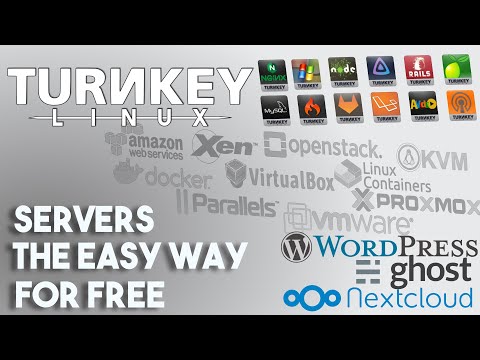 0:14:37
0:14:37
 0:44:06
0:44:06
 0:13:11
0:13:11
 0:08:54
0:08:54
 0:08:32
0:08:32
 1:00:35
1:00:35
 0:25:30
0:25:30
 1:04:02
1:04:02
 0:35:20
0:35:20
 0:08:16
0:08:16
 0:46:58
0:46:58
 0:30:37
0:30:37
 1:02:13
1:02:13
 0:56:10
0:56:10