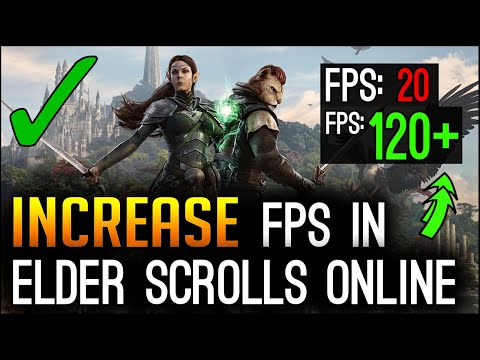filmov
tv
WoW Default Graphics Setting SUCKS: Fix NOW for TWW

Показать описание
Guide to the best and pro PC graphics settings for The War Within expansion, World of Warcraft Patch 11.0
*************************************************
𝗭𝗢𝗢𝗠 𝗛𝗔𝗖𝗞 ► /console cameraDistanceMaxZoomFactor 2.6
𝗭𝗢𝗢𝗠 𝗦𝗠𝗢𝗢𝗧𝗛𝗜𝗡𝗚 ► /console CameraReduceUnexpectedMovement 1
𝗦𝗛𝗔𝗥𝗣𝗘𝗡 𝗙𝗜𝗟𝗧𝗘𝗥 𝗛𝗔𝗖𝗞 ► /console set ResampleAlwaysSharpen 1
𝗜𝗠𝗣𝗧 𝗡𝗢𝗧𝗘: Some of you are still encountering a bug with Render Scale at anything that is NOT 100%. Best to test yourself, set it at 90% or 100% - see which gives you the beter FPS.
𝗘𝗗𝗜𝗧 𝗘𝗥𝗥𝗢𝗥: Forgot to included the 'Sharpen Filter Hack' command on screen at 5:30 - you can just copy and paste from the above.
*************************************************
𝗙𝗥𝗘𝗘 𝗤𝗨𝗔𝗭𝗜𝗜 𝗪𝗘𝗔𝗞𝗔𝗨𝗥𝗔𝗦 & 𝗨𝗜
𝗤𝗨𝗔𝗭𝗜𝗜 𝗔𝗗𝗗𝗢𝗡 𝗠𝗔𝗦𝗧𝗘𝗥𝗖𝗟𝗔𝗦𝗦𝗘𝗦
𝗤𝗨𝗔𝗭𝗜𝗜 𝗕𝗘𝗦𝗧 𝗦𝗘𝗧𝗨𝗣 𝗧𝗥𝗜𝗖𝗞𝗦 & 𝗛𝗔𝗖𝗞𝗦
𝗤𝗨𝗔𝗭𝗜𝗜 𝗧𝗔𝗡𝗞 𝗚𝗨𝗜𝗗𝗘𝗦
𝗪𝗢𝗪 𝟮𝟬𝟮𝟰 𝗡𝗘𝗪 𝗣𝗟𝗔𝗬𝗘𝗥 𝗦𝗧𝗔𝗥𝗧𝗘𝗥 𝗞𝗜𝗧
𝗧𝗔𝗟𝗞 𝗧𝗢 𝗠𝗘 𝗢𝗡 𝗦𝗢𝗖𝗜𝗔𝗟𝗦
*************************************************
00:00 WoW Default Graphic Settings Suck
1:36 Zoom Out 37% More - Console Command Hack #1
3:54 Sharpen Filter - Console Command Hack #2
6:44 Understand Tradeoffs - Eyecandy vs Performance vs Mechanic Clarity
9:15 3 Kings 1 Prince of MAXIMUM Visual Clarity for Game Mechanics
14:39 Maximizing FPS with minimum drop in visual eye candy
Комментарии