filmov
tv
Poco F1 | Install Factory Software | Back to Stock MIUI | Fastboot Rom | Computer

Показать описание
Poco F1 | Install Factory Software | Back to Stock MIUI | Fastboot Rom | Computer
Do you want to learn how to go back to stock MIUI from a custom rom on the Poco F1? In this detailed video tutorial we will show you how to go back to stock MIUI from a custom rom on the Poco F1. We will be using stock MIUI fastboot rom in this video, so you will need access to a Windows computer.
As an Amazon & Flipkart associate I earn from qualifying purchases.
Pocophone F1 Back to Stock Important Links.
As an Amazon Associate I earn from qualifying purchases.
If you like the content, make sure to subscribe.
My Youtube Gear:-
Do you want to learn how to go back to stock MIUI from a custom rom on the Poco F1? In this detailed video tutorial we will show you how to go back to stock MIUI from a custom rom on the Poco F1. We will be using stock MIUI fastboot rom in this video, so you will need access to a Windows computer.
As an Amazon & Flipkart associate I earn from qualifying purchases.
Pocophone F1 Back to Stock Important Links.
As an Amazon Associate I earn from qualifying purchases.
If you like the content, make sure to subscribe.
My Youtube Gear:-
Poco F1 | Install Factory Software | Back to Stock MIUI | Fastboot Rom | Computer
How to : Poco F1 Install Factory Firmware; Poco F1 Latest 2019 Stock Fix
Poco F1 | Install Factory Firmware | Keep TWRP | Poco F1 Back to Stock
Poco F1 How to Instal Any Custom ROM in 2019 (The Correct Way)
POCO F1 : Install OrangeFox Recovery & Root (No Data Wipe & Latest Method) Work on MIUI 12 🔥...
How To Install Pixel 4 XL Factory Images Port R3 On Poco F1
Poco F1 Android 14 | Install Official Awaken OS | Full Detailed Tutorial
Poco F1 - INSTALL Official MIUI 11 STABLE Without Data Loss !
POCOPHONE F1 : Install Corvus OS 16.5 (Easy Installation Method) Complete Installation Steps 🔥🔥🔥🔥...
How to Install Oxygen OS on Xiaomi Poco F1; Poco F1 Oxygen OS Android Pie
It's Back - Poco F1 Oxygen OS Install; Respect The Developers
Xiaomi Poco F1 MultiRom How to Install & Demo; MultiRom Pocophone F1
Poco F1 | Install Official MIUI 11.0.6.0 Stable | Android 10 | NO TWRP | NO Data Loss
Poco F1 | Install Miui 14 Stable | Xiaomi EU | Android 13 | IR Face Unlock | PocoOS | Enforcing
Install MIUI10 Fastboot Rom on POCO F1 - Official WAY | Unlock Bootloader
Poco F1 Instal Factory Firmware from Custom ROM; Poco F1 Back to Stock
Poco F1 Install Oxygen OS OnePlus 6 Port (Adil's Port)
How To | Poco F1 Lineage OS Install | Latest Method
Poco F1 | Install Official Awaken OS | Android 12 | Material You | Full Detailed Tutorial
Poco F1 Setup & Reset
How To Install MIUI 10 On Poco F1 (Pocophone) ?
How to Install Custom ROM On Xiaomi Poco F1; Pocophone F1 Custom Rom
Install Custom Rom On Poco F1 | MIUI To Custom Rom | If Bootloader Are Unlocked & TWRP Installed
How to Flash MIUI Stock Firmware in any Xiaomi Device - Poco F1
Комментарии
 0:06:07
0:06:07
 0:04:01
0:04:01
 0:05:55
0:05:55
 0:05:58
0:05:58
 0:05:54
0:05:54
 0:05:52
0:05:52
 0:04:58
0:04:58
 0:07:36
0:07:36
 0:08:29
0:08:29
 0:08:11
0:08:11
 0:06:15
0:06:15
 0:09:20
0:09:20
 0:05:50
0:05:50
 0:05:25
0:05:25
 0:05:48
0:05:48
 0:03:56
0:03:56
 0:08:53
0:08:53
 0:06:23
0:06:23
 0:07:34
0:07:34
 0:02:29
0:02:29
 0:05:53
0:05:53
 0:06:04
0:06:04
 0:08:42
0:08:42
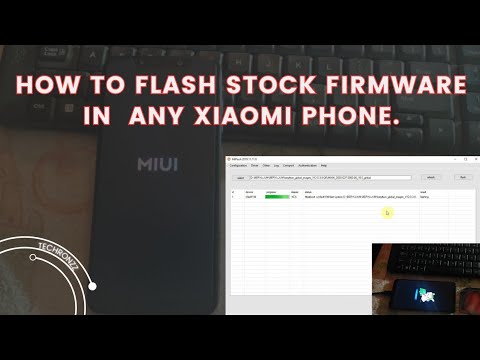 0:09:07
0:09:07