filmov
tv
How to plot a straight line with DWG FastView?

Показать описание
Operations:
click the “Draw” button and select “Line” command;
specify the first point of line by dragging or clicking on the drawing area. When the finger lifts, the point achieved.
adjust the first point or click on the drawing area to get the second endpoint of line.
adjust the second point or tap “✓” to confirm it.
click the “Draw” button and select “Line” command;
specify the first point of line by dragging or clicking on the drawing area. When the finger lifts, the point achieved.
adjust the first point or click on the drawing area to get the second endpoint of line.
adjust the second point or tap “✓” to confirm it.
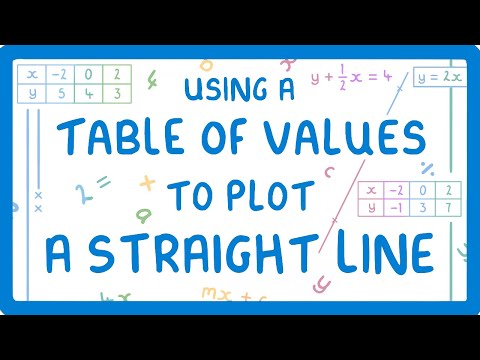 0:06:45
0:06:45
 0:04:17
0:04:17
 0:05:42
0:05:42
 0:02:42
0:02:42
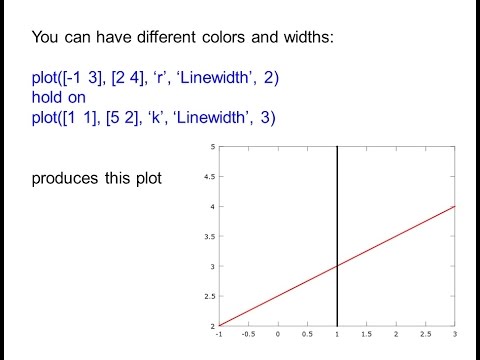 0:02:13
0:02:13
 0:06:30
0:06:30
 0:00:43
0:00:43
 0:04:28
0:04:28
 0:01:51
0:01:51
 0:14:06
0:14:06
 0:00:55
0:00:55
 0:03:55
0:03:55
 0:06:11
0:06:11
 0:08:13
0:08:13
 0:13:12
0:13:12
 0:06:51
0:06:51
 0:00:42
0:00:42
 0:19:11
0:19:11
 0:05:37
0:05:37
 0:00:19
0:00:19
 0:01:08
0:01:08
 0:01:01
0:01:01
 0:05:28
0:05:28
 0:18:54
0:18:54