filmov
tv
Display Shell Script Output in Real-Time with PHP

Показать описание
Learn how to efficiently display the output of a shell script in real time using PHP, offering near real-time feedback to users.
---
Disclaimer/Disclosure - Portions of this content were created using Generative AI tools, which may result in inaccuracies or misleading information in the video. Please keep this in mind before making any decisions or taking any actions based on the content. If you have any concerns, don't hesitate to leave a comment. Thanks.
---
Real-time output display is a powerful capability when it comes to executing shell scripts via PHP. While PHP's shell_exec() function is commonly used for executing shell commands, it captures all the output at once, delaying the response until after the command finishes executing. This post will explore how you can achieve real-time output display of shell scripts, enhancing user experience by reducing latency and providing immediate feedback.
Understanding PHP's shell_exec()
The shell_exec() function in PHP is used to execute commands through the shell, returning all output as a string once the command finishes executing. While straightforward, shell_exec() does not offer a way to stream output in real time. Let's illustrate with a basic example using shell_exec():
[[See Video to Reveal this Text or Code Snippet]]
The above code waits for the command to complete and then displays all output at once. To achieve real-time output, an alternative approach is necessary.
Implementing Real-Time Output Streaming
To capture and display shell script output in real time, PHP offers alternative functions such as popen() or proc_open(). These functions enable you to open a process file pointer, allowing you to fetch output as it is produced.
Using popen()
Here's a simplified example using popen():
[[See Video to Reveal this Text or Code Snippet]]
Steps for Real-Time Output with popen()
Open a Process: You initiate a process using popen(), specifying the command and reading mode ('r').
Read Output Line by Line: By using a loop, you can read each line of output as it becomes available from the command execution.
Flush Buffers: PHP's ob_flush() and flush() are invoked to ensure the output is sent to the browser immediately, minimizing delay.
Considerations for Using popen()
Security: Be cautious with direct command execution. Sanitize all input to avoid injection vulnerabilities.
Error Handling: Ensure proper error checks are in place for handling failed command executions.
Server Buffering: Note that server-side buffering (e.g., Nginx, Apache) might still delay output. Adjust server configuration if necessary for truly real-time needs.
Conclusion
Leveraging PHP's popen() or proc_open(), you can efficiently display shell script outputs in real time, thus enhancing responsiveness and user experience. This method is particularly beneficial for long-running scripts where immediate feedback is crucial.
Explore the possibilities of real-time output streaming in your PHP applications today and step up your user interaction game!
---
Disclaimer/Disclosure - Portions of this content were created using Generative AI tools, which may result in inaccuracies or misleading information in the video. Please keep this in mind before making any decisions or taking any actions based on the content. If you have any concerns, don't hesitate to leave a comment. Thanks.
---
Real-time output display is a powerful capability when it comes to executing shell scripts via PHP. While PHP's shell_exec() function is commonly used for executing shell commands, it captures all the output at once, delaying the response until after the command finishes executing. This post will explore how you can achieve real-time output display of shell scripts, enhancing user experience by reducing latency and providing immediate feedback.
Understanding PHP's shell_exec()
The shell_exec() function in PHP is used to execute commands through the shell, returning all output as a string once the command finishes executing. While straightforward, shell_exec() does not offer a way to stream output in real time. Let's illustrate with a basic example using shell_exec():
[[See Video to Reveal this Text or Code Snippet]]
The above code waits for the command to complete and then displays all output at once. To achieve real-time output, an alternative approach is necessary.
Implementing Real-Time Output Streaming
To capture and display shell script output in real time, PHP offers alternative functions such as popen() or proc_open(). These functions enable you to open a process file pointer, allowing you to fetch output as it is produced.
Using popen()
Here's a simplified example using popen():
[[See Video to Reveal this Text or Code Snippet]]
Steps for Real-Time Output with popen()
Open a Process: You initiate a process using popen(), specifying the command and reading mode ('r').
Read Output Line by Line: By using a loop, you can read each line of output as it becomes available from the command execution.
Flush Buffers: PHP's ob_flush() and flush() are invoked to ensure the output is sent to the browser immediately, minimizing delay.
Considerations for Using popen()
Security: Be cautious with direct command execution. Sanitize all input to avoid injection vulnerabilities.
Error Handling: Ensure proper error checks are in place for handling failed command executions.
Server Buffering: Note that server-side buffering (e.g., Nginx, Apache) might still delay output. Adjust server configuration if necessary for truly real-time needs.
Conclusion
Leveraging PHP's popen() or proc_open(), you can efficiently display shell script outputs in real time, thus enhancing responsiveness and user experience. This method is particularly beneficial for long-running scripts where immediate feedback is crucial.
Explore the possibilities of real-time output streaming in your PHP applications today and step up your user interaction game!
 0:03:09
0:03:09
 0:01:13
0:01:13
 0:00:58
0:00:58
 0:10:06
0:10:06
 0:01:37
0:01:37
 0:03:17
0:03:17
 0:06:00
0:06:00
 0:07:45
0:07:45
 0:02:10
0:02:10
 0:08:41
0:08:41
 0:00:58
0:00:58
 0:01:55
0:01:55
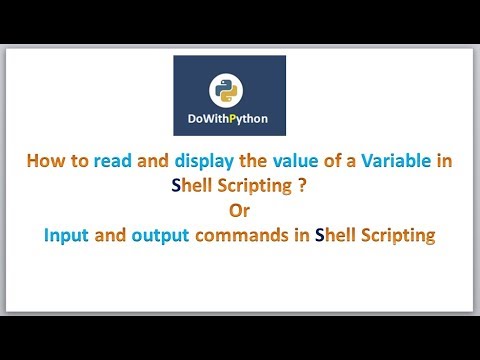 0:05:19
0:05:19
 0:33:24
0:33:24
 0:08:46
0:08:46
 0:00:16
0:00:16
 0:01:34
0:01:34
 0:15:01
0:15:01
 0:01:01
0:01:01
 0:01:56
0:01:56
 0:01:00
0:01:00
 0:00:59
0:00:59
 0:02:16
0:02:16
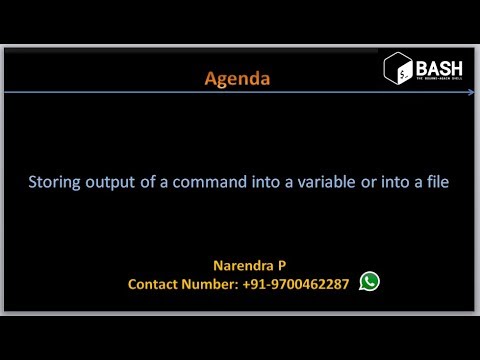 0:09:08
0:09:08