filmov
tv
Flutter & Codemagic: Manual iOS code signing via Flutter Workflow Editor

Показать описание
QuickTips video: Learn how to manually code sign Flutter apps via Codemagic's Flutter Workflow Editor.
MANUAL CODE SIGNING
Codemagic allows both manual and automatic code-signing features. When you are ready to distribute the app, you can easily set up CI/CD for the app using Codemagic.
1. On Codemagic, you can do manual code signing by uploading the certificate and the provisioning profile you downloaded from the Apple Developer Portal. In the Codemagic app, navigate to Settings ➡️ Publish ➡️ iOS code signing ➡️ Manual, and upload your certificate and provisioning profile there.
2. While building the app with Codemagic, we need to select Release mode so that the app can be distributed to the App Store.
3. In the Codemagic app settings, under Publish ➡️ App Store Connect, provide your Apple ID and the App-specific password.
Once Codemagic deploys the build artifact to App Store Connect, it will require some time for review. If it follows the , it will get deployed successfully to the App Store. You can follow the same process above to distribute apps to TestFlight.
Video is made by Lewis Cianci
MANUAL CODE SIGNING
Codemagic allows both manual and automatic code-signing features. When you are ready to distribute the app, you can easily set up CI/CD for the app using Codemagic.
1. On Codemagic, you can do manual code signing by uploading the certificate and the provisioning profile you downloaded from the Apple Developer Portal. In the Codemagic app, navigate to Settings ➡️ Publish ➡️ iOS code signing ➡️ Manual, and upload your certificate and provisioning profile there.
2. While building the app with Codemagic, we need to select Release mode so that the app can be distributed to the App Store.
3. In the Codemagic app settings, under Publish ➡️ App Store Connect, provide your Apple ID and the App-specific password.
Once Codemagic deploys the build artifact to App Store Connect, it will require some time for review. If it follows the , it will get deployed successfully to the App Store. You can follow the same process above to distribute apps to TestFlight.
Video is made by Lewis Cianci
Flutter & Codemagic: Manual iOS code signing via Flutter Workflow Editor
Signing iOS apps with code signing identities and codemagic.yaml
iOS Code Signing with CI/CD (codemagic, 2021) – Tutorial
Flutter & Codemagic: Automatic iOS code signing via Flutter Workflow Editor
Getting started with Codemagic CI/CD_Live Demo 03.09.2020
How to build iOS applications without Mac? - Codemagic LIVE WEBINAR (16.04.2020)
Flutter iOS IPA Build: No Apple Developer Account or MacBook Needed! 100% FREE • FLUTTER Tutorial
Automatic iOS test device registration with Codemagic
Flutter CI/CD with Codemagic
Publishing to App Store and TestFlight using codemagic.yaml
Flutter & Codemagic: Manual Android code signing via Flutter Workflow Editor
Taking the pain away from iOS code signing – Codemagic live webinar (14.12.2022)
Reduced build time with Codemagic Magic Actions
Flutter CI / CD with Codemagic - Pros and Cons of UI vs Yaml file
Codemagic Review: A very good CI/CD pipeline for mobile apps
Flutter App Deployment - Leverage Codemagic CD to publish your app to Google Play Store
Flutter | Codemagic - Add Release Note to Google Play Console | App Store Connect
How to Send APK and IPA Files to Multiple Emails with Codemagic
Codemagic CI/CD
Codemagic CLI Tools Tutorial (Xcode 13, 2021) – iOS
Codemagic with Rudrank Riyam :: Week 10 :: Session 1 :: #FlutterDevCamp #GDGLondon
Common mistakes that will fail your mobile CI build - Codemagic LIVE WEBINAR (09.04.2020)
Using codemagic.yaml to configure your CI/CD workflows
Signing Android apps with code signing identities and codemagic.yaml
Комментарии
 0:03:24
0:03:24
 0:04:46
0:04:46
 0:13:19
0:13:19
 0:03:47
0:03:47
 0:36:34
0:36:34
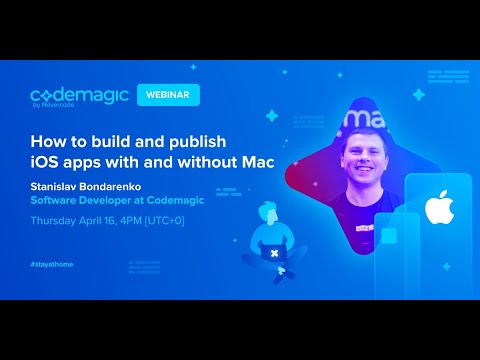 0:40:55
0:40:55
 0:06:56
0:06:56
 0:01:42
0:01:42
 0:10:24
0:10:24
 0:05:41
0:05:41
 0:05:34
0:05:34
 0:37:42
0:37:42
 0:01:15
0:01:15
 0:21:40
0:21:40
 0:03:38
0:03:38
 0:31:26
0:31:26
 0:07:37
0:07:37
 0:01:19
0:01:19
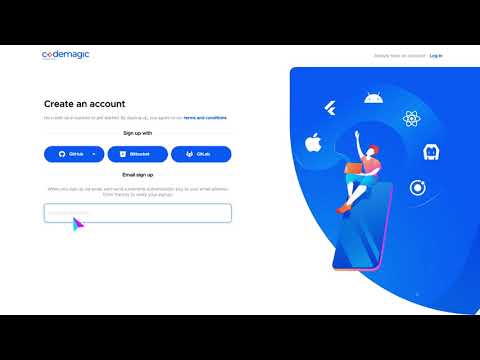 0:02:31
0:02:31
 0:15:35
0:15:35
 1:40:12
1:40:12
 0:21:39
0:21:39
 0:05:43
0:05:43
 0:01:59
0:01:59