filmov
tv
[Procreate] MASSIVE Modern Portrait Tutorial - Layers, Free Brushes & Techniques. EVERYTHING!

Показать описание
Hi guys..
I took a freaking long time with this tutorial. First, I did not do a good job recording and then the editing I suffered through hell. Then, it just refused to render. After weeks of working on this, it's finally ready.
Please enjoy this or I don't want to be a Youtuber anymore. :(
How to install :
1. Go to any of the link above. Put in any amount and checkout.
2. You will receive an email with a Download button.
3. First you can try to click on the button in your iPad.
4. The link should bring you to the brush set. Which you can load into Procreate by clicking on 'Open in Procreate'
Troubleshooting
1. Instead of clicking on the link in your iPad, you can click the link in your computer.
2. Unzip the file if need to and save it to your iCloud or Dropbox.
3. Navigate to that file in your iPad and click open with Procreate.
00:00 - Introduction
01:32 - Project Setup
02:02 - Sketching for Beginners
02:53 - Advanced Sketching
03:07 - Intermediate Sketching
08:42 - Linework
12:38 - Coloring
16:28 - Shading & FX
Music in this video :
Artist - Jobii -
Brew
Oobleck
Artist - Glow Machine
Cinnamon Lovers
Lofi Deluxe
Over & Out
Lungs
Ghost Tones
Hifive Lofi by Polar Nights
Going up? by Sir Gigalot
🖌️ OFFICIAL BRUSHES & ART STORES
⚔️ elsewhere is pirated ⚔️
#procreatewithhaze
Have fun!
~Haze
❤️❤️OTHER PLACES YOU CAN FIND MY FACE & ART❤️❤️
I took a freaking long time with this tutorial. First, I did not do a good job recording and then the editing I suffered through hell. Then, it just refused to render. After weeks of working on this, it's finally ready.
Please enjoy this or I don't want to be a Youtuber anymore. :(
How to install :
1. Go to any of the link above. Put in any amount and checkout.
2. You will receive an email with a Download button.
3. First you can try to click on the button in your iPad.
4. The link should bring you to the brush set. Which you can load into Procreate by clicking on 'Open in Procreate'
Troubleshooting
1. Instead of clicking on the link in your iPad, you can click the link in your computer.
2. Unzip the file if need to and save it to your iCloud or Dropbox.
3. Navigate to that file in your iPad and click open with Procreate.
00:00 - Introduction
01:32 - Project Setup
02:02 - Sketching for Beginners
02:53 - Advanced Sketching
03:07 - Intermediate Sketching
08:42 - Linework
12:38 - Coloring
16:28 - Shading & FX
Music in this video :
Artist - Jobii -
Brew
Oobleck
Artist - Glow Machine
Cinnamon Lovers
Lofi Deluxe
Over & Out
Lungs
Ghost Tones
Hifive Lofi by Polar Nights
Going up? by Sir Gigalot
🖌️ OFFICIAL BRUSHES & ART STORES
⚔️ elsewhere is pirated ⚔️
#procreatewithhaze
Have fun!
~Haze
❤️❤️OTHER PLACES YOU CAN FIND MY FACE & ART❤️❤️
Комментарии
![[Procreate] MASSIVE Modern](https://i.ytimg.com/vi/-uL1erTg4Tc/hqdefault.jpg) 0:26:42
0:26:42
![[Part 2] Easiest](https://i.ytimg.com/vi/CrtKiOlLlps/hqdefault.jpg) 0:27:50
0:27:50
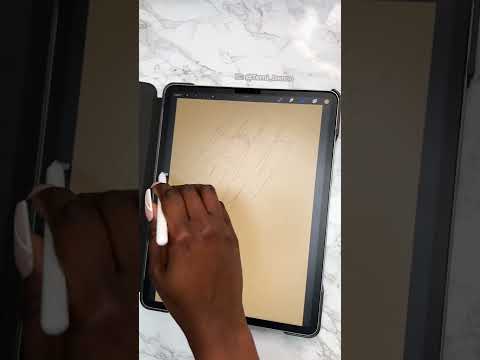 0:00:15
0:00:15
 0:00:57
0:00:57
![[Procreate] From Shapes](https://i.ytimg.com/vi/GA2uF591Txg/hqdefault.jpg) 0:29:23
0:29:23
 0:09:58
0:09:58
 0:01:00
0:01:00
 0:00:24
0:00:24
 0:01:00
0:01:00
![[Procreate] Complete Guide](https://i.ytimg.com/vi/eUJUJPDdJxw/hqdefault.jpg) 0:26:35
0:26:35
 0:05:34
0:05:34
 0:00:33
0:00:33
![[Procreate] Haze Long](https://i.ytimg.com/vi/HIh7QM-Dl1g/hqdefault.jpg) 0:09:52
0:09:52
 0:01:00
0:01:00
 0:10:24
0:10:24
 0:00:13
0:00:13
 0:00:07
0:00:07
 0:00:51
0:00:51
 0:00:30
0:00:30
 0:00:39
0:00:39
 0:01:00
0:01:00
 0:00:07
0:00:07
 0:00:23
0:00:23
 0:00:17
0:00:17