filmov
tv
Raspberry Pi Pico RGB Keypad by Pimoroni - Build and Code Examples

Показать описание
A full assembly of the awesome Pico RGB Keypad base from Pimoroni including a walkthrough of the example MicroPython code and my own animations.
00:00 Intro
01:24 Assembly
05:53 MicroPython Setup
08:16 Thonny IDE Install and Pico Test
10:22 Keypad Demo Example
12:50 Keypad Demo Code Explanation
14:30 Bonus Libraries and Animation Examples
16:01 Outro
16:19 Outtakes
#raspberrypi #python #electronics
Product Links:
Code:
Support me here too:
00:00 Intro
01:24 Assembly
05:53 MicroPython Setup
08:16 Thonny IDE Install and Pico Test
10:22 Keypad Demo Example
12:50 Keypad Demo Code Explanation
14:30 Bonus Libraries and Animation Examples
16:01 Outro
16:19 Outtakes
#raspberrypi #python #electronics
Product Links:
Code:
Support me here too:
Raspberry Pi Pico RGB Macropad - DIY Keypad By Pimoroni
Learn how to use this PICO RGB Keypad from Pimoroni
Raspberry Pi Pico RGB Keypad by Pimoroni - Build and Code Examples
Build Your Own Launchpad for $35 using the Raspberry Pi Pico
Raspberry Pi Pico Pimoroni RGB Keypad MIDI USB Controller
Pimoroni Pico RGB Keypad programmed for OnShape
Raspberry Pi Pico, PIMORONI Pico RGB Keypad, ROLI Blocks, Finger Drumming
Raspberry Pi Pico Macro keypad for your PC
Pimoroni RGB Keypad Midi Controller
Raspberry Pi Pico and RGB Keypad MIDI Step Sequencer
Raspberry Pi Pico Rainbow
RGB Pico Keypad MIDI Keyboard and Chord Player
Raspberry Pi Pico RGB Keypad Base from Pimoroni | Plus Meet the Maker
Raspberry Pi Pico base MacroPad
Building the Pico RGB Keypad - Running Your First Program
Demo StreamDeck #Raspberry #Pico #RGBKeypad #Pimoroni & #OBS-Studio
Raspberry pico, CircuitPython and RGB color selector
The Pi Cast: Raspberry Pi Security Camera, RGB Pico Keypad, Using a Buzzer
Cyberdog build, an RGB LED dog coat powered by Raspberry Pi Pico W
PiDeck - the Stream Deck alternative you can make yourself
Raspberry Pi Pico MIDI Keypad Mini Tenori-On
Using buttons to control RGB LED colours – Raspberry Pi Pico, MicroPython, PWM
Pico Num Pad - Part 4 - RGB LEDs
Pi Pico + KMK = the perfect combo for Custom Keyboards
Комментарии
 0:12:33
0:12:33
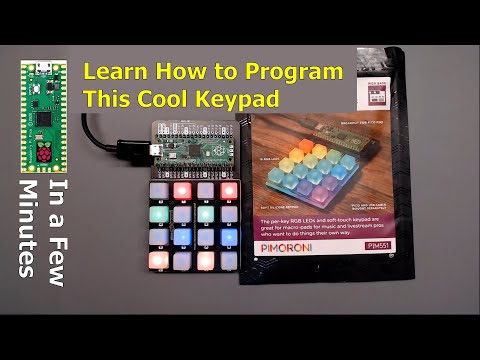 0:15:00
0:15:00
 0:16:45
0:16:45
 0:06:15
0:06:15
 0:00:41
0:00:41
 0:00:56
0:00:56
 0:00:34
0:00:34
 0:00:17
0:00:17
 0:01:10
0:01:10
 0:02:11
0:02:11
 0:00:07
0:00:07
 0:00:27
0:00:27
 1:00:39
1:00:39
 0:00:05
0:00:05
 0:20:08
0:20:08
 0:03:39
0:03:39
 0:01:11
0:01:11
 0:34:31
0:34:31
 0:00:15
0:00:15
 0:11:43
0:11:43
 0:00:36
0:00:36
 0:13:20
0:13:20
 0:06:51
0:06:51
 0:07:41
0:07:41