filmov
tv
How to Declare Variables in Oracle PL/SQL

Показать описание
Learn how to declare and initialize variables in Oracle PL/SQL. This guide covers the basic syntax and examples to help you start scripting effectively with Oracle databases.
---
Disclaimer/Disclosure: Some of the content was synthetically produced using various Generative AI (artificial intelligence) tools; so, there may be inaccuracies or misleading information present in the video. Please consider this before relying on the content to make any decisions or take any actions etc. If you still have any concerns, please feel free to write them in a comment. Thank you.
---
How to Declare Variables in Oracle PL/SQL
In Oracle PL/SQL, variables are placeholders used to store data that can be manipulated during the execution of a program. They are essential in writing any PL/SQL program, allowing for the creation of flexible and dynamic SQL statements. This guide provides a guide on how to declare variables in Oracle PL/SQL.
Basics of Variable Declaration
Variable declaration in PL/SQL is a straightforward process that sets aside memory space to hold data. This can be done within procedures, functions, packages, and blocks. Here’s a basic outline on how to declare a variable:
[[See Video to Reveal this Text or Code Snippet]]
Components of Variable Declaration
variable_name: The name of the variable.
datatype: The type of data the variable will hold (e.g., NUMBER, VARCHAR2, DATE).
NOT NULL: An optional constraint that prevents the variable from being NULL.
:= | DEFAULT: These are optional assignment operators used to initialize the variable.
initial_value: The initial value assigned to the variable.
Examples of Variable Declarations
Declaring a Simple Integer Variable
[[See Video to Reveal this Text or Code Snippet]]
In this example, v_age is declared as a NUMBER and is initialized with the value 30. The DBMS_OUTPUT.PUT_LINE function is used to display the value of v_age.
Declaring and Initializing a String Variable
[[See Video to Reveal this Text or Code Snippet]]
Here, v_name is declared and immediately initialized with 'John Doe'. The value is then printed out.
Using the DEFAULT Keyword
[[See Video to Reveal this Text or Code Snippet]]
This declares a date variable v_start_date with the default value as the current system date (SYSDATE).
Tips for Declaring Variables
Choose meaningful variable names: This makes your code easier to read and maintain.
Specify explicit data types: Always specify the data type and size (if applicable) to ensure data integrity.
Initialize variables: Initializing variables can prevent unexpected results and make the code deterministic.
Use comments: Comments can help explain the purpose of the variable, especially if the variable name itself isn’t sufficiently descriptive.
By following these guidelines, you can effectively declare and utilize variables in Oracle PL/SQL, making your database scripts more robust and maintainable.
---
Disclaimer/Disclosure: Some of the content was synthetically produced using various Generative AI (artificial intelligence) tools; so, there may be inaccuracies or misleading information present in the video. Please consider this before relying on the content to make any decisions or take any actions etc. If you still have any concerns, please feel free to write them in a comment. Thank you.
---
How to Declare Variables in Oracle PL/SQL
In Oracle PL/SQL, variables are placeholders used to store data that can be manipulated during the execution of a program. They are essential in writing any PL/SQL program, allowing for the creation of flexible and dynamic SQL statements. This guide provides a guide on how to declare variables in Oracle PL/SQL.
Basics of Variable Declaration
Variable declaration in PL/SQL is a straightforward process that sets aside memory space to hold data. This can be done within procedures, functions, packages, and blocks. Here’s a basic outline on how to declare a variable:
[[See Video to Reveal this Text or Code Snippet]]
Components of Variable Declaration
variable_name: The name of the variable.
datatype: The type of data the variable will hold (e.g., NUMBER, VARCHAR2, DATE).
NOT NULL: An optional constraint that prevents the variable from being NULL.
:= | DEFAULT: These are optional assignment operators used to initialize the variable.
initial_value: The initial value assigned to the variable.
Examples of Variable Declarations
Declaring a Simple Integer Variable
[[See Video to Reveal this Text or Code Snippet]]
In this example, v_age is declared as a NUMBER and is initialized with the value 30. The DBMS_OUTPUT.PUT_LINE function is used to display the value of v_age.
Declaring and Initializing a String Variable
[[See Video to Reveal this Text or Code Snippet]]
Here, v_name is declared and immediately initialized with 'John Doe'. The value is then printed out.
Using the DEFAULT Keyword
[[See Video to Reveal this Text or Code Snippet]]
This declares a date variable v_start_date with the default value as the current system date (SYSDATE).
Tips for Declaring Variables
Choose meaningful variable names: This makes your code easier to read and maintain.
Specify explicit data types: Always specify the data type and size (if applicable) to ensure data integrity.
Initialize variables: Initializing variables can prevent unexpected results and make the code deterministic.
Use comments: Comments can help explain the purpose of the variable, especially if the variable name itself isn’t sufficiently descriptive.
By following these guidelines, you can effectively declare and utilize variables in Oracle PL/SQL, making your database scripts more robust and maintainable.
 0:04:45
0:04:45
 0:09:31
0:09:31
 0:03:14
0:03:14
 0:05:12
0:05:12
 0:08:24
0:08:24
 0:02:48
0:02:48
 0:06:08
0:06:08
 0:07:30
0:07:30
 0:32:45
0:32:45
 0:03:45
0:03:45
 0:07:32
0:07:32
 0:09:09
0:09:09
 0:10:30
0:10:30
 0:03:04
0:03:04
 0:07:02
0:07:02
 0:16:21
0:16:21
 0:00:34
0:00:34
 0:01:48
0:01:48
 0:01:21
0:01:21
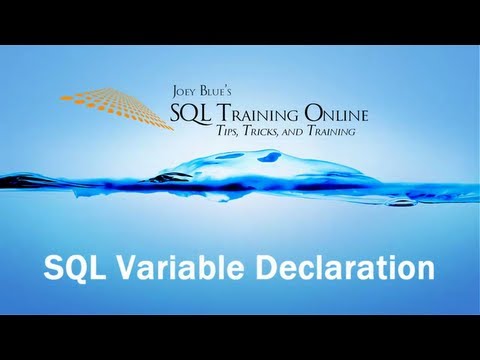 0:03:23
0:03:23
 0:02:20
0:02:20
 0:01:27
0:01:27
 0:00:51
0:00:51
 0:02:28
0:02:28