filmov
tv
Test Your Endpoints inside your ASP.NET Core Web API App with Swagger

Показать описание
We look to see how you can list and test all your endpoints in your ASP.NET Core Web API with Swagger.
This is a good alternative if you are used to using Postman to test out your ASP.NET Core Web API endpoints.
First, we will go ahead and install the Swashbucket.AspNetCore package into our ASP.NET Core Web API application. In addition, we will also add the necessary configuration changes to get the Swagger documentation working.
Next, we look at how we can change where the Swagger documentation is located in our application. Normally, Swagger is located at /swagger, but we look at moving it to root level.
Afterwards, we look at ways for adding comments to our endpoints in the Swagger documentation. Comments are good if you want more of an explanation as to what each endpoint does.
Finally, we look at ways to remove certain API endpoints from the Swagger documentation. This is beneficial if you want API endpoints to be hidden from view.
📖 Learn .NET and C# with our online courses 📖
#aspnetcore #swagger #webapi
This is a good alternative if you are used to using Postman to test out your ASP.NET Core Web API endpoints.
First, we will go ahead and install the Swashbucket.AspNetCore package into our ASP.NET Core Web API application. In addition, we will also add the necessary configuration changes to get the Swagger documentation working.
Next, we look at how we can change where the Swagger documentation is located in our application. Normally, Swagger is located at /swagger, but we look at moving it to root level.
Afterwards, we look at ways for adding comments to our endpoints in the Swagger documentation. Comments are good if you want more of an explanation as to what each endpoint does.
Finally, we look at ways to remove certain API endpoints from the Swagger documentation. This is beneficial if you want API endpoints to be hidden from view.
📖 Learn .NET and C# with our online courses 📖
#aspnetcore #swagger #webapi
Test Your Endpoints inside your ASP.NET Core Web API App with Swagger
How to Test Endpoint in Nodejs
API testing with TechieQA
Explore, Test, & Debug API Endpoints in Visual Studio Faster Than Ever!
What is an API (in 5 minutes)
Test API Endpoint within visual studio | No need of Postman | Use Http file in visual studio
Postman Beginner's Course - API Testing
How To Organize Minimal API Endpoints Inside Of Clean Architecture
Hacking BOLA Like a Pro: Real-World Bug Bounty Tactics
Keep Your Network Traffic in AWS with VPC Endpoints | Overview and Tutorial
Always Check for the Hidden API when Web Scraping
RESTful APIs in 100 Seconds // Build an API from Scratch with Node.js Express
API Endpoints? Get data from the web easily with PYTHON
The Best way to test your REST API Code | Test Rest API with VSCode
Test API endpoint without POSTMAN but Rest Client
Portswigger - API Testing - Lab #1 Exploiting an API endpoint using documentation
Finding and Exploiting an Unused API Endpoint
How Frontend and Backend Talk: The API Explained
How the Backend works? Server, Application, Database, and API ( by CodeON Jason K )
Remove Virus without any Antivirus
Testing API Endpoints Effectively #ai #artificialintelligence #machinelearning #aiagent #Testing
Windows command prompt for How to identify PC host name #pctips #short
Fix 100% CPU Usage and Boost FPS
Microsoft MD-102 - Question 3079
Комментарии
 0:08:14
0:08:14
 0:07:39
0:07:39
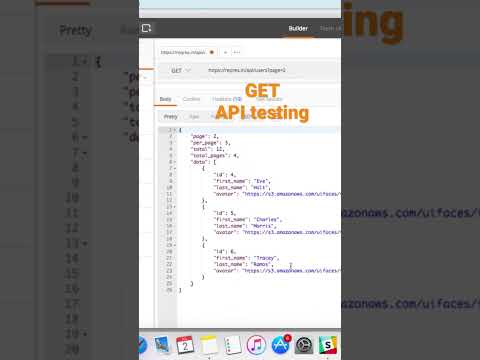 0:00:16
0:00:16
 0:10:53
0:10:53
 0:04:56
0:04:56
 0:00:42
0:00:42
 2:09:38
2:09:38
 0:08:01
0:08:01
 0:57:21
0:57:21
 0:16:56
0:16:56
 0:11:50
0:11:50
 0:11:20
0:11:20
 0:05:38
0:05:38
 0:04:49
0:04:49
 0:07:51
0:07:51
 0:09:50
0:09:50
 0:07:10
0:07:10
 0:00:42
0:00:42
 0:02:41
0:02:41
 0:00:15
0:00:15
 0:01:02
0:01:02
 0:00:11
0:00:11
 0:00:16
0:00:16
 0:00:17
0:00:17