filmov
tv
PSP Memory Card Options for Homebrew - What is the Best Setup?

Показать описание
Welcome to another video. Today we discuss the different options for our PSP Memory.
✖✖✖ Links ✖✖✖
▬▬▬▬▬▬▬▬▬▬▬▬▬▬▬▬▬▬▬▬▬▬▬▬▬
▽ Single Slot adapter
▽ Dual Slot Adapter
▽ 64GB Micro SD Card
▽ 128GB Micro SD Card
▬▬▬▬▬▬▬▬▬▬▬▬▬▬▬▬▬▬▬▬▬▬▬▬▬
~ Help The Channel Grow! ~
▬▬▬▬▬▬▬▬▬▬▬▬▬▬▬▬▬▬▬▬▬▬▬▬▬
Yes, you can help my channel grow! How? By donating any amount using the link down below. This will help me purchase more equipment for better quality content, pay my bills, and purchase cool stuff to unbox on the channel. You can also join my Patreon! (Link Coming Soon)
As a father who has a full-time job it gets a little difficult when trying to create content every single day and sometimes my budget doesn't allow me to purchase items I need to improve my content. Any donations will be much appreciated! As a token of your generosity, I will mention you in my upcoming future videos and end credits for all time.
1. You can donate to my PayPal any amount your heart desires.
Join my Patreon here!
(Link Coming Soon!)
▬▬▬▬▬▬▬▬▬▬▬▬▬▬▬▬▬▬▬▬▬▬▬▬▬
✖✖✖✖✖✖✖✖✖✖✖✖✖✖✖✖✖✖✖✖✖✖✖✖✖✖✖✖✖✖✖✖✖✖✖✖
▬▬▬▬▬▬▬▬▬▬▬▬▬▬▬▬▬▬▬▬▬▬▬▬▬
💯 Subscribe for more awesome content!
👍🏼 Hit that Like button if you enjoyed it!
📝 Comment below if you have any questions!
▬▬▬▬▬▬▬▬▬▬▬▬▬▬▬▬▬▬▬▬▬▬▬▬▬
▬▬▬▬▬▬▬▬▬▬▬▬▬▬▬▬▬▬▬▬▬▬▬▬▬
💎 Check out my other Social Media here
💥 Instagram @RRoblesJunior @Robles_Collects
▬▬▬▬▬▬▬▬▬▬▬▬▬▬▬▬▬▬▬▬▬▬▬▬▬
PSP Hack, PSP unlock, PSP Hacks, PSP CFW, PSP Custom Firmware,
#PSPHack #PSP #Homebrew
~ Disclaimer ~
I am not responsible for any damage that happens to your system. Please follow all the steps carefully and if you are hesitant about something please STOP and ask questions or do your own research. Make sure you have a good running computer, charged battery, power cable connected, and a reliable USB cable to prevent any damage to your console.
I will not in any way replace, pay, or fix your device. Proceed at your own risk.
This tutorial was created to help fellow enthusiasts and users of the Playstation Portable. I do my best to clearly explain the steps necessary to accomplish the task at hand mentioned in this video. I do NOT consider myself a professional but more as an amateur and mostly an enthusiast.
All credit for any applications, emulators, games, and any other utilities should go solely to the creator. I do not own any of them, however, I do own the created video, voice-over, and a PSP console shown in this video.
This video is not intended for children under the age of 13.
Thank you for watching, I really do appreciate it.
- Reynaldo Robles Junior
- Copyright Disclaimer Under Section 107 of the Copyright Act 1976, allowance is made for "fair use" for purposes such as criticism, comment, news reporting, teaching, scholarship, and research.
✖✖✖ Links ✖✖✖
▬▬▬▬▬▬▬▬▬▬▬▬▬▬▬▬▬▬▬▬▬▬▬▬▬
▽ Single Slot adapter
▽ Dual Slot Adapter
▽ 64GB Micro SD Card
▽ 128GB Micro SD Card
▬▬▬▬▬▬▬▬▬▬▬▬▬▬▬▬▬▬▬▬▬▬▬▬▬
~ Help The Channel Grow! ~
▬▬▬▬▬▬▬▬▬▬▬▬▬▬▬▬▬▬▬▬▬▬▬▬▬
Yes, you can help my channel grow! How? By donating any amount using the link down below. This will help me purchase more equipment for better quality content, pay my bills, and purchase cool stuff to unbox on the channel. You can also join my Patreon! (Link Coming Soon)
As a father who has a full-time job it gets a little difficult when trying to create content every single day and sometimes my budget doesn't allow me to purchase items I need to improve my content. Any donations will be much appreciated! As a token of your generosity, I will mention you in my upcoming future videos and end credits for all time.
1. You can donate to my PayPal any amount your heart desires.
Join my Patreon here!
(Link Coming Soon!)
▬▬▬▬▬▬▬▬▬▬▬▬▬▬▬▬▬▬▬▬▬▬▬▬▬
✖✖✖✖✖✖✖✖✖✖✖✖✖✖✖✖✖✖✖✖✖✖✖✖✖✖✖✖✖✖✖✖✖✖✖✖
▬▬▬▬▬▬▬▬▬▬▬▬▬▬▬▬▬▬▬▬▬▬▬▬▬
💯 Subscribe for more awesome content!
👍🏼 Hit that Like button if you enjoyed it!
📝 Comment below if you have any questions!
▬▬▬▬▬▬▬▬▬▬▬▬▬▬▬▬▬▬▬▬▬▬▬▬▬
▬▬▬▬▬▬▬▬▬▬▬▬▬▬▬▬▬▬▬▬▬▬▬▬▬
💎 Check out my other Social Media here
💥 Instagram @RRoblesJunior @Robles_Collects
▬▬▬▬▬▬▬▬▬▬▬▬▬▬▬▬▬▬▬▬▬▬▬▬▬
PSP Hack, PSP unlock, PSP Hacks, PSP CFW, PSP Custom Firmware,
#PSPHack #PSP #Homebrew
~ Disclaimer ~
I am not responsible for any damage that happens to your system. Please follow all the steps carefully and if you are hesitant about something please STOP and ask questions or do your own research. Make sure you have a good running computer, charged battery, power cable connected, and a reliable USB cable to prevent any damage to your console.
I will not in any way replace, pay, or fix your device. Proceed at your own risk.
This tutorial was created to help fellow enthusiasts and users of the Playstation Portable. I do my best to clearly explain the steps necessary to accomplish the task at hand mentioned in this video. I do NOT consider myself a professional but more as an amateur and mostly an enthusiast.
All credit for any applications, emulators, games, and any other utilities should go solely to the creator. I do not own any of them, however, I do own the created video, voice-over, and a PSP console shown in this video.
This video is not intended for children under the age of 13.
Thank you for watching, I really do appreciate it.
- Reynaldo Robles Junior
- Copyright Disclaimer Under Section 107 of the Copyright Act 1976, allowance is made for "fair use" for purposes such as criticism, comment, news reporting, teaching, scholarship, and research.
Комментарии
 0:21:14
0:21:14
 0:03:20
0:03:20
 0:00:15
0:00:15
 0:04:51
0:04:51
 0:06:45
0:06:45
 0:09:42
0:09:42
 0:00:28
0:00:28
 0:06:18
0:06:18
 0:14:01
0:14:01
 0:00:18
0:00:18
 0:08:12
0:08:12
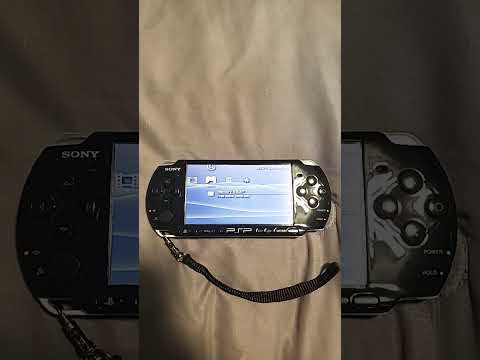 0:00:15
0:00:15
 0:02:46
0:02:46
 0:00:07
0:00:07
 0:00:22
0:00:22
 0:03:29
0:03:29
 0:00:35
0:00:35
 0:00:27
0:00:27
 0:00:16
0:00:16
 0:11:01
0:11:01
 0:09:07
0:09:07
 0:00:34
0:00:34
 0:02:33
0:02:33
 0:03:19
0:03:19