filmov
tv
Bigtreetech SKR V1.4 (Turbo) comprehensive guide
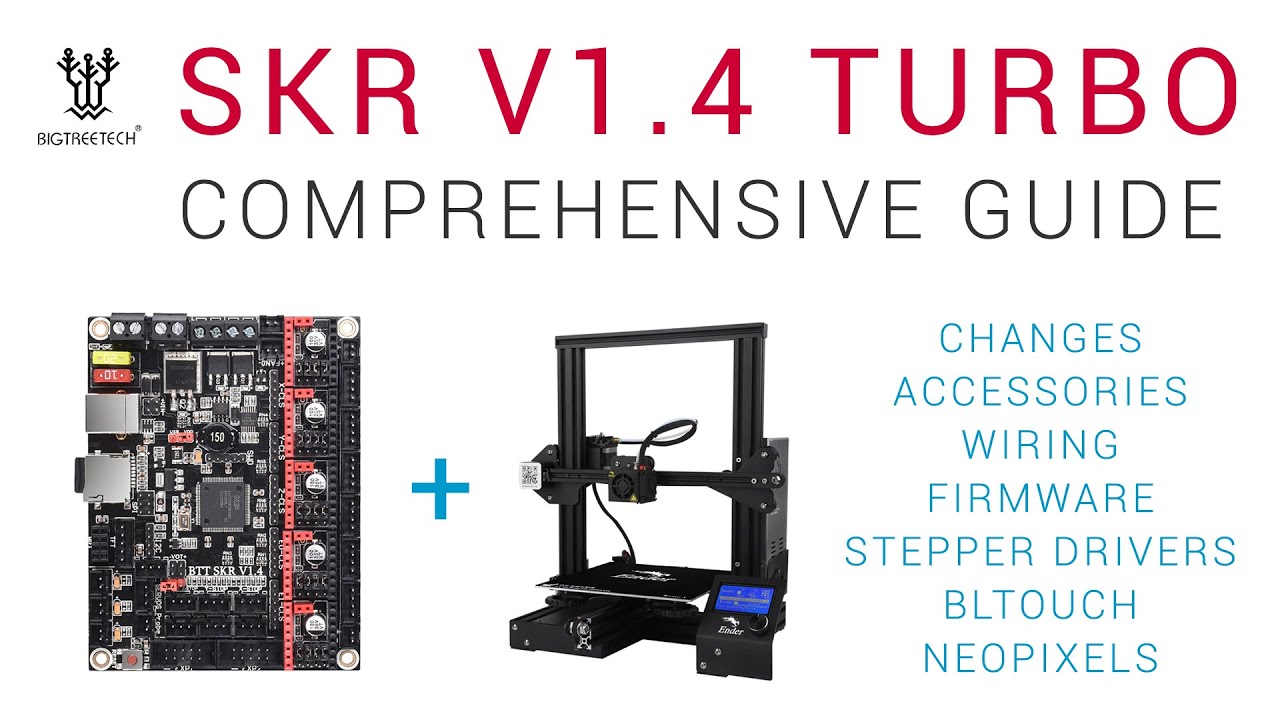
Показать описание
The SKR V1.4 is an update to the hugely popular 32bit SKR V1.3 from Bigtreetech. It now has more available add ons and also a ‘turbo’ variant. In this video, I will guide you through everything you need to know about this board and its configuration. This includes a buyer’s guide, differences, resources, firmware, wiring, various stepper motor drivers and accessories such as the BLtouch and Neopixels.
If you are happily running an SKR V1.3 there isn’t necessarily a reason to change to this new board unless you are after some of the new features.
This board was supplied to me free of charge by Bigtreetech for the purposes of making this guide. All opinions expressed are my own.
Purchase the SKR V1.4 (Turbo):
Time stamps:
0:54 Overview
2:08 Comparison between V1.3 and V1.4
3:44 Buyer’s guide
3:58 Standard vs turbo versions
4:23 DCDC mode power module
4:49 BTT writer and WIFI module
5:25 Resources
6:46 Wiring / mounting
8:25 Firmware
11:25 Stepper motor drivers
11:49 A4988, DRV8825, LV8729 and compatible
12:36 TMC229, TMC2209 in UART mode
13:15 Cutting diag pin of 2209 if not using sensorless homing
14:08 TMC2130, TMC5160 in SPI mode
14:45 Adjusting smart TMC parameters via the LCD
15:18 Sensorless homing with 2209, 2130, 5160
16:14 Accessories
16:45 BLtouch
17:39 Neopixels
Get Quality Resins from 3D Printers Online. 5% off storewide for Teaching Tech subscribers [Code: tech5]
Take a look around and if you like what you see, please subscribe.
If you are happily running an SKR V1.3 there isn’t necessarily a reason to change to this new board unless you are after some of the new features.
This board was supplied to me free of charge by Bigtreetech for the purposes of making this guide. All opinions expressed are my own.
Purchase the SKR V1.4 (Turbo):
Time stamps:
0:54 Overview
2:08 Comparison between V1.3 and V1.4
3:44 Buyer’s guide
3:58 Standard vs turbo versions
4:23 DCDC mode power module
4:49 BTT writer and WIFI module
5:25 Resources
6:46 Wiring / mounting
8:25 Firmware
11:25 Stepper motor drivers
11:49 A4988, DRV8825, LV8729 and compatible
12:36 TMC229, TMC2209 in UART mode
13:15 Cutting diag pin of 2209 if not using sensorless homing
14:08 TMC2130, TMC5160 in SPI mode
14:45 Adjusting smart TMC parameters via the LCD
15:18 Sensorless homing with 2209, 2130, 5160
16:14 Accessories
16:45 BLtouch
17:39 Neopixels
Get Quality Resins from 3D Printers Online. 5% off storewide for Teaching Tech subscribers [Code: tech5]
Take a look around and if you like what you see, please subscribe.
Комментарии
 0:19:18
0:19:18
 0:36:20
0:36:20
 0:13:19
0:13:19
 0:04:49
0:04:49
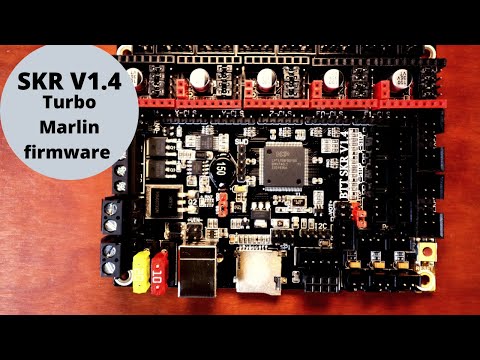 0:11:58
0:11:58
 0:09:00
0:09:00
 0:00:21
0:00:21
 0:23:44
0:23:44
 0:00:38
0:00:38
![[GER/PC] Ender3 3D](https://i.ytimg.com/vi/TNnL7_Nk-f4/hqdefault.jpg) 0:00:18
0:00:18
 0:01:10
0:01:10
 0:00:57
0:00:57
 0:11:07
0:11:07
 0:15:27
0:15:27
 1:03:53
1:03:53
 0:01:46
0:01:46
 0:17:51
0:17:51
 0:28:15
0:28:15
 0:15:13
0:15:13
 0:00:45
0:00:45
 0:03:50
0:03:50
 0:01:56
0:01:56
 0:03:07
0:03:07
 0:05:59
0:05:59