filmov
tv
Laravel Yajra DataTable Server-Side | Guide to Building DataTables with Filtering and Pagination.

Показать описание
Welcome to @CodeViz
Introducing our latest YouTube video series: "Laravel Yajra DataTable Server-Side Step-by-Step Guide." In this in-depth tutorial series, we provide a comprehensive and easy-to-follow guide to mastering the server-side functionality of Laravel Yajra DataTables.
If you're looking to build dynamic and interactive data tables with advanced features such as filtering, pagination, and customizations, this series is for you. We take you through each step, starting from the setup and configuration of the environment to the implementation of powerful backend functionalities.
00:00 Step 1 - Get started with a Laravel project
02:51 Step 2 - Set Database Parameters in the Laravel Configuration File
03:21 Step 3 - Run migration
03:53 Step 4 - Install Yajra DataTables for Laravel
06:09 Step 5 - Generate Random Data
07:29 Step 6 - Create Controller
08:25 Step 7 - Create Blade File
09:30 Step 8 - Add bootstrap, datatable, jquery plugin
10:25 Step 9 - Set up a Route in Laravel
12:08 Step 10 - Start the Local server
Introducing our latest YouTube video series: "Laravel Yajra DataTable Server-Side Step-by-Step Guide." In this in-depth tutorial series, we provide a comprehensive and easy-to-follow guide to mastering the server-side functionality of Laravel Yajra DataTables.
If you're looking to build dynamic and interactive data tables with advanced features such as filtering, pagination, and customizations, this series is for you. We take you through each step, starting from the setup and configuration of the environment to the implementation of powerful backend functionalities.
00:00 Step 1 - Get started with a Laravel project
02:51 Step 2 - Set Database Parameters in the Laravel Configuration File
03:21 Step 3 - Run migration
03:53 Step 4 - Install Yajra DataTables for Laravel
06:09 Step 5 - Generate Random Data
07:29 Step 6 - Create Controller
08:25 Step 7 - Create Blade File
09:30 Step 8 - Add bootstrap, datatable, jquery plugin
10:25 Step 9 - Set up a Route in Laravel
12:08 Step 10 - Start the Local server
 0:08:47
0:08:47
 0:13:14
0:13:14
 0:16:34
0:16:34
 0:17:47
0:17:47
 0:24:42
0:24:42
 0:13:50
0:13:50
 0:21:12
0:21:12
 0:06:37
0:06:37
 0:19:17
0:19:17
 0:09:08
0:09:08
 0:51:00
0:51:00
 0:07:00
0:07:00
 0:16:39
0:16:39
 0:10:43
0:10:43
 0:27:13
0:27:13
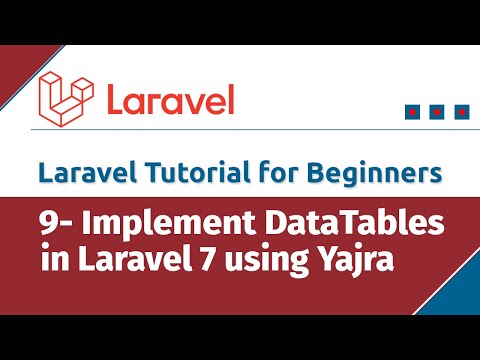 0:31:07
0:31:07
 0:18:45
0:18:45
 0:14:53
0:14:53
 0:16:08
0:16:08
 0:18:01
0:18:01
 0:17:39
0:17:39
 0:24:09
0:24:09
 0:04:35
0:04:35
 0:22:03
0:22:03