filmov
tv
Acer Aspire XC 1660G Gaming Upgrades SSD RAM Video Card

Показать описание
Acer Aspire XC-1660G UW93 UW94 UW92 PC Gaming. How to Upgrade Install Replace Change B56H5-AD Memory, Graphics Card, Hard Drive, HDD, Solid State Drive NVMe, 2280 M.2
List of Parts and Upgrades works with this acer system :
Acer Aspire XC-1660G Teardown
List SSD Heatsinks:
(1.) M.2 2280 SSD heatsink, Double-Sided Heat Sink, PCIE NVME M.2 SSD
(2.) EZDIY-FAB M.2 2280 SSD heatsink, Double-Sided Heat Sink, PCIE NVME M.2 SSD
List SSD M.2 Type 2280 NVMe PCIe:
(1.) Crucial P3 Plus 4TB PCIe M.2 2280 SSD
(2.) Crucial P3 Plus 2TB PCIe M.2 2280 SSD
(3.) Samsung (MZ-V7E1T0BW) 970 EVO SSD 1TB M.2 NVMe
(4.) Samsung 970 EVO Plus SSD 500GB
(5.) Samsung (MZ-V7E500BW) 970 EVO SSD 500GB - M.2 NVMe
(6.) Crucial P1 500GB 3D NAND NVMe PCIe M.2 SSD - CT500P1SSD8
List of RAM will work with this system.
(1.) Crucial 32GB Kit (16GB x 2) DDR4 3200 MT/s (PC4-25600)
(2.) Crucial 64GB Kit (32GBx2) DDR4 3200 MT/s
(3.) Crucial 8GB DDR4 3200 MT/s (PC4-25600)
(4.) Crucial 16GB Kit (8GB x 2) DDR4 3200 MT/s (PC4-25600)
List video cards will work with this system.
GIGABYTE GeForce RTX 3050 OC Low Profile
(1.) AMD Radeon RX 6400 Low Profile Gaming Graphics Card
(2.) MSI GTX 1050 TI 4GT Low Profile Graphic Cards
(3.) GIGABYTE GeForce GTX 1650 D6 OC Low Profile, Low Profile GV-N1656OC-4GL Video Card
(4.) Gigabyte GeForce GTX 1650 D5 Low Profile
(5.) MSI Gaming GeForce GTX 1650 4GB GDRR5 Low Profile Graphics Card (GTX 1650 4GT LP OC)
(6.) Gigabyte GeForce GT 1030 GV-N1030D5-2GL Low Profile 2G Computer Graphics Card
(7.) ZOTAC GeForce GT 1030 2GB GDDR5 64-bit PCIe 3.0 DirectX 12 HDCP Ready Low Profile Video Card ZT-P10300A-10L
(8.) MSI Graphic Cards GT 1030 2GB GDDR5, Low Profile
Thermal Grizzly - Spatula for Applying and Spreading Thermal Paste
Thermal Compound Paste:
(1.) ARCTIC MX-4 (current edition) Thermal Compound Paste 20 Grams
(2.) Arctic Silver 5 Thermal Cooling Compound Paste
(3.) Noctua NT-H1 3.5g, Pro-Grade Thermal Compound Paste
(4.) ARCTIC MX-4 (current edition) Thermal Compound Paste 20 Grams
HDD list works with this PC:
(1.) Seagate BarraCuda 4TB Internal Hard Drive HDD – 3.5 Inch
(2.) Seagate BarraCuda 8TB Internal Hard Drive HDD – 3.5 Inch
(3.) Western Digital 2TB WD Blue PC Hard Drive HDD - 5400 RPM, SATA 3.5" - WD20EZAZ
(4.).WD Black 2TB Performance 3.5" Hard Drive - 7200 RPM Class, WD2003FZEX
List of Parts and Upgrades works with this acer system :
Acer Aspire XC-1660G Teardown
List SSD Heatsinks:
(1.) M.2 2280 SSD heatsink, Double-Sided Heat Sink, PCIE NVME M.2 SSD
(2.) EZDIY-FAB M.2 2280 SSD heatsink, Double-Sided Heat Sink, PCIE NVME M.2 SSD
List SSD M.2 Type 2280 NVMe PCIe:
(1.) Crucial P3 Plus 4TB PCIe M.2 2280 SSD
(2.) Crucial P3 Plus 2TB PCIe M.2 2280 SSD
(3.) Samsung (MZ-V7E1T0BW) 970 EVO SSD 1TB M.2 NVMe
(4.) Samsung 970 EVO Plus SSD 500GB
(5.) Samsung (MZ-V7E500BW) 970 EVO SSD 500GB - M.2 NVMe
(6.) Crucial P1 500GB 3D NAND NVMe PCIe M.2 SSD - CT500P1SSD8
List of RAM will work with this system.
(1.) Crucial 32GB Kit (16GB x 2) DDR4 3200 MT/s (PC4-25600)
(2.) Crucial 64GB Kit (32GBx2) DDR4 3200 MT/s
(3.) Crucial 8GB DDR4 3200 MT/s (PC4-25600)
(4.) Crucial 16GB Kit (8GB x 2) DDR4 3200 MT/s (PC4-25600)
List video cards will work with this system.
GIGABYTE GeForce RTX 3050 OC Low Profile
(1.) AMD Radeon RX 6400 Low Profile Gaming Graphics Card
(2.) MSI GTX 1050 TI 4GT Low Profile Graphic Cards
(3.) GIGABYTE GeForce GTX 1650 D6 OC Low Profile, Low Profile GV-N1656OC-4GL Video Card
(4.) Gigabyte GeForce GTX 1650 D5 Low Profile
(5.) MSI Gaming GeForce GTX 1650 4GB GDRR5 Low Profile Graphics Card (GTX 1650 4GT LP OC)
(6.) Gigabyte GeForce GT 1030 GV-N1030D5-2GL Low Profile 2G Computer Graphics Card
(7.) ZOTAC GeForce GT 1030 2GB GDDR5 64-bit PCIe 3.0 DirectX 12 HDCP Ready Low Profile Video Card ZT-P10300A-10L
(8.) MSI Graphic Cards GT 1030 2GB GDDR5, Low Profile
Thermal Grizzly - Spatula for Applying and Spreading Thermal Paste
Thermal Compound Paste:
(1.) ARCTIC MX-4 (current edition) Thermal Compound Paste 20 Grams
(2.) Arctic Silver 5 Thermal Cooling Compound Paste
(3.) Noctua NT-H1 3.5g, Pro-Grade Thermal Compound Paste
(4.) ARCTIC MX-4 (current edition) Thermal Compound Paste 20 Grams
HDD list works with this PC:
(1.) Seagate BarraCuda 4TB Internal Hard Drive HDD – 3.5 Inch
(2.) Seagate BarraCuda 8TB Internal Hard Drive HDD – 3.5 Inch
(3.) Western Digital 2TB WD Blue PC Hard Drive HDD - 5400 RPM, SATA 3.5" - WD20EZAZ
(4.).WD Black 2TB Performance 3.5" Hard Drive - 7200 RPM Class, WD2003FZEX
Комментарии
 0:19:44
0:19:44
 0:10:32
0:10:32
 0:05:24
0:05:24
 0:11:39
0:11:39
 0:00:53
0:00:53
 0:00:53
0:00:53
 0:15:27
0:15:27
 0:16:48
0:16:48
 0:06:55
0:06:55
 0:00:47
0:00:47
 0:06:15
0:06:15
 0:22:52
0:22:52
 0:01:41
0:01:41
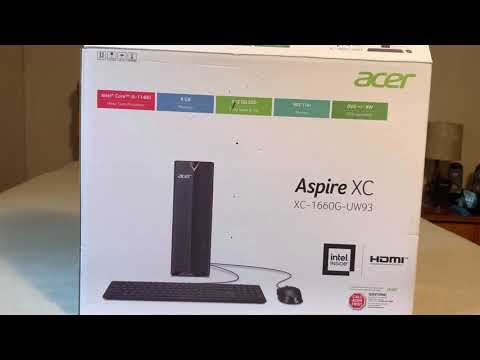 0:05:05
0:05:05
 0:00:56
0:00:56
 0:30:21
0:30:21
 0:01:25
0:01:25
 0:00:28
0:00:28
 0:10:14
0:10:14
 0:05:56
0:05:56
 0:16:19
0:16:19
 0:00:15
0:00:15
![[Unboxing] Acer Aspire](https://i.ytimg.com/vi/O-1gWc0eMEM/hqdefault.jpg) 0:01:49
0:01:49
 0:00:50
0:00:50