filmov
tv
Minecraft Local Wireless Network LAN Play on Nintendo Switch

Показать описание
Demo of local network wireless (LAN) working on Minecraft Bedrock v1.13.0 using two physical copies. This is a local ad-hoc connection between the two units. Both users have their own copy of the game and are are already “friends”on Nintendo's network. In local mode the host starts the game and a friend can see it and join. Lots of posts online saying this doesn’t work but it seems to be working fine. (See pinned comment for updated details).
Minecraft Local Wireless Network LAN Play on Nintendo Switch
How To Play Minecraft LAN With Friends - Full Guide
How To Play Minecraft Multiplayer Offline Upto 5 Players (Lan Wifi)
How To Play Minecraft LAN with Friends: Java Edition (PC)
How to Play Minecraft Multiplayer Offline (using LAN Wifi) Minecraft PE
Minecraft gemeinsam im WLAN / LAN spielen (kostenlos) | Tutorial
how to connect on Lan server in Minecraft
Minecraft – How to Play Minecraft Together with WIFI! | Complete 2024 Guide
How to Play Minecraft Windows 10 Edition Multiplayer LAN OFFLINE | Quick & Easy Tutorial
[SOLVED 1.21.4] Why Minecraft LAN is NOT WORKING
How to Join Minecraft Servers on Java Edition #shorts
How to Fix Minecraft 1.7.4 LAN Not Working
The best way to play Minecraft 😎 | Lunar Client
How To Play Minecraft LAN With Friends (2024)
How to play Minecraft Lan with Wired and Wireless(wifi)
Making your minecraft server public in 48 seconds without port forwarding
How To Fix Minecraft Multiplayer LAN Not Working - Full Guide
Ethernet to USB-C
Setup iPad Minecraft Multiplayer 2021 LAN, Local, Wifi
Change DNS in Windows
How to Play Split Screen Multiplayer in Minecraft on Your Nintendo Switch
This Mod Allows You To Play Singleplayer With Friends - NO LAN
Improve your phones WIFI range to get better signal 🤯 #shorts #phone #tips #hacks #samsung...
Another Computer Prank! #shorts
Комментарии
 0:04:03
0:04:03
 0:03:17
0:03:17
 0:06:11
0:06:11
 0:04:17
0:04:17
 0:05:39
0:05:39
 0:01:44
0:01:44
 0:00:16
0:00:16
 0:04:49
0:04:49
 0:03:39
0:03:39
![[SOLVED 1.21.4] Why](https://i.ytimg.com/vi/duR_G8b0NGw/hqdefault.jpg) 0:03:32
0:03:32
 0:00:17
0:00:17
 0:01:06
0:01:06
 0:00:08
0:00:08
 0:01:53
0:01:53
 0:06:27
0:06:27
 0:00:50
0:00:50
 0:04:21
0:04:21
 0:00:24
0:00:24
 0:02:22
0:02:22
 0:00:31
0:00:31
 0:10:06
0:10:06
 0:01:26
0:01:26
 0:00:36
0:00:36
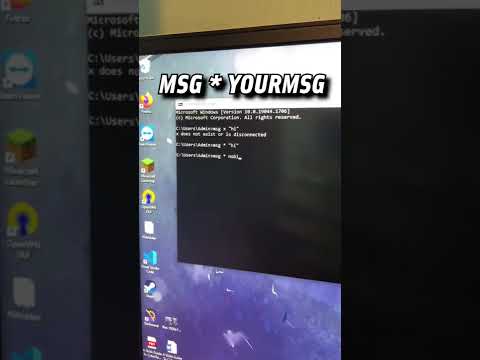 0:00:20
0:00:20