filmov
tv
Joining Client Computer to Server/Server 2008/Server 2008R2
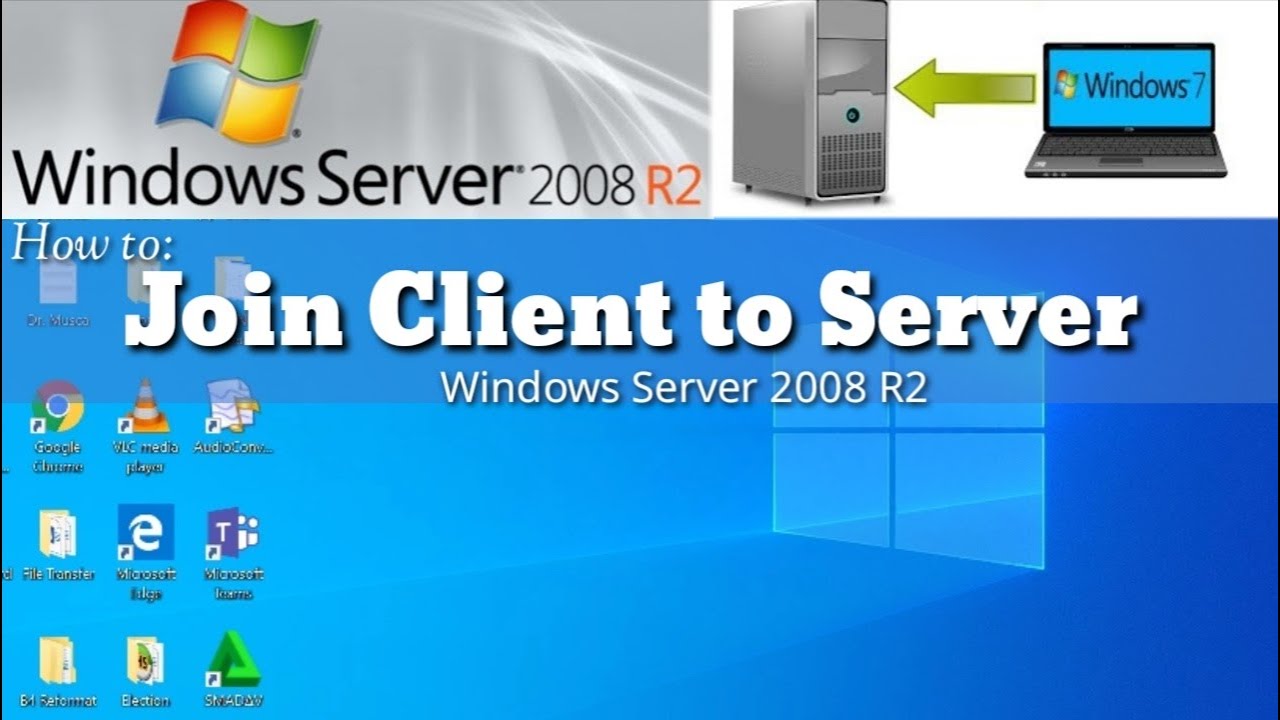
Показать описание
In this episode, I will show you how to Connect Client To Domain.
To connect, open Network and Sharing Center. Click Change adapter settings on the left. Right-click on Local Area Connection, select Properties.
Under the General tab, make sure that Obtain an IP address automatically is checked. Check Use the following DNS server addresses and key in the server's IP address.
Please watch carefully the steps in joining a client to the server computer.
Timestamp:
0:01 Joining Client to the Domain Server (1st attempt)
1:23 Dynamic IP Configuration
2:19 Manual IP Configuration
3:55 Connecting Client to the Domain Server (2nd attempt)
6:01 Sign in using the User Account created
6:58 Search using Active Directory
FB Page:
FB Group:
server
client
computer
configuration
static ip
domain
join
connect
2008r2
css
nc ii
tesda
apipa
dxdiag
ipconfig
tcp/ip
Related Videos:
How to: Install Windows 11
How to Lock Facebook Profile
Windows Server 2008 R2 Evaluation (180 Days)
Pre-Installation Preparation (Server 2008 R2)
Windows Server 2008 R2 installation
Installing ADDS and DNS
Installing DHCP, File Services, Print & Document Services and Remote Desktop Service
Creating a Shared Folder & Folder Mapping
Joining Client Computer to Server
#server2008r2 #client #server
To connect, open Network and Sharing Center. Click Change adapter settings on the left. Right-click on Local Area Connection, select Properties.
Under the General tab, make sure that Obtain an IP address automatically is checked. Check Use the following DNS server addresses and key in the server's IP address.
Please watch carefully the steps in joining a client to the server computer.
Timestamp:
0:01 Joining Client to the Domain Server (1st attempt)
1:23 Dynamic IP Configuration
2:19 Manual IP Configuration
3:55 Connecting Client to the Domain Server (2nd attempt)
6:01 Sign in using the User Account created
6:58 Search using Active Directory
FB Page:
FB Group:
server
client
computer
configuration
static ip
domain
join
connect
2008r2
css
nc ii
tesda
apipa
dxdiag
ipconfig
tcp/ip
Related Videos:
How to: Install Windows 11
How to Lock Facebook Profile
Windows Server 2008 R2 Evaluation (180 Days)
Pre-Installation Preparation (Server 2008 R2)
Windows Server 2008 R2 installation
Installing ADDS and DNS
Installing DHCP, File Services, Print & Document Services and Remote Desktop Service
Creating a Shared Folder & Folder Mapping
Joining Client Computer to Server
#server2008r2 #client #server
Комментарии
 0:03:19
0:03:19
 0:11:42
0:11:42
 0:07:19
0:07:19
 0:09:13
0:09:13
 0:25:52
0:25:52
 0:10:57
0:10:57
 0:08:03
0:08:03
 0:10:36
0:10:36
 0:00:54
0:00:54
 0:14:49
0:14:49
 0:10:25
0:10:25
 0:08:07
0:08:07
 0:07:59
0:07:59
 0:04:00
0:04:00
 0:03:52
0:03:52
 0:07:14
0:07:14
 0:06:34
0:06:34
 0:03:41
0:03:41
 0:09:59
0:09:59
 0:01:15
0:01:15
 0:31:24
0:31:24
 0:06:55
0:06:55
 0:14:43
0:14:43
 0:07:46
0:07:46