filmov
tv
How to install MySQL 8.0.22 Server latest version on MAC OS

Показать описание
Learn how to download & install MySQL 8 on MAC. To download the MySQL installer, refer the below video:
!!!!! Commands - Commented by a viewer Apoorva"
"Run the bash_profile file"
After adding the path of mysql, run the bash_profile file to configure the path
$source .bash_profile
Then try to run mysql -u root -p
It works!
Thanks Apoorva for the update!
!!!!!
!!!!! Comment by a viewer Des Bembu"
Alternatively, if you just copy /usr/local/mysql/bin/mysql -u root -p into the terminal it works.
Thanks!
!!!!!
!!!!!
Type PATH=$PATH:/usr/local/mysql/bin mysql -u root -p on Terminal
!!!!!
!!!!!
Commands
Set path for MySQL
$ open -t .bash_profile
If bash_profile does not exist, create a new one
$ touch .bash_profile
Add below line to .bash_rpfile and save (Command+S)
export PATH=${PATH}:/usr/local/mysql/bin/
!!!!
--------------------------------------------
Install MySQL on Windows 10
Hindi: Install MySQL on Windows 10
#MySQL #Install #MySQL8 #MAC
►Don’t forget to Subscribe
► Donate & Support us
►Our popular videos:
Subscribe to Amit Thinks for more videos!
Like! Subscribe! Share!
Stay tuned!
!!!!! Commands - Commented by a viewer Apoorva"
"Run the bash_profile file"
After adding the path of mysql, run the bash_profile file to configure the path
$source .bash_profile
Then try to run mysql -u root -p
It works!
Thanks Apoorva for the update!
!!!!!
!!!!! Comment by a viewer Des Bembu"
Alternatively, if you just copy /usr/local/mysql/bin/mysql -u root -p into the terminal it works.
Thanks!
!!!!!
!!!!!
Type PATH=$PATH:/usr/local/mysql/bin mysql -u root -p on Terminal
!!!!!
!!!!!
Commands
Set path for MySQL
$ open -t .bash_profile
If bash_profile does not exist, create a new one
$ touch .bash_profile
Add below line to .bash_rpfile and save (Command+S)
export PATH=${PATH}:/usr/local/mysql/bin/
!!!!
--------------------------------------------
Install MySQL on Windows 10
Hindi: Install MySQL on Windows 10
#MySQL #Install #MySQL8 #MAC
►Don’t forget to Subscribe
► Donate & Support us
►Our popular videos:
Subscribe to Amit Thinks for more videos!
Like! Subscribe! Share!
Stay tuned!
Комментарии
 0:06:51
0:06:51
 0:07:44
0:07:44
 0:07:41
0:07:41
 0:07:54
0:07:54
 0:09:16
0:09:16
 0:06:59
0:06:59
 0:04:55
0:04:55
 0:08:40
0:08:40
 0:12:46
0:12:46
 0:17:11
0:17:11
 0:05:58
0:05:58
 0:10:31
0:10:31
 0:58:03
0:58:03
 0:12:52
0:12:52
 0:09:48
0:09:48
 0:02:23
0:02:23
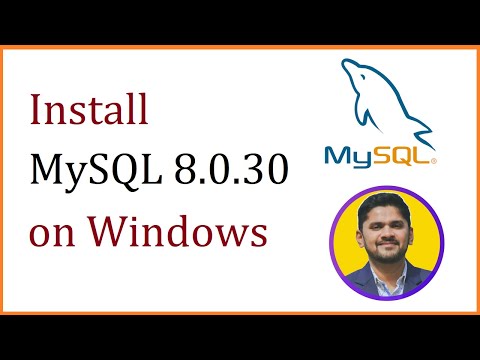 0:07:50
0:07:50
 0:15:17
0:15:17
 0:16:39
0:16:39
 0:06:29
0:06:29
 0:07:08
0:07:08
 0:03:36
0:03:36
 0:11:40
0:11:40
 0:13:39
0:13:39