filmov
tv
Converting PDF to DWG with Correct Scale

Показать описание
Converting PDF to DWG with Correct Scale
---
Typically, a drawing’s scale is defined by the paper size on which it is plotted. This is still the case even when the drawing is plotted as a PDF file – the scale remains tied to the paper size. This is likely to be problematic when converting the PDF file to DWG. For instance, converting a PDF drawing with a 1:75 scale would mean that the converted file would also have this scale, yet the DWG drawing should have a 1:1 scale.
This tutorial covers how to convert PDF to DWG with the correct scale, i.e., how to change the scale from 1:75, for example, to a 1:1 scale. Notably, though the video uses a vector-based drawing to explore Scan2CAD’s Scale Options tool, you can use the tool to convert a raster-based PDF to DWG with the correct scale.
Discover this and more capabilities of Scan2CAD by downloading the software today.
---LEARN MORE---
---
Typically, a drawing’s scale is defined by the paper size on which it is plotted. This is still the case even when the drawing is plotted as a PDF file – the scale remains tied to the paper size. This is likely to be problematic when converting the PDF file to DWG. For instance, converting a PDF drawing with a 1:75 scale would mean that the converted file would also have this scale, yet the DWG drawing should have a 1:1 scale.
This tutorial covers how to convert PDF to DWG with the correct scale, i.e., how to change the scale from 1:75, for example, to a 1:1 scale. Notably, though the video uses a vector-based drawing to explore Scan2CAD’s Scale Options tool, you can use the tool to convert a raster-based PDF to DWG with the correct scale.
Discover this and more capabilities of Scan2CAD by downloading the software today.
---LEARN MORE---
 0:02:52
0:02:52
 0:05:08
0:05:08
 0:15:25
0:15:25
 0:07:07
0:07:07
 0:02:40
0:02:40
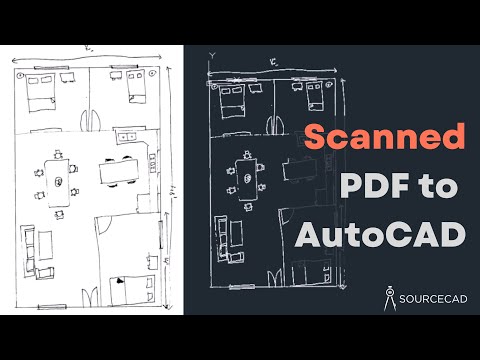 0:13:15
0:13:15
 0:01:24
0:01:24
 0:02:08
0:02:08
 0:00:47
0:00:47
 0:03:00
0:03:00
 0:07:15
0:07:15
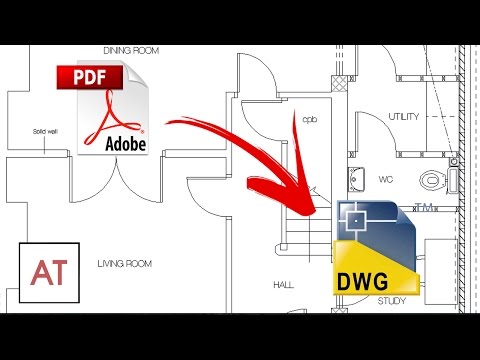 0:04:56
0:04:56
 0:04:47
0:04:47
 0:04:49
0:04:49
 0:07:47
0:07:47
 0:01:55
0:01:55
 0:07:27
0:07:27
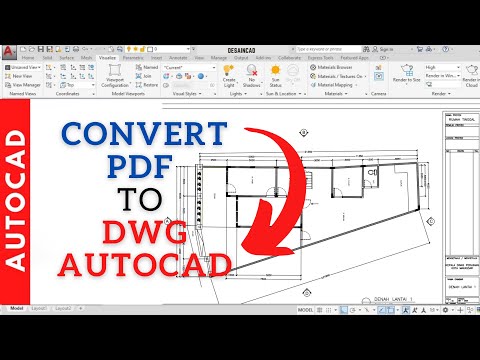 0:01:06
0:01:06
 0:04:03
0:04:03
 0:01:04
0:01:04
 0:01:23
0:01:23
 0:02:17
0:02:17
 0:00:33
0:00:33
 0:05:44
0:05:44