filmov
tv
HUGE News: FL Cloud SOUNDS Beta (What it is? How it works?)

Показать описание
The Image-Line team is excited to announce ‘FL Cloud’, further integrating FL Studio’s capabilities with the Web. We're starting with a large library of loops and samples which can be found under the new SOUNDS tab in the browser. Naturally, we’ll continue to expand these offerings over time and during the beta-phase.
FL Cloud integrates online sound libraries, content, tools and services directly into FL Studio. The aim is to reduce your workload and distractions providing more time to stay in the creative zone. We began with FLEX, our first web-integrated product with online content. With the release of FL Studio 21 we expanded the content to the Library Tab in the Browser, allowing users to download and install, not only, sample libraries but FL Studio components, like Themes, with a single click. The fast uptake and heavy use of these features by our customers shows we love working this way.
FL Cloud’s sound library is available from the new 'Sounds' Tab in the Browser, accessed with your existing Image-Line account. The workflow contains direct drag and drop into your project, right-click context menu for samples, audio previews and integrated search.
Access to FL Cloud is free during the Beta period and you can keep what you download. While there will always be freely available content in FL Cloud, we will be introducing paid content later also. All sounds, free and paid, are royalty free for FL Studio Customers.
Please try FL Cloud and let us know what you think. We’d be happy to know what content, features, services and/or tools you would like to see in it.
00:00 - What is FL Cloud?
00:36 - How to Download the FL Cloud Beta
00:58 - Using FL Cloud Sounds
01:08 - Previewing Pack Demos & Sounds
01:59 - Sample Preview Tempo Sync & Adjustments
02:25 - Previewing a Sample Live with our Project
02:59 - Using Filters to Find Sounds
04:07 - Adding Sounds to Your Library & Project
05:04 - Deeply Integrated Sample Actions
05:41 - My Sounds & Wishlist
05:57 - Browser-Based FL Cloud Workflow
06:29 - Conclusion
________________________________________________
FL Cloud integrates online sound libraries, content, tools and services directly into FL Studio. The aim is to reduce your workload and distractions providing more time to stay in the creative zone. We began with FLEX, our first web-integrated product with online content. With the release of FL Studio 21 we expanded the content to the Library Tab in the Browser, allowing users to download and install, not only, sample libraries but FL Studio components, like Themes, with a single click. The fast uptake and heavy use of these features by our customers shows we love working this way.
FL Cloud’s sound library is available from the new 'Sounds' Tab in the Browser, accessed with your existing Image-Line account. The workflow contains direct drag and drop into your project, right-click context menu for samples, audio previews and integrated search.
Access to FL Cloud is free during the Beta period and you can keep what you download. While there will always be freely available content in FL Cloud, we will be introducing paid content later also. All sounds, free and paid, are royalty free for FL Studio Customers.
Please try FL Cloud and let us know what you think. We’d be happy to know what content, features, services and/or tools you would like to see in it.
00:00 - What is FL Cloud?
00:36 - How to Download the FL Cloud Beta
00:58 - Using FL Cloud Sounds
01:08 - Previewing Pack Demos & Sounds
01:59 - Sample Preview Tempo Sync & Adjustments
02:25 - Previewing a Sample Live with our Project
02:59 - Using Filters to Find Sounds
04:07 - Adding Sounds to Your Library & Project
05:04 - Deeply Integrated Sample Actions
05:41 - My Sounds & Wishlist
05:57 - Browser-Based FL Cloud Workflow
06:29 - Conclusion
________________________________________________
Комментарии
 0:06:43
0:06:43
 0:07:19
0:07:19
 0:09:28
0:09:28
 0:01:00
0:01:00
 0:06:49
0:06:49
 0:09:48
0:09:48
 0:22:11
0:22:11
 0:00:31
0:00:31
 0:02:14
0:02:14
 0:03:13
0:03:13
 0:09:41
0:09:41
 0:09:55
0:09:55
 0:11:57
0:11:57
 0:00:47
0:00:47
 0:00:18
0:00:18
 0:00:32
0:00:32
 0:00:06
0:00:06
 0:00:15
0:00:15
 0:00:28
0:00:28
 0:00:17
0:00:17
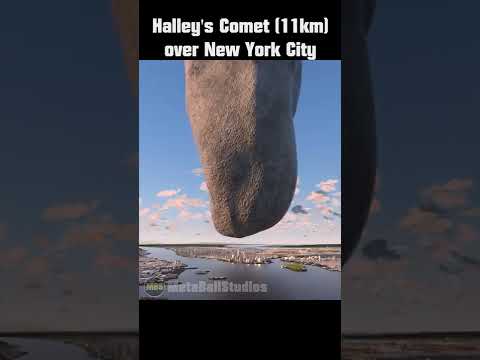 0:00:26
0:00:26
 0:00:59
0:00:59
 0:00:13
0:00:13
 0:00:11
0:00:11