filmov
tv
Node.js Web Scraping (Step-By-Step Tutorial)

Показать описание
Examine the practical tutorial provided and learn without fear through the use of books-to-scrape, a website dedicated to testing out your scraping projects. The availability of a step-by-step tutorial gives you the unique opportunity to analyze each of the web scraping steps and see what might be the most relevant for you. Have you chosen a valid selector, or perhaps there were difficulties while scraping the genre. All is answered, and even if your scraping project was all smooth sailing, there are still valuable tips and package suggestions provided in the video, such as Axios, Cheerio, and Json2scv.
Watch these related videos:
Scraping tutorials with Python:
Key information on web scraping:
Scraping tips and tricks:
Join over a thousand businesses that use Oxylabs proxies:
Residential Proxies:
Shared Datacenter Proxies:
Dedicated Datacenter Proxies
SOCKS5 Proxies:
The following parts are examined:
0:00 Introduction
1:27 Required software
2:53 Basic steps of web scraping with JavaScript
3:58 Parsing the response
4:20 Web scraping, a practical example
5:57 Scraping the genre
7:56 Scraping book listings
9:24 Pagination
10:24 Saving scraped data to CSV
12:00 Summary
© 2022 Oxylabs. All rights reserved.
#Oxylabs #Webscraping #Nodejs
Комментарии
 0:12:52
0:12:52
 0:09:54
0:09:54
 0:13:55
0:13:55
 0:07:24
0:07:24
 0:50:13
0:50:13
 0:00:15
0:00:15
 0:16:43
0:16:43
 0:22:49
0:22:49
 0:01:37
0:01:37
 0:27:19
0:27:19
 0:05:27
0:05:27
 0:00:31
0:00:31
 0:16:20
0:16:20
 0:03:50
0:03:50
 0:03:17
0:03:17
 0:23:20
0:23:20
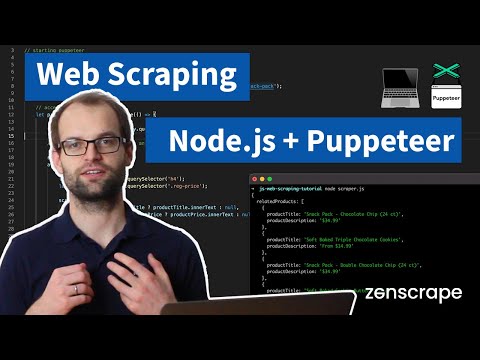 0:09:38
0:09:38
 0:25:40
0:25:40
 0:01:56
0:01:56
 0:18:52
0:18:52
 0:05:21
0:05:21
 0:26:25
0:26:25
 0:05:42
0:05:42
 0:04:04
0:04:04