filmov
tv
The Best Grunge Texture Motion Graphics Effects in After Effects

Показать описание
► Join our Discord for Motion Designers:
► Free 100 Template Pack from us for AE & Premiere here:
Save time and produce amazing work with our Extension panel that allows you to preview templates in After Effects and Premiere. Then quickly change your template within seconds to fit your needs!
► Download This Tutorial's Project File & Follow Along:
► Music Used in this Tutorial:
In this tutorial, we'll show you how to create a gritty and textured grunge look for your motion graphics in Adobe After Effects. We'll start by creating a solid background and adding a few layers of texture using footage and effects. Then, we'll apply some color grading and add text to complete the design.
Whether you're working on a music video, a promotional video, or just want to add some visual interest to your project, this tutorial will give you the tools you need to create a unique and edgy look. You'll learn how to use blending modes, masks, and adjustment layers to create a variety of effects, from scratched film to rough concrete.
No previous experience with After Effects is necessary - we'll walk you through the steps and provide tips and tricks along the way. So grab your coffee and let's get started on creating some cool grunge motion graphics!
#SonduckFilm #AfterEffects #motiongraphics
Timecode:
0:00 Intro - Smash that like button!
0:14 Technique 1 - Apply Grunge Textures With Transparency
2:11 Technique 2 - Apply Grunge to any shape
3:23 MotionDuck
3:50 Technique 3 - Video Texture
5:00 Technique 4 - Background Texture
6:00 Bonus
6:25 Outro - Please Subscribe
Комментарии
 0:06:38
0:06:38
 0:06:09
0:06:09
 0:00:48
0:00:48
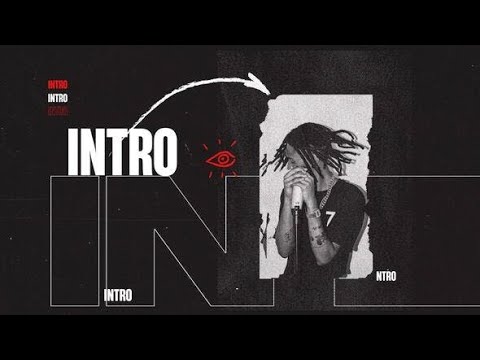 0:00:13
0:00:13
![[4K] Grunge Loop](https://i.ytimg.com/vi/0fpV2vVcvp0/hqdefault.jpg) 0:00:21
0:00:21
 0:03:42
0:03:42
 0:00:32
0:00:32
 0:01:01
0:01:01
 0:00:05
0:00:05
 0:20:49
0:20:49
 0:04:12
0:04:12
 0:03:11
0:03:11
 0:00:51
0:00:51
 0:01:01
0:01:01
 0:01:42
0:01:42
 0:02:19
0:02:19
 0:00:11
0:00:11
 0:02:11
0:02:11
 0:00:47
0:00:47
 0:16:42
0:16:42
 0:01:01
0:01:01
 0:01:01
0:01:01
 0:00:21
0:00:21
 0:01:11
0:01:11