filmov
tv
How To Remove or Delete Audio from any Video by Converter.
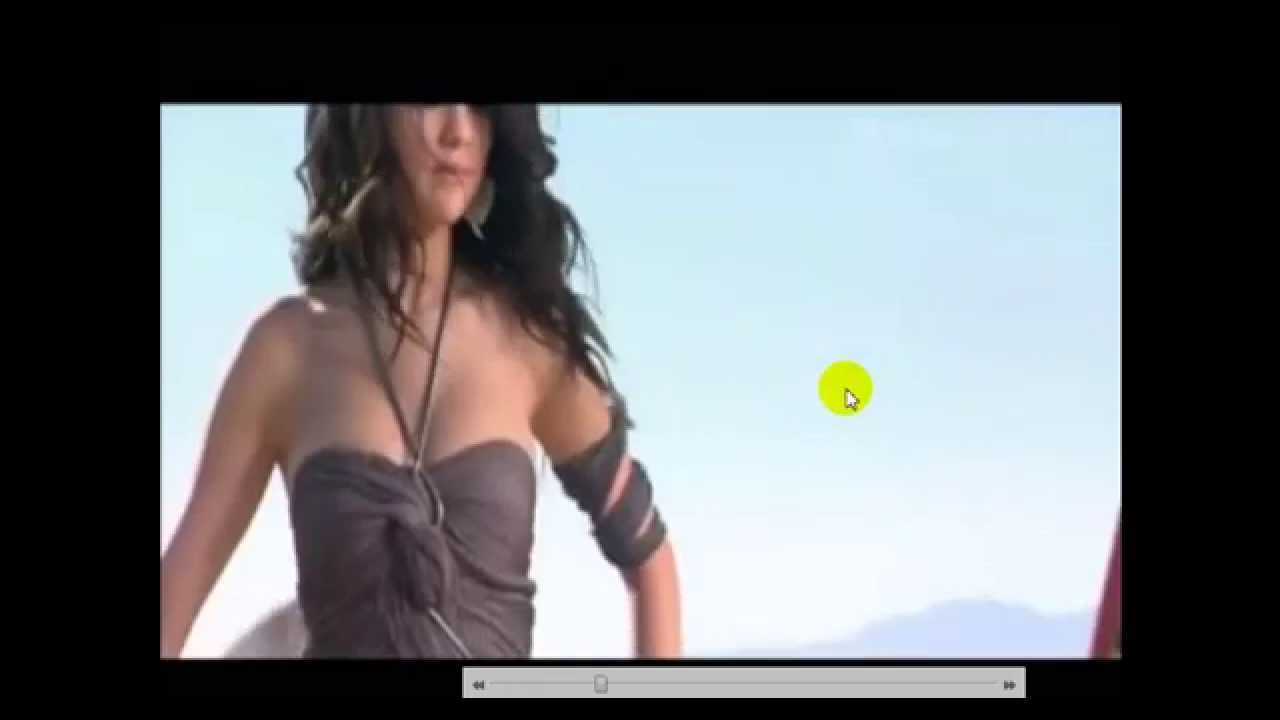
Показать описание
How To Remove or Delete Audio from any Video by Converter. Have Audio
Step-1. Download and Install Format Factory Video Converter or Any Other Converter.
Step-2. Open Converter.
Step-3. Click and Select any Video From Left Side
Example All to MP4
Step-4.Click Add File Button Top of Right And OK.
Step-5.Double Click on The Video.
Step-6. Find Out Disable Audio Option from Audio Stream and Make it Yes.
Step-7. Then Ok and Start Convert.
Step-8. Click Output Folder To Open Video Converted Video.
Step-9.This Video No Audio
How to Delete a Blank Page You Can't Delete in Word (Updated)
3 ways to delete unwanted blank page in Word [2007/2010/2016] | Delete page in word
How to Uninstall and Delete Apps on Android in 5 Quick Steps
How To Permanently Delete Facebook Account
How To Delete A User Account On Windows 10
How to Remove or Delete Work Profile on Android Phones| Samsung Phones | Samsung A50
How To Delete Apps On iPhone - Full Guide
How to Delete Instagram Account Permanently (Quick & Easy)
How to Delete Blank Page in Word | Quick & Easy Tutorial
How to delete pages in ms word | 2 simple methods ⏩
Samsung TV: How to Uninstall (delete) App & Remove/Move App from Home Screen
How to Delete YouTube Subscriptions (Desktop)
How To Delete Search History On YouTube - Full Guide
How To Delete Apple ID Account
How to Remove & Delete a Local Git Repository
Delete Columns in Excel Like a Magician
How to Delete Apps on an Android Device
How to Uninstall or delete Hidden Apps / Delete Spying apps from your phone
How To Fix When You Cant Delete Apps On iPhone
How to delete blank page in word 2010 2016 2013 2022
How To Delete Photos From Facebook | How to Remove Pictures & Posts From Your Own Facebook
How to Delete a Drive Partition on Windows 10
How to Delete Blank Rows in Excel ? | Excel Tips & Tricks #shorts
Can't add or remove email account from iPhone | Unable to delete mail accounts under Mail in iP...
Комментарии
 0:00:40
0:00:40
 0:01:57
0:01:57
 0:01:52
0:01:52
 0:02:19
0:02:19
 0:03:13
0:03:13
 0:01:38
0:01:38
 0:01:55
0:01:55
 0:02:28
0:02:28
 0:00:55
0:00:55
 0:01:24
0:01:24
 0:01:52
0:01:52
 0:02:20
0:02:20
 0:01:47
0:01:47
 0:02:03
0:02:03
 0:03:48
0:03:48
 0:00:17
0:00:17
 0:01:32
0:01:32
 0:04:22
0:04:22
 0:00:51
0:00:51
 0:01:39
0:01:39
 0:00:35
0:00:35
 0:03:16
0:03:16
 0:00:40
0:00:40
 0:00:42
0:00:42