filmov
tv
How to Setup Zebra zp450 Thermal Printer Full Installation Tutorial for Mac, PC Windows 10 + Android

Показать описание
This is the Zebra ZP450 Thermal Printer ULTIMATE INSTALL GUIDE where we go over mac setup and drivers that work, windows installation, android phone printing, and chromebook (theory) Scroll down for the index of the video and to skip to the section that you need =) Thanks for watching 👍
NO THIS WILL NOT WORK WITH IPHONE OR IPAD
✩ Its usually cheaper on eBay✩
✩ Follow me on IG ✩
Other stuff I talk about
✩ Drivers and Video References ✩
✩ Mac Driver- Should be on your computer automatically as EPL2
✩ Video Index✩
0:00 Intro
0:55 Setup and Calibration
5:25 Windows Setup
10:46 Mac Installation
14:02 Android Thermal Print
15:35 Chromebook Thermal Printer Link
Thanks for watching =)
NO THIS WILL NOT WORK WITH IPHONE OR IPAD
✩ Its usually cheaper on eBay✩
✩ Follow me on IG ✩
Other stuff I talk about
✩ Drivers and Video References ✩
✩ Mac Driver- Should be on your computer automatically as EPL2
✩ Video Index✩
0:00 Intro
0:55 Setup and Calibration
5:25 Windows Setup
10:46 Mac Installation
14:02 Android Thermal Print
15:35 Chromebook Thermal Printer Link
Thanks for watching =)
How to Setup Zebra zp450 Thermal Printer Full Installation Tutorial for Mac, PC Windows 10 + Android
Zebra Label Printer Paper Guide for Easier Label Peeling ZP450
How to install a Zebra thermal printer to Windows 10
ZP 450 Printer Installation
Zebra ZP450 network set up
Here's how to perform label alignment on a Zebra ZP450 thermal printer
Zebra ZP-450 Printer Driver Download: Installation & Configure
Zebra Zp 450 Installing on Mac
Zebra ZP 450 Set Up Before Driver Installation
Download & Update Zebra ZP450 Thermal Label Printer Drivers for Windows
How to make ZP 450 dpi thermal label printer darker
How to Setup Zebra ZP 450 Thermal Printer Best Prices for Zebra ZP 450 from Mindware
Fix Zebra ZP450 Printing Blank Labels | 4 Labels After Power On | 1 Label After Opening Top
Zebra Label Printer iOS(Swift)
Zebra Printer Not Printing Anything
How to Setup Zebra ZP-450 Thermal Printer | Best Prices for Zebra ZP-450 | Mindware
ZP 450 Zebra thermal postage printer overview
Zebra ZP-450 Printer Driver Download Installation & Configure
Zebra ZP450 (ZP 450) Label Thermal Bar Code Printer - 1 Minute Review
How to Setup and Install Zebra lp2844 Printer on Windows 10 4x6 | Works for any Zebra Printer
Printing FNSKU labels with Zebra ZP450
ZP 450 Zebra Thermal Postage Printer Test
UPS Zebra ZP450 label printer peel bar replacement instructions/howto
Zebra ZP450 Thermal Printer Repair
Комментарии
 0:16:57
0:16:57
 0:01:01
0:01:01
 0:07:44
0:07:44
 0:03:44
0:03:44
 0:08:44
0:08:44
 0:00:33
0:00:33
 0:02:56
0:02:56
 0:03:32
0:03:32
 0:06:00
0:06:00
 0:01:34
0:01:34
 0:02:07
0:02:07
 0:04:30
0:04:30
 0:04:40
0:04:40
 0:00:19
0:00:19
 0:02:00
0:02:00
 0:04:30
0:04:30
 0:04:30
0:04:30
 0:04:36
0:04:36
 0:01:26
0:01:26
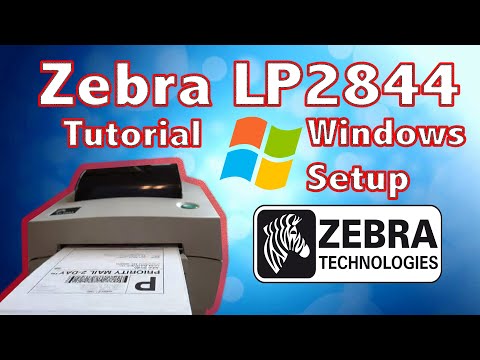 0:05:33
0:05:33
 0:00:22
0:00:22
 0:03:23
0:03:23
 0:01:58
0:01:58
 0:09:45
0:09:45