filmov
tv
How To Fix Registry Editor Cannot Rename The Specified Key Name Already Exists [Solution]
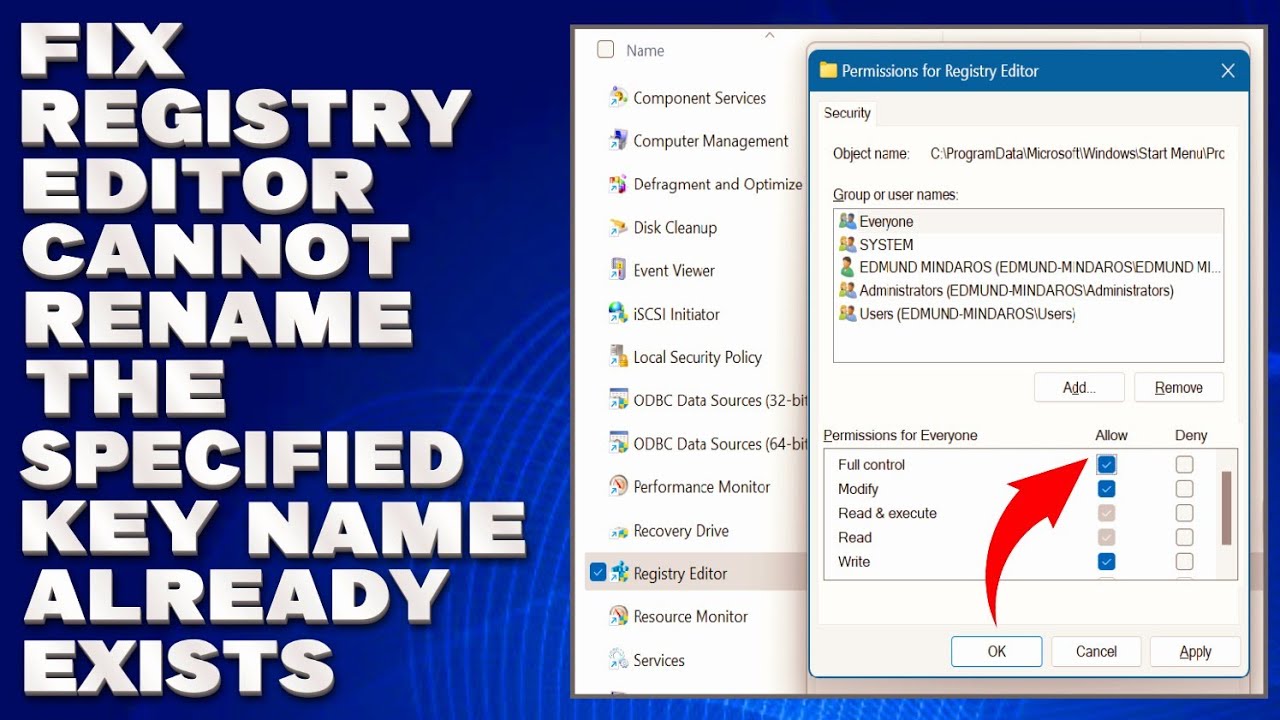
Показать описание
How To Fix Registry Editor Cannot Rename The Specified Key Name Already Exists [Solution]
In this tutorial shows how to fix the Registry Editor cannot rename the specified key; name already exists error. Windows sometimes throws an error message when you try to rename a key in the Registry Editor. The error says: Error Renaming Value. The Registry Editor cannot rename. The specified value name already exists. Type another name and try again.
This could occur if the ‘rename’ value you’re trying to enter already exists in the Windows Registry. Or, when you try to use an existing name with a different letter case.
Gain full permission to edit the registry key:
1. Right-click on the registry key and select Permissions.
2. Click on the Advanced button.
3. Click on the Change link if your user account is not listed as the Owner.
4. In the Select User or Group dialogue box, click on the Advanced button.
5. Then click on Find Now button.
6. Select your user account from the list of search results.
7. Click on the OK button.
8. Again click on the OK button.
9. Your name will appear in the Owner field. Select the Replace owner on subcontainers and objects checkbox.
10. Click on the Apply button.
Issues Addressed In This Tutorial:
vsphere the specified key name or identifier already exists
vmware the specified key name or identifier already exists nfs
an item with the specified name already exists
specified key name identifier already exists
the specified key name already exists
the specified key name or identifier already exists
veeam the specified key name or identifier already exists
fix registry editor cannot rename the specified key name already exists
Windows Registry essentially doesn’t have a ‘rename’ function. When a user tries to rename a key, it recreates the entire key structure (root key and subkeys), gives the user-specified name to this new key, copies over values to the root key and the subkeys, and then deletes the old key.
It all happens so quickly that it appears as if the Registry Editor is renaming a key. When the new key name matches an existing name in Windows Registry, the registry editor cannot recreate the key structure, which results in the Error Renaming Value prompt. If you get the same error prompt and you’re not able to figure out why you’re getting the error, we’ll help you sort it out.
Thank you for watching this tutorial! I hope you found the information valuable and that it helps you on your journey. If you have any questions or suggestions, please leave them in the comments below. Don't forget to like and subscribe for more content like this. Stay curious, keep learning, and we'll see you in the next video!
Disclaimer: This channel doesn't promote any illegal contents, all content are provided by this channel is meant for educational purposes only and share my knowledge with everyone that is totally Legal, informational. And followed all the YouTube community guideline rules. The videos are completely for Legal.
#tutorial #howto #registry
In this tutorial shows how to fix the Registry Editor cannot rename the specified key; name already exists error. Windows sometimes throws an error message when you try to rename a key in the Registry Editor. The error says: Error Renaming Value. The Registry Editor cannot rename. The specified value name already exists. Type another name and try again.
This could occur if the ‘rename’ value you’re trying to enter already exists in the Windows Registry. Or, when you try to use an existing name with a different letter case.
Gain full permission to edit the registry key:
1. Right-click on the registry key and select Permissions.
2. Click on the Advanced button.
3. Click on the Change link if your user account is not listed as the Owner.
4. In the Select User or Group dialogue box, click on the Advanced button.
5. Then click on Find Now button.
6. Select your user account from the list of search results.
7. Click on the OK button.
8. Again click on the OK button.
9. Your name will appear in the Owner field. Select the Replace owner on subcontainers and objects checkbox.
10. Click on the Apply button.
Issues Addressed In This Tutorial:
vsphere the specified key name or identifier already exists
vmware the specified key name or identifier already exists nfs
an item with the specified name already exists
specified key name identifier already exists
the specified key name already exists
the specified key name or identifier already exists
veeam the specified key name or identifier already exists
fix registry editor cannot rename the specified key name already exists
Windows Registry essentially doesn’t have a ‘rename’ function. When a user tries to rename a key, it recreates the entire key structure (root key and subkeys), gives the user-specified name to this new key, copies over values to the root key and the subkeys, and then deletes the old key.
It all happens so quickly that it appears as if the Registry Editor is renaming a key. When the new key name matches an existing name in Windows Registry, the registry editor cannot recreate the key structure, which results in the Error Renaming Value prompt. If you get the same error prompt and you’re not able to figure out why you’re getting the error, we’ll help you sort it out.
Thank you for watching this tutorial! I hope you found the information valuable and that it helps you on your journey. If you have any questions or suggestions, please leave them in the comments below. Don't forget to like and subscribe for more content like this. Stay curious, keep learning, and we'll see you in the next video!
Disclaimer: This channel doesn't promote any illegal contents, all content are provided by this channel is meant for educational purposes only and share my knowledge with everyone that is totally Legal, informational. And followed all the YouTube community guideline rules. The videos are completely for Legal.
#tutorial #howto #registry
Комментарии
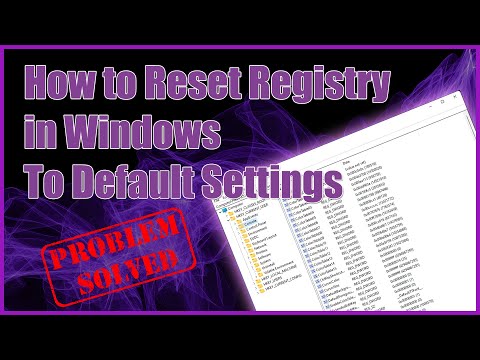 0:09:38
0:09:38
 0:12:22
0:12:22
 0:04:56
0:04:56
 0:01:49
0:01:49
 0:04:59
0:04:59
 0:02:28
0:02:28
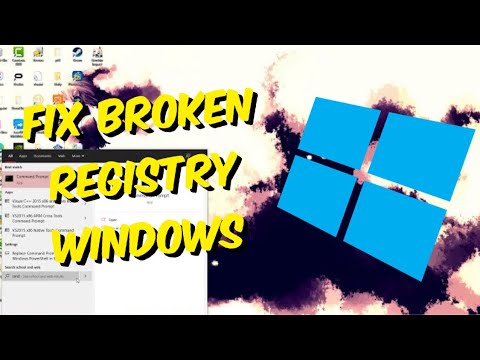 0:01:49
0:01:49
 0:11:25
0:11:25
 0:01:22
0:01:22
 0:00:31
0:00:31
 0:06:10
0:06:10
 0:01:41
0:01:41
 0:03:45
0:03:45
 0:06:46
0:06:46
 0:02:27
0:02:27
 0:01:49
0:01:49
 0:00:15
0:00:15
 0:01:15
0:01:15
 0:05:45
0:05:45
 0:01:12
0:01:12
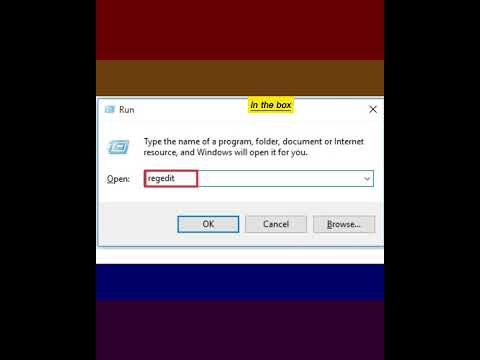 0:00:27
0:00:27
 0:02:30
0:02:30
 0:03:58
0:03:58
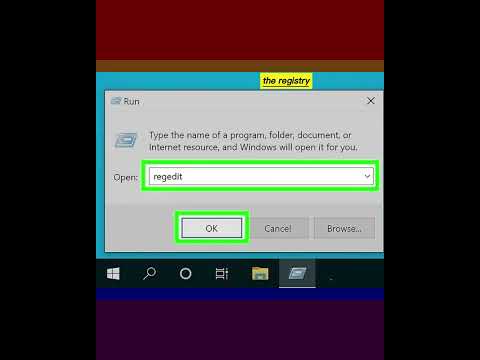 0:00:31
0:00:31